Porta Keyboard Shortcuts
Keyboard Shortcuts
Section titled “Keyboard Shortcuts”To view the list of Keyboard Shortcuts navigate to File > My Account and on the Settings window click Keyboard Shortcuts.
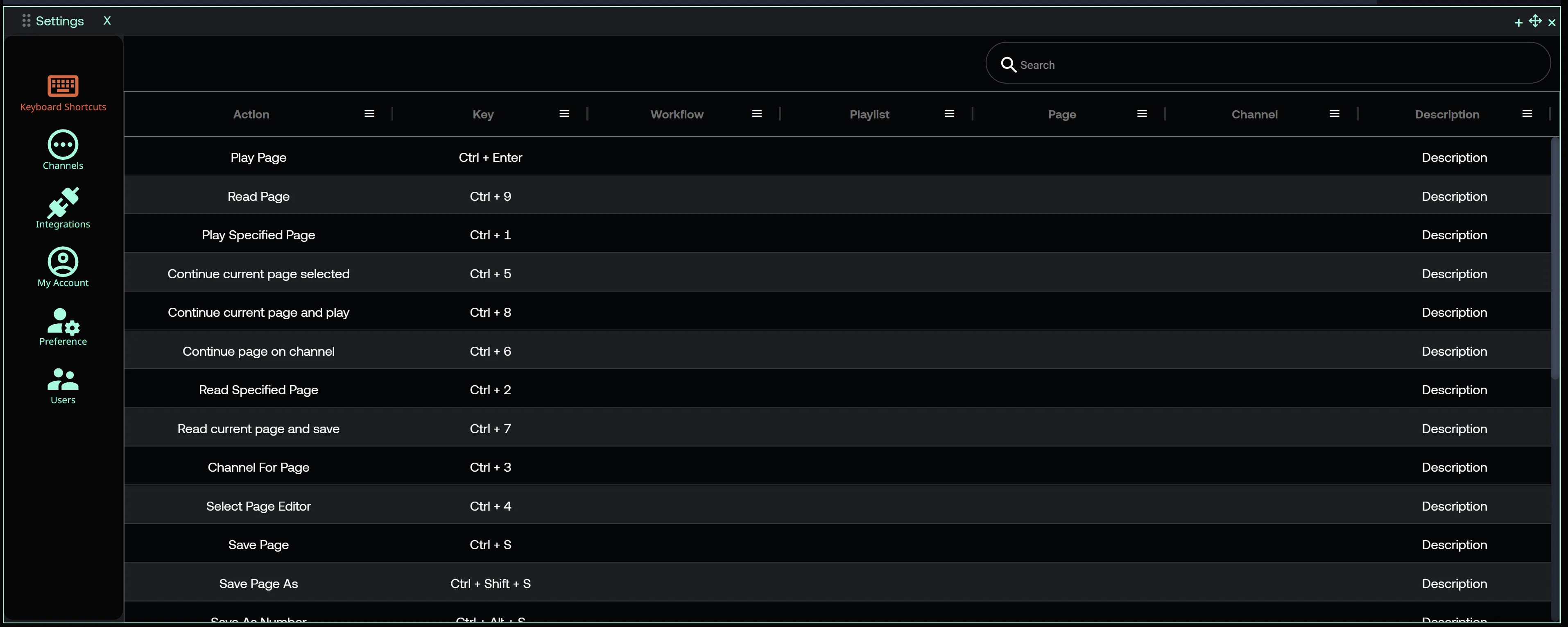 Keyboard shortcuts
Keyboard shortcuts
The following table includes the default configuration for Porta 2.3.
| Action | Key |
|---|---|
| Play Page | Ctrl + Enter |
| Read Page | Ctrl + 9 |
| Play Specified page | Ctrl + 1 |
| Continue current page selected | Ctrl + 5 |
| Continue current page and play | Ctrl + 8 |
| Continue page on channel | Ctrl + 6 |
| Read Specified Page | Ctrl + 2 |
| Read current page and save | Ctrl + 7 |
| Channel For Page | Ctrl + 3 |
| Select Page Editor | Ctrl + 4 |
| Save Page | Ctrl + S |
| Save Page As | Ctrl + Shift + S |
| Save As Number | Ctrl + Alt + S |
| Move To Number | Ctrl + V |
| Read First Page | Ctrl + F |
| Read Last Page | Ctrl + L |
| Read Next Page | Ctrl + R |
| Play current and read next | Ctrl + P |
| Read Previous Page | Alt + R |
| New Template | Ctrl + Shift + K |
| New Page | Ctrl + Shift + H |
| Duplicate Page | Ctrl + D |
| Rename Page | Ctrl + Shift + R |
| Create Group | Ctrl + Shift + L |
| Delete Page | Ctrl + Shift + D |
| Undo | Ctrl + Z |
| Redo | Ctrl + Shift + Z |
Customize keyboard shortcuts
Section titled “Customize keyboard shortcuts”- To customise a keyboard shortcut, select the existing shortcut in the Key column.
- Press the new key or key combination you want to add.
- Click Enter to confirm the key/key combination.