Colour Shifts
A colour shift is a discrete object within Designer that allows you to alter the colour properties of a piece of content.
Applying colour shifts to video clips
Section titled “Applying colour shifts to video clips”It is possible to attach a colour shift object to an individual video clip so that every time you use that video clip it will colour shift in the same way. You can then place these video clips onto the key-frame editor and sequence these video clips. To do this:
- Create a Video layer.
- Open the Video Clip editor by right-clicking on the media thumbnail in the layer editor.
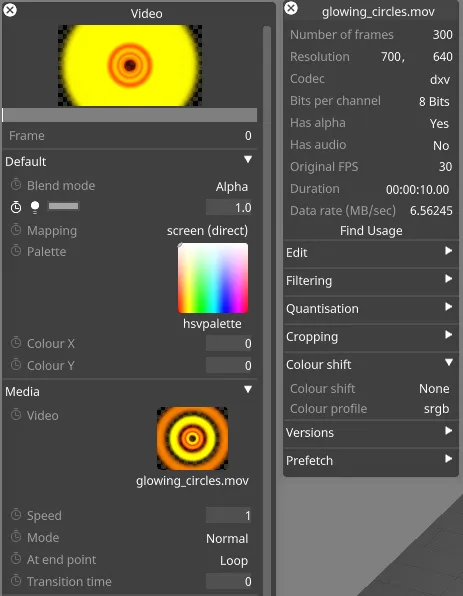
- Note: making changes to properties of a clip alters the state of the clip, and any changes made will appear in each instance where the clip is used. For this reason, it is recommended to make a duplicate of the clip and then make changes to the duplicate, keeping the original in its unaltered state. To duplicate the video clip, begin by right clicking the header of the clip options and typing the name of the new video clip into the duplicate text field and hitting Enter. You will notice the title bar of the Video Clip editor change; it is now the object editor for your new video clip. The video clip will also be added to the Video keyframe editor at the current playhead position.
- Left-click colour shift from the Video Clip editor.
This will open the Colour Shift manager showing a list of colour shift objects. The colour shift object assigned to a video clip may be untitled, in which case it is unique to that clip. Renaming the colour shift object will add it to the ColourShift manager, allowing it to be used by multiple clips.
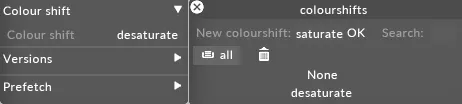
- Create and attach the colour shift object to the video clip by typing the name of the new colour shift object, for example desaturate, into the new colourshift text field and hitting Enter. This will open the Colour Shift editor.
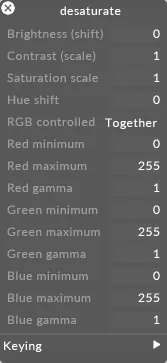 For information on the Colour shift properties please visit the section ‘Colour Shift’ in the Common Layer Properties sub-chapter.
For information on the Colour shift properties please visit the section ‘Colour Shift’ in the Common Layer Properties sub-chapter. - Edit the properties. In this example we have desaturated the video clip by decreasing the saturation scale property to 0.