Remote Texture Sharing
Textures can be shared between Designer and Unreal Engine.
The RenderStream Unreal Engine plugin offers support for the sharing of textures remotely through the use of exposed parameters. This allows a two-way flow of video content between Designer and the Unreal Engine.
Remote Texture Sharing
Section titled “Remote Texture Sharing”Create a new material
Section titled “Create a new material”In this example, we will use a Plane to demonstrate remote texture sharing. But you can use any object.
- Add a Plane (or other 3D object) to the scene.
- Right-click inside the Content Browser and select Materials & Textures > Render Target to create a new Render Target.
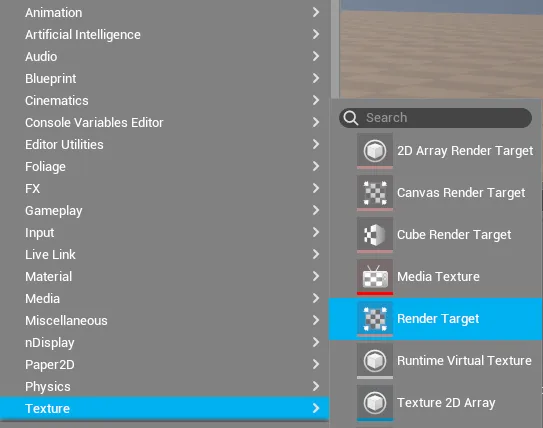
- Assign the Render Target Texture as a texture of the material on the plane.
- Confirm that the new Material has been created and set as a material element in the Materials component of your object in the Details panel.
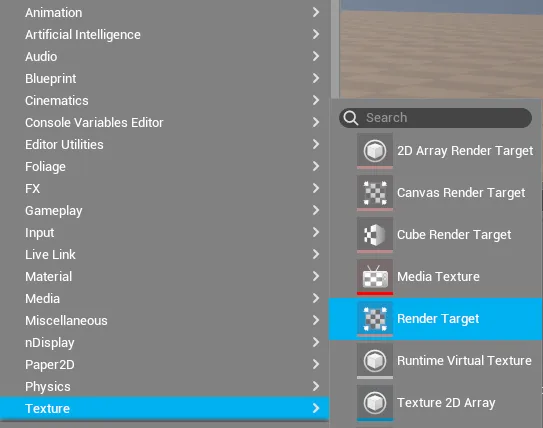
Expose the Remote Texture as a remote parameter
Section titled “Expose the Remote Texture as a remote parameter”- Open the Level Blueprint.
- Click the ‘Add’ button next to Variables and name the variable according to the desired property (e.g. Render Texture) and compile the blueprint.
- Select the variable and set the ‘Variable Type’ in the Details panel to Texture Render Target 2D.
- Enable ‘Instance Editable’.
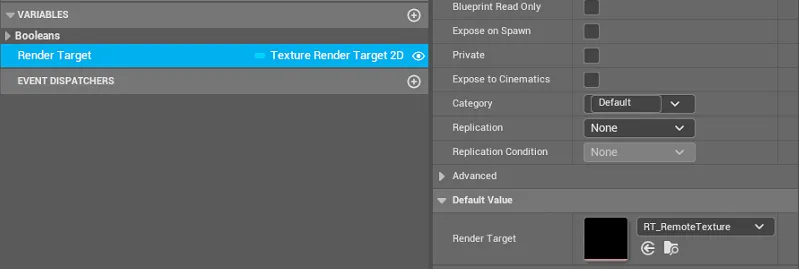
- Set ‘Category’ to the name of the menu you wish the parameter to appear under in the RenderStream Layer.
- Save and compile the Blueprint.