Telnet Matrix Setup
The TelnetMatrix device can control any matrices that support Telnet.
Setting up a TelnetMatrix
Section titled “Setting up a TelnetMatrix”- In Designer, create a TelnetMatrix device. A TelnetMatrix device is created in the same way as any other device type. Please see the Creating devices section for step-by-step instructions on creating a device, and select TelnetMatrix from the menu of different device types. This will open the TelnetMatrix device editor.
TelnetMatrix device properties
Section titled “TelnetMatrix device properties”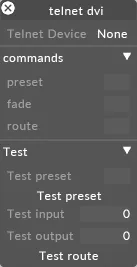 TelnetMatrix device editor
TelnetMatrix device editor
Telnet Device
Section titled “Telnet Device”
Defines the Telnet device to send commands to.
Commands
Section titled “Commands”
-
Preset - Defines the command sent for changing a preset.
This is used in the Failover of the
DVI matrix presetfield is set on a Machine. -
Fade - Defines the command sent for executing a fade.
This is used when triggering a fade via the DVIMatrixControl layer.
-
Route header - This is data sent as a prefix to the body of the route command.
-
Route - Defines the body of the route command.
This is sent when using Direct Routing and Failover.
-
Route footer - Defines the data sent as a suffix to the body of the route command.
The TelnetMatrix uses the same syntax for the preset, route, and fade commands as the control layer except for the following constants:
-
Preset :
$1= preset as ASCII,%1= preset as binary -
Route :
$1= input as ASCII,%1= input as binary,$2= output as ASCII,%2= output as binary -
Fade :
$1= transition time as ASCII,%1= transition time as binary
When sending a route command, the header is prepended to the data generated by the route command, and the footer is appended to the data.
For example:
- Route header =
START\n - Route =
$1 $2\n - Route footer =
END\n\n
When executed with the inputs 1, 2, 3, 4 and outputs 4, 3, 2, 1; the final output would be:
START\n1 4\n2 3\n3 2\n4 1\nEND\n\nCommon strings for TelnetMatrix device
Section titled “Common strings for TelnetMatrix device”-
Kramer DVI Matrix -
#35PRST-RCL $1\n -
Extron DMS 3600 Matrix -
$1. -
Gefen 8x8 DVIKVM DL -
#callpreset $1\nwould send#callpreset 6\nif you recalled preset 6.
#doroute $1 $2\n would send #doroute 3 5\n” if you switched input 3 to output 5.
-
Extron Matrix Switcher -
\27R$1PRST\13\10 -
Barco Encore2 (E2) -
PRESET -a $1\r\n
ROUTE $1 $2 Where 1 is input, 2 is output.
-
Barco MatrixPro -
RPRST $1\r -
IDK Matrix -
Preset - @RPM,$1\r\n
Route - @IOS,$1,$2\r\n
This section provides utility functionality for testing the previously defined commands.
-
Test preset - Enter the preset to test and click the Test Preset button to send a preset command.
-
Test input - A comma-separated list of inputs for a route command. E.g.
1,2,3,4. Must have the same number of inputs as outputs specified in Test output -
Test output - A comma-separated list of outputs for a route command. E.g.
4,3,2,1. Must have the same number of outputs as inputs specified in Test input
The above example will route input 1 to output 4, 2 to 3, 3 to 2 and 4 to 1.
- Test Route - Once the input and output are defined, click the Test Route button to test the matrix routing.