MasterBrightness Layer
The MasterBrightness layer allows you to control the output (master) brightness of a number of layers without having to individually change their brightness levels. You can also use it to control the output brightness of any Screen or collection of Screens.
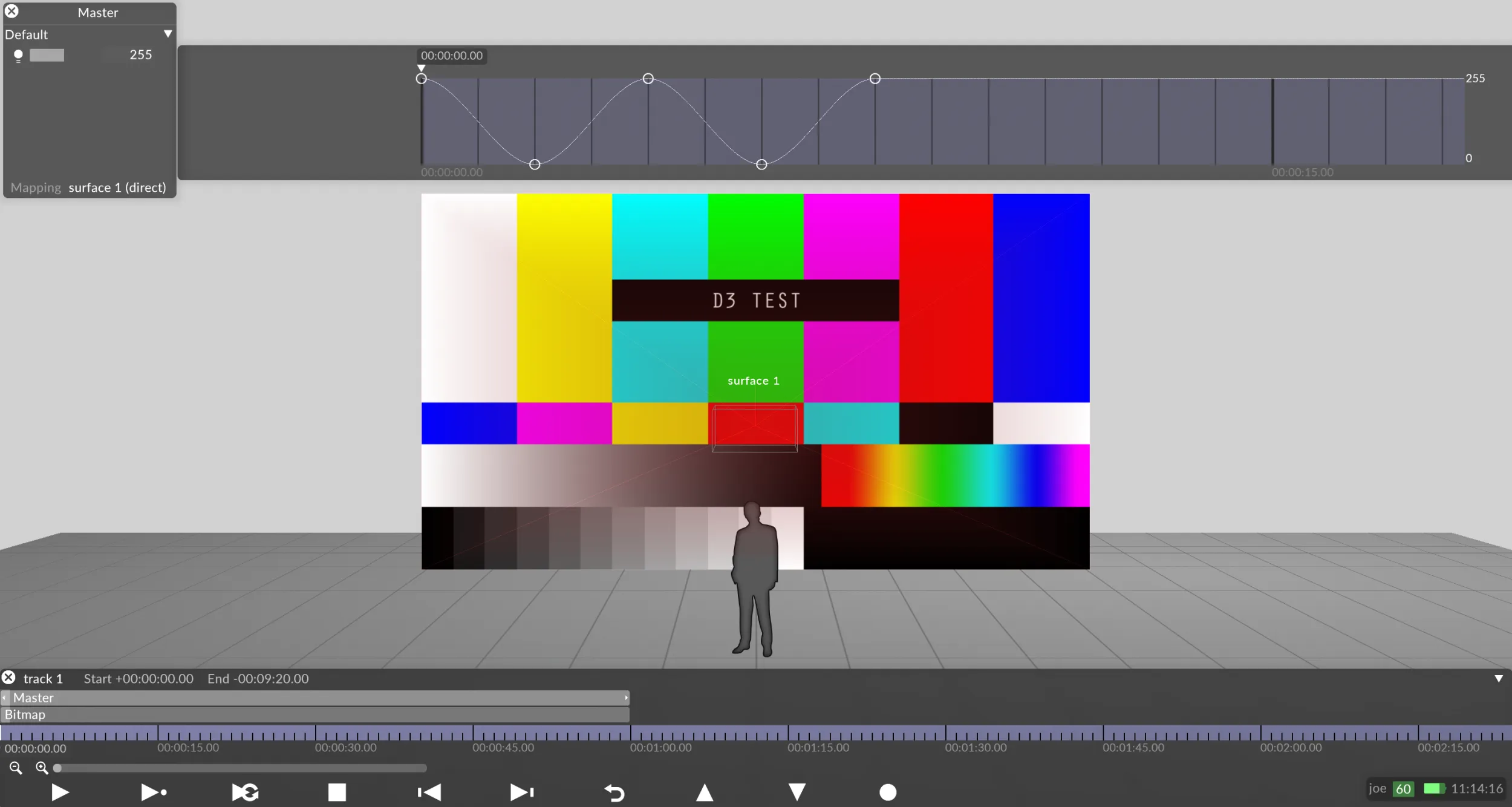
As you can see below, the output brightness is only visualised in the Output Feeds level.
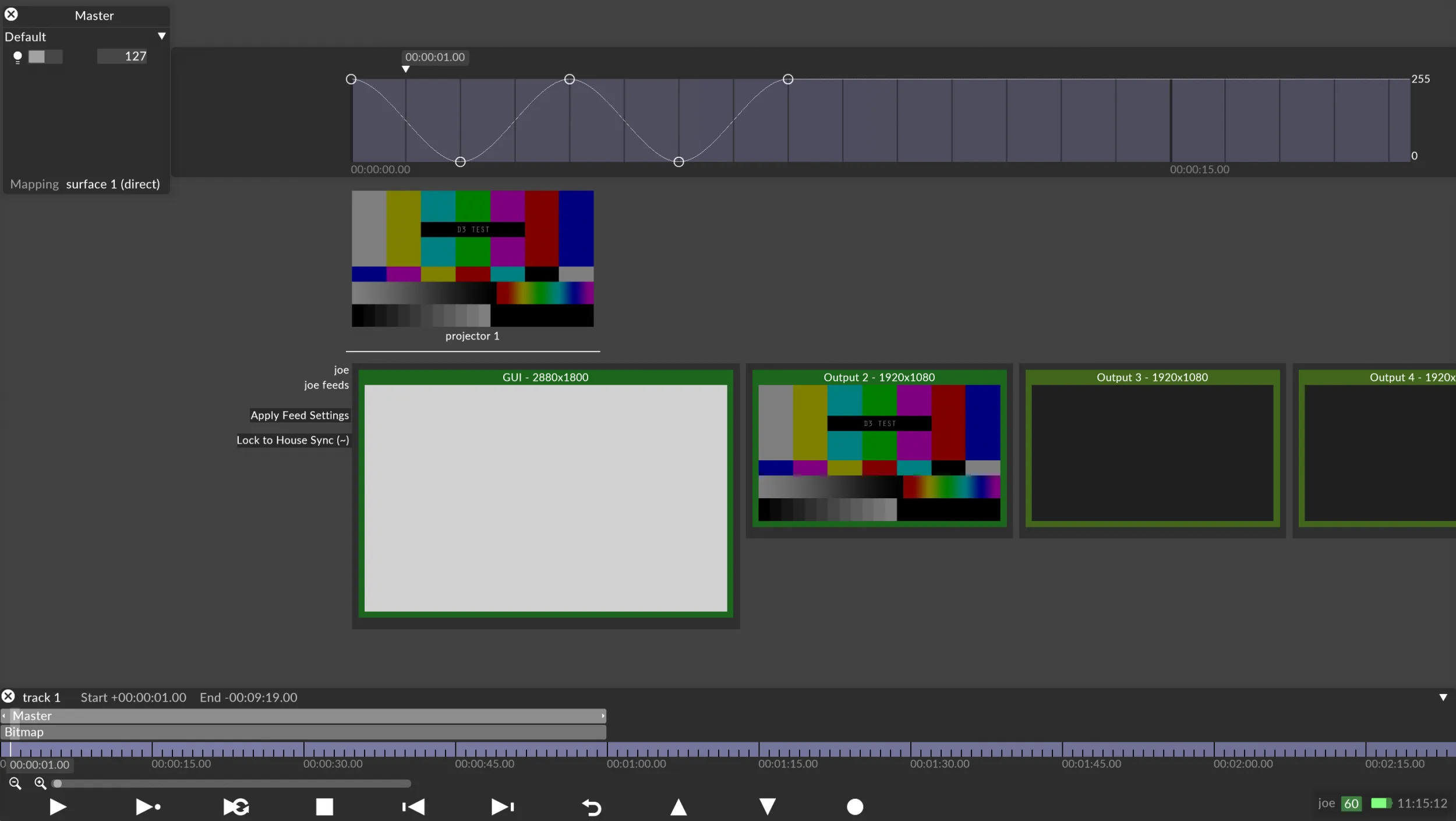
MasterBrightness layer properties
Section titled “MasterBrightness layer properties”Brightness
Section titled “Brightness”This property (which appears as a light bulb icon) controls the brightness of the layer output.
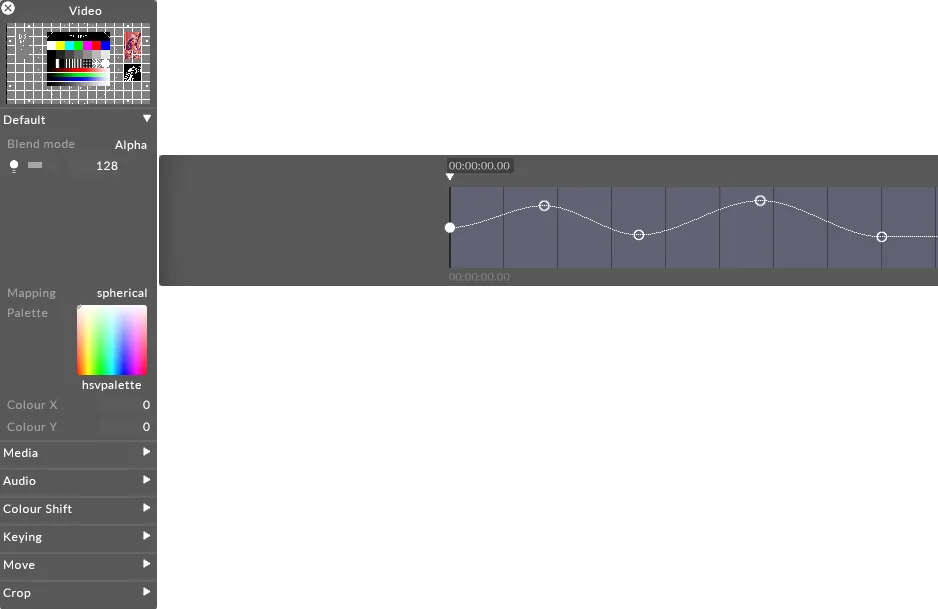
If the layers blend mode is set to Alpha, then reducing the brightness to 0 also reduces the opacity of the layer to 0. This can be useful when you want to dissolve from one layer to the next. In that case, you can place the new layer above the old layer and increase its brightness level.
Mapping
Section titled “Mapping”The mapping property controls how the layer output is mapped onto the screen(s) in the Stage level.
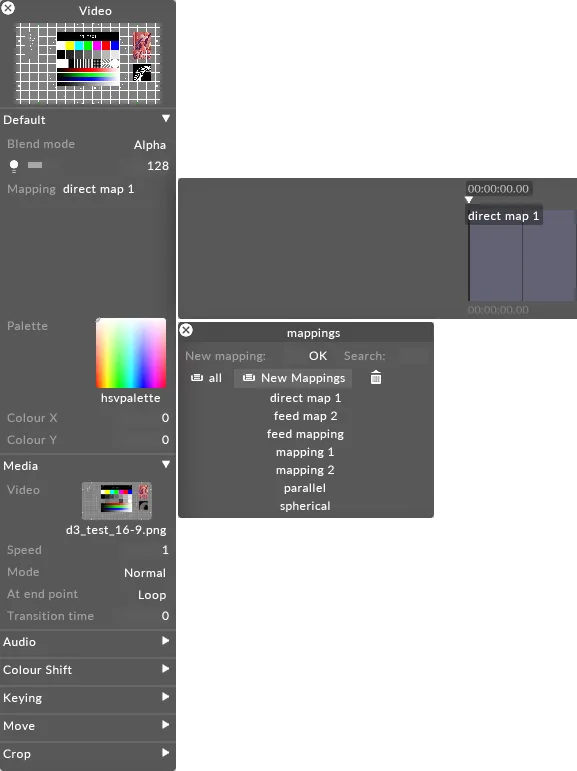
For information on mapping, including how to use the different mapping types offered by Designer, please see the chapter Content Mapping.