Slideshows
Slideshow is a new feature of r14.1 that enables fast and easy output of a sequence of content with a minimum of sequencing time.
Although these sequences rely on file location and name, they can be edited while the software is running.
They allow an automated slideshow style operation of video or still images within the software. A good example of this is running advertisements pre-show. It would take too long to sequence the adverts individually within , so utilising a slideshow allows you to place one piece of content within that may consist of many pieces of content in reality. It also allows you to change the content outside of without affecting the sequencing.
Creating slideshows
Section titled “Creating slideshows”A slideshow is any folder within VideoFile that ends in “.slideshow”. This functions similarly to the versioning or proxy tags, and tells d3 that the contents of the folder is to work as a single clip made up of multiple files.
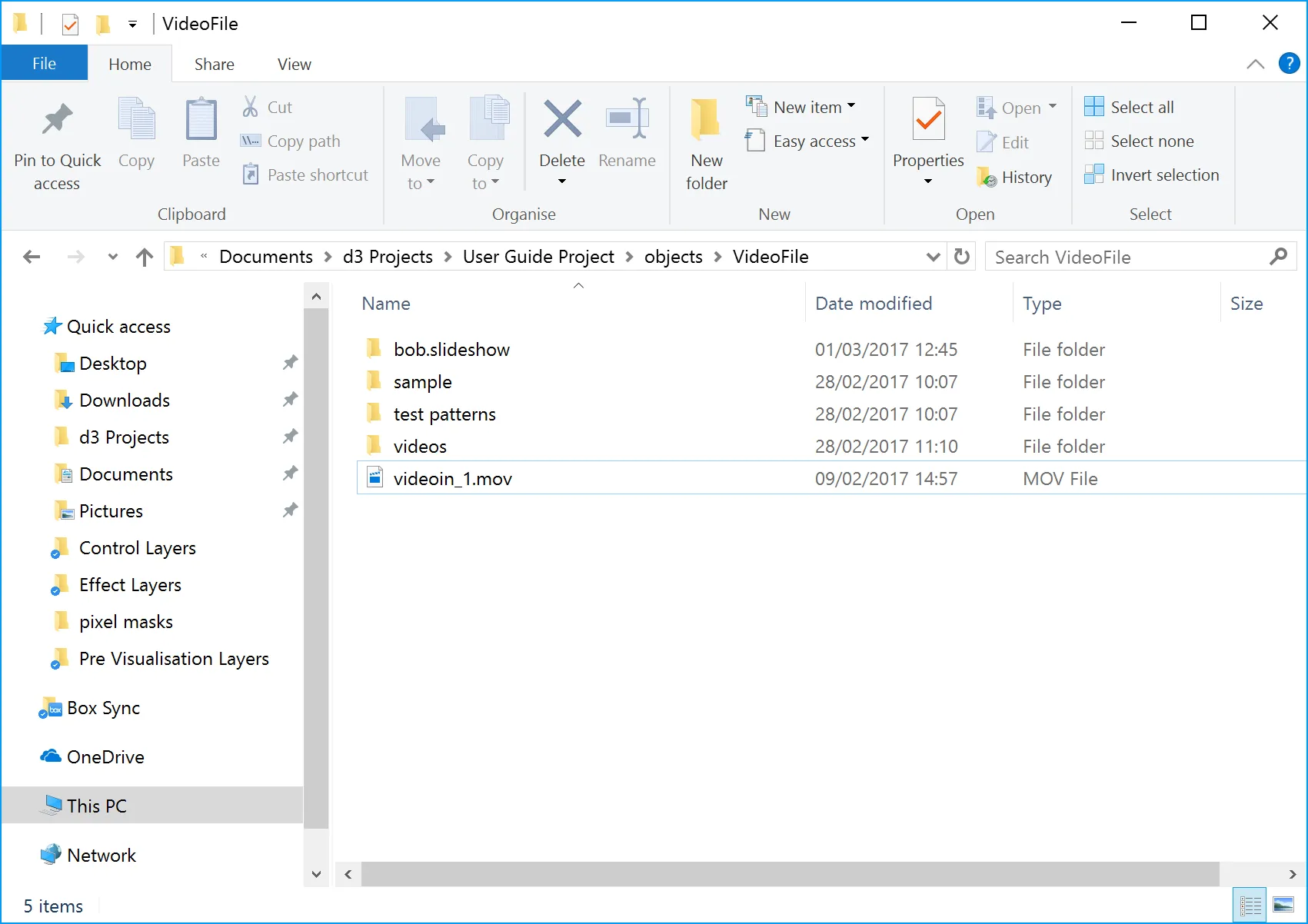 Video file folder
Video file folder
Slideshows can be populated with any filetype that could be placed inside the VideoFile folder, in any combination. The order that the slideshow plays back these pieces of content is determined by their filenames - slideshow works in alphabetical order.
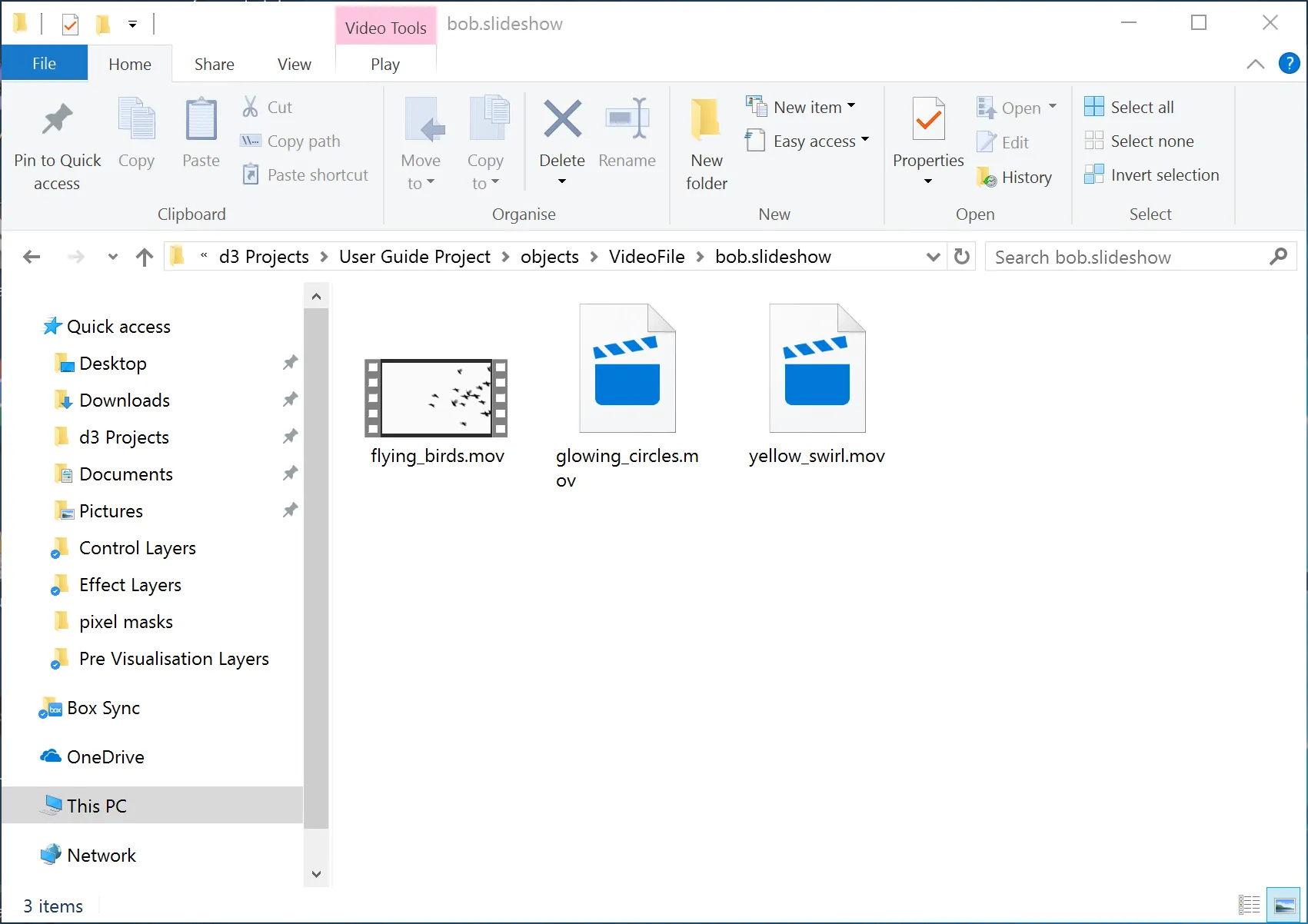 bob.slideshow showing 3 videos
bob.slideshow showing 3 videos
Slideshows are accessed inside , just in the way normal videofile content is. On the video layer, open your media object keyframe and select your slideshow.
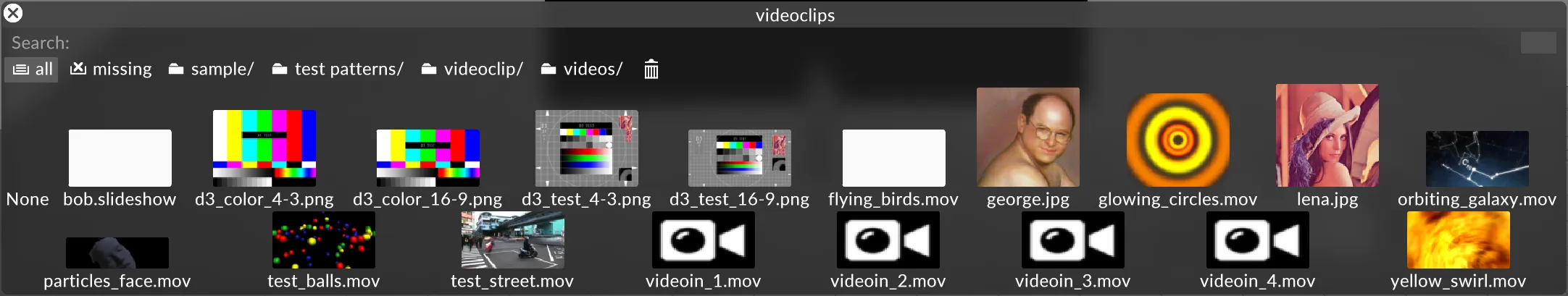 bob.slideshow now available as standard video content
bob.slideshow now available as standard video content
The slideshow behaves just like a regular video file in , so playmodes, colourshift, audio routings, etc are all applicable. Transition Time will enable a crossfade between each piece of content, as if each piece of content were separately keyframed into the module.
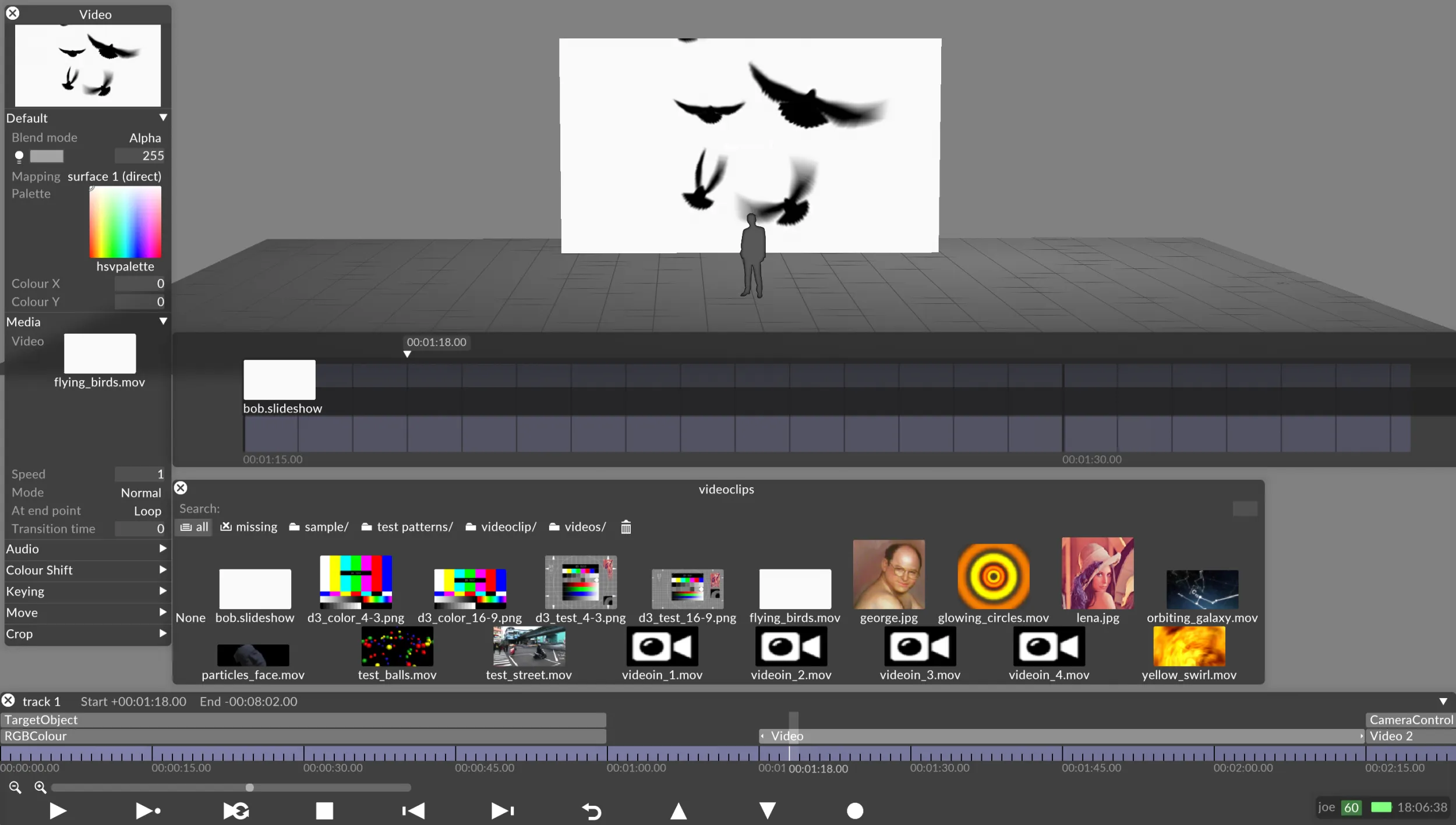 bob.slideshow on the video keyframe editor
bob.slideshow on the video keyframe editor
Clicking unlock clips will allow you to rename (ie: reorder), and delete slideshow clips without having to restart d3. When in unlocked mode, the slideshow cannot be played back.
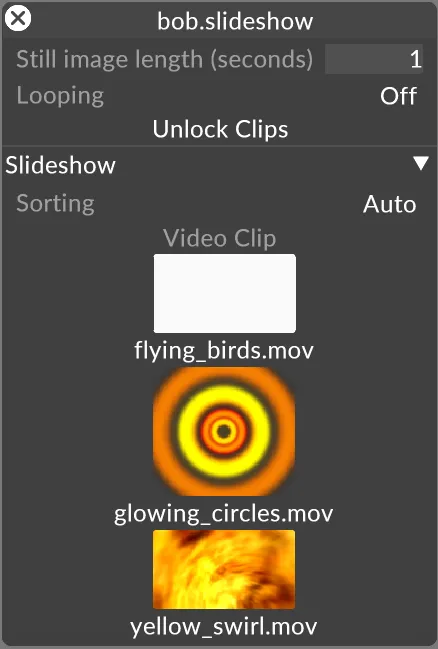
Content management and slideshows
Section titled “Content management and slideshows”Versions, proxies and frame replacements are all compatible with slideshows. Versions can exist within the same .slideshow folder. The software will automatically use the highest version content it can find.