Projector List Overview
The Projector List is a faster way of managing calibration when you have a large number of projectors to work through.
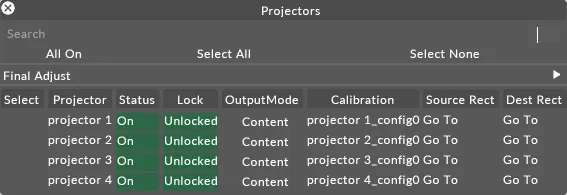 The Projector List
The Projector List
Open the Projector List by hitting Ctrl + P or via the Stage Editor.
Features of the Projector List
Section titled “Features of the Projector List”Select
Section titled “Select”Left-click to select which projectors are to be controlled together.
Projector
Section titled “Projector”Left-click on a projector name to open its Projector Editor.
Status
Section titled “Status”Left-click to turn projectors on and off (‘mute’ means ‘faded to black’)
Left-click to lock the projector settings
Output Mode
Section titled “Output Mode”Left-click to switch the output mode of the projectors.
Calibration
Section titled “Calibration”Left-click on a projector config to open the projection calibration editor (QuickCal).
Source Rectangle
Section titled “Source Rectangle”Left-click to jump to the feed source rectangle for that projector in the feed view.
Destination Rectangle
Section titled “Destination Rectangle”Left-click to jump to the destination (output) rectangle in the feed view.
Final Adjust
Section titled “Final Adjust”Fine-adjust selected projector’s positions in x, y & x axes for last minute adjustments (hold down the Ctrl key for fine control or the shift key for fast control)
Multiple Projector Lists
Section titled “Multiple Projector Lists”Everytime you hit Ctrl + P another instance of the projection list is opened. Using the select buttons you can you can filter them differently to aid workflow when using large numbers of projectors.