Scheduling Events
A Schedule is useful for long-term running or permanent installations. It allows you to schedule track change events that occur regularly over long periods of times (days, weeks or even months).
How the Scheduler works
Section titled “How the Scheduler works”The scheduler behaves in the following manner:
- The scheduler will go down the list of events to see what to do
- The scheduler will keep going down the list until it finds an active event
- As soon as it finds an event that is active it will switch to it
- Repeat the above steps.
To move the events up/down the scheduler list, simply drag and drop them
Create a schedule
Section titled “Create a schedule”- Left-click the schedule property in the Transport Editor. This will open the Schedules manager which contains a list of all of the schedules available.
- Type the name of the new Schedule into the new schedule text field.
- Hit Enter. This will create the new schedule, add it to the Schedules manager, and open the Schedule manager. The Schedule manager consists of an ordered list of events.
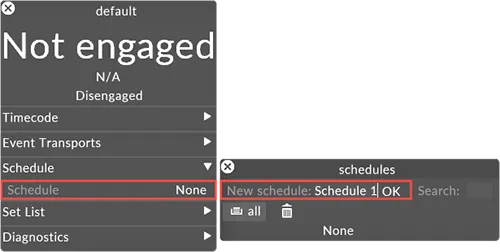
Events are also referred to as schedule items. A schedule item specifies a track trigger event. For example, a schedule item can say: trigger track X for Z seconds every Z seconds, between the hours of A and B and on dates C to D.
Schedule manager properties
Section titled “Schedule manager properties”Interface of the Schedule manager
On start
Section titled “On start”Specifies what type of playmode to be triggered when tracks are being triggered.
Transition
Section titled “Transition”Specifies the transistion between tracks.
Transitions the tracks with a hard cut.
Transitions the tracks via fade to black.
Events
Section titled “Events”Ordered list of all scheduleitems.
Add a schedule item to the Schedule
Section titled “Add a schedule item to the Schedule”- Left-click +. This will open the scheduleitems manager which contains a list of all of the schedule items.
- Type the scheduleitem name into the new scheduleitem text field, in this example the event morning.
- Hit Enter. This will add the schedule item to the schedule menu and open the Scheduleitems editor.
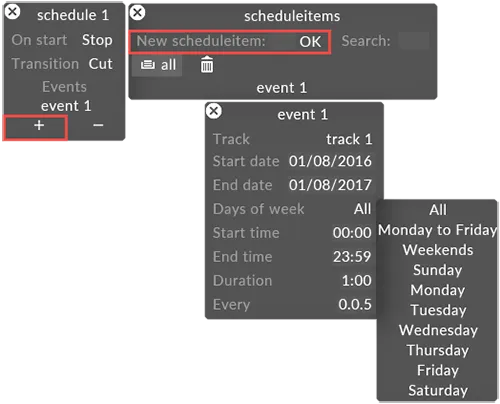
As an example, the Schedule object called schedule 2 has been edited to contain one event called morning. Morning will be active for five minutes every hour, starting at 9am and ending at 4pm, between the 1st of November and the 15th of December, all days of the week.
Schedule item properties
Section titled “Schedule item properties”Specifies the track that will be triggered.
Start date, end date
Section titled “Start date, end date”Specifies the dates on which the event will be active. The format must be dd/mm/yyyy.
Days of week
Section titled “Days of week”Specifies if the scheuled item should be applied on all days, weekdays only, or weekends only.
Start time/end time
Section titled “Start time/end time”Specifies the time range during the day that the event will be active. The format must be hh:mm.
Duration
Section titled “Duration”Specifies how long the event will be active when it is triggered. The format must be hh:mm.
Specifies the repeat cycle duration for the event. The format must be hh:mm.
If the Schedule contains more than one event, the first active event in the list will be triggered. This allows you to add highpriority events (such as a particular track played on the hour) that override other events.