4U 2.5 Graphics cards configuration
What graphics card does my d3 machine have?
Section titled “What graphics card does my d3 machine have?”Your Disguise 4U v2.5 uses AMDs Firepro V8800 graphics card. It is capable of driving 4 individual outputs at up to 2560 x 1600 pixels using the
DisplayPort interface.

What connections does the V8800 graphics card have?
Section titled “What connections does the V8800 graphics card have?”The V8800 graphics card has 4 DisplayPort connectors, please see example below:
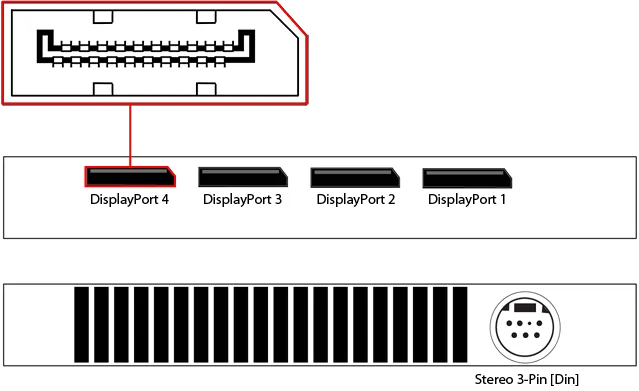
AMD FirePro V8800 graphics card is used by the 4U v2.5 machine and has four DisplayPort connectors
In order to use the DVI interface please use the active DisplayPort adapters supplied with your 4U v2.5 system.
Settings for your V8800 graphics card
Section titled “Settings for your V8800 graphics card”- Once you have opened Catalyst Control Center, expand the AMD FirePro option on the left side pane and select AMD FirePro Settings.
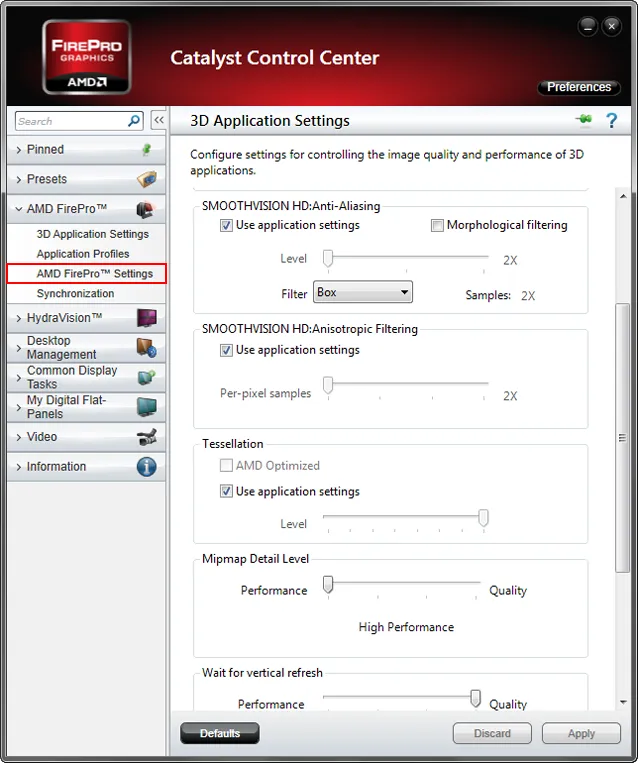
Select AMD FirePro Settings under AMD FirePro from the Catalyst Control Center and change the settings to those shown below to maximise performance for a AMD FirePro graphics card
Change the configurations to the following:
SMOOTHVISION HD: Anti-Aliasing
Section titled “SMOOTHVISION HD: Anti-Aliasing”- Use application settings: On
- Morphological filtering: Off
SMOOTHVISION HD: Anisotropic Filtering
Section titled “SMOOTHVISION HD: Anisotropic Filtering”- Use Application Settings: On
Tessellation
Section titled “Tessellation”- AMD Optimized: Off
- Use application settings: On
Mipmap Detail Level
Section titled “Mipmap Detail Level”- High Performance
Wait for vertical refresh
Section titled “Wait for vertical refresh”- Always On
- Left-click Apply.
Managing Displays
Section titled “Managing Displays”To enabling and configuring your displays open up the Windows Display settings by right-clicking the desktop and select screen resolutions.
For more precise advanced display configuration options open up the Catalyst Control Center:
- Right-click on the desktop and select Catalyst Control Center.
- Under Desktop Management, select Creating and Arranging Desktops, then select the ? icon.
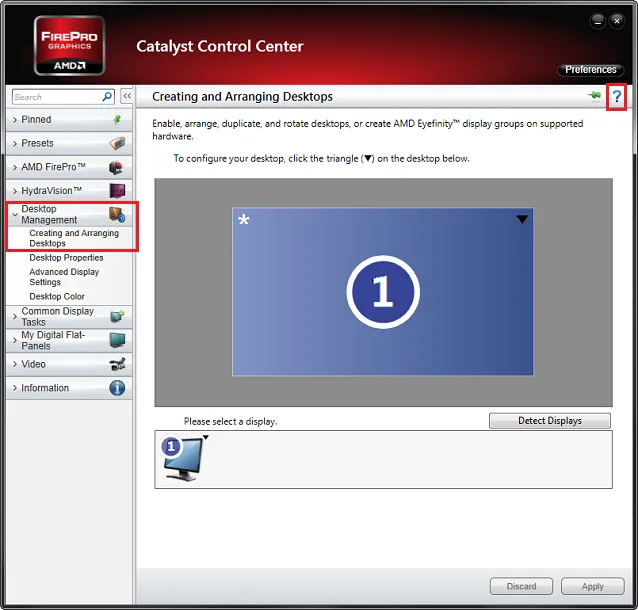
This will open the Desktop and Display Management website where you can learn how to enable, arrange, duplicate and rotate desktops.
Also see Getting the best display on your monitor.