Kinesys Driver
Kinesys is a motion control system that provides six axes of freedom (x,y,z movement and x,y,z rotation). It sends data over the network to d3 via the UDP protocol.
Designer supports both Vector & K2 products.
Kinesys driver properties
Section titled “Kinesys driver properties”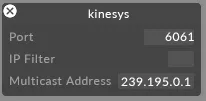
This is the UDP port used, normally 6061.
IP Filter
Section titled “IP Filter”This is the IP address the data is coming from. (Optional)
Multicast address
Section titled “Multicast address”This is the engine multicast address from the K2 software. (Optional).
Outside of d3, use the Kinesys K2 software to find the engine multicast address and parameter address . If you are familiar with the K2 software, please navigate to the following windows, or contact your Kinesys representative or operator.
The engine multicast address is the address that the K2 software will broadcast the positional data to and can be found in the red box shown below.
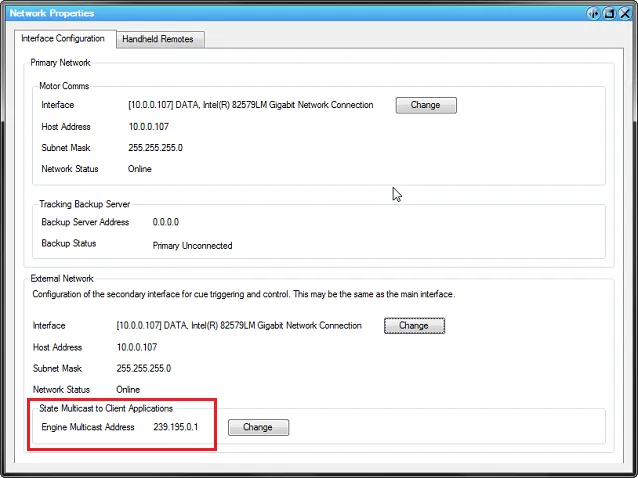
Engine Multicast Address is situated in the red rectangle
The parameter address for each construct parameter is the id tag for each set of data and can be found in the red box shown here.
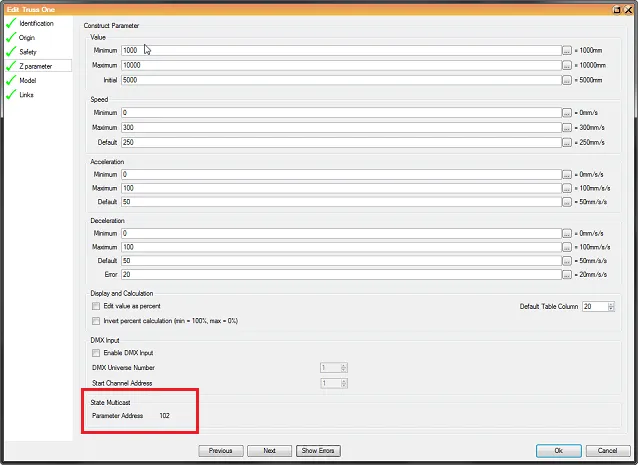
Parameter Address is situated in the red rectangle
- Type the correct engine multicast address value into the Multicast address text field of the Kinesys driver editor.
- Create a ScreenPositionAxis object for each axis of movement using the steps explained earlier in the Axes page. Insert the K2 parameter address into the ScreenPositionAxis id property text field.