IndirectionControl Layer
The Indirection Control layer allows indirections to be sequenced on the timeline. One Indirection Control layer controls one Indirection.
The Indirection Control layer is implemented with two new classes:
-
SequencedIndirectionController: The controller added to control the Indirection.
-
IndirectionControl layer: The layer used for sequencing the Indirection on the timeline.
The Indirection Control layer updates the selected SequencedIndirectionController when it hits a new keyframe.
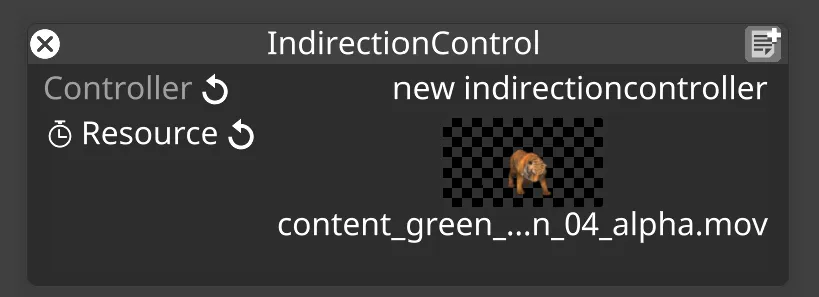
IndirectionControl Layer Properties
Section titled “IndirectionControl Layer Properties”Controller
Section titled “Controller”The SequencedIndirectionController.
Resource
Section titled “Resource”The content, such as video or 2D image.
Sequencing IndirectionController commands
Section titled “Sequencing IndirectionController commands”The process used to create/sequence IndirectionControl commands is done by placing keyframes on the Resource keyframe editor.
- Add a video layer.
- In the video layer editor, expand the Media section and left-click None to open the VideoClip editor.
- Create a New indirection by typing in the input field and clicking OK.
- Add a controller by clicking None and by typing in the input field and clicking OK.
- Select SequenceIndirectionController.
- Create an IndirectionControl layer on the timeline in the same section as the video layer.
- Select the SequenceIndirectionController.
- Activate the Resource property keyframe editor.
- Add media to the keyframe editor.
Learn more about configuring Indirections here.