TransportControl Layer
The TransportControl layer is a tool for triggering secondary transports from another transport.
The TransportControl layer is used for triggering other transports from the timeline. One important factor to be aware of with this layer is that it cannot control its own transport. Use of this layer requires multiple transport managers, assigned to a different Set List with different sets of tracks with different sets of tracks within each Set List.
As of r26.0, an additional Location Type field has been added to theTransport Jump Commands. Previously, you would enter a prefix of CUE to specify the location is a cue tag, otherwise it would default to a time relative to the start of the track.
From r26 onwards, the Location Type allows you to specify that the property is MIDI, Cue, Timecode or Time.
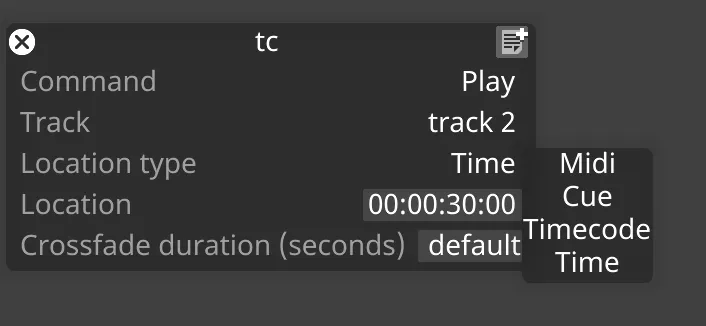
The Location type properties work as follows:
-
MIDI: jump to midi tag <x>
-
Cue: jump to cue tag <x>
-
Timecode: jump to track timecode, relative to TC tags
hh:mm:ss:ff -
Time: jump to absolute track timecode, unaffected by TC tags
hh:mm:ss:ff
Also, prior to r26.0, any timecode values entered in the location field were absolute track time.
TransportControl properties
Section titled “TransportControl properties”Transport - defines the transport manager that should be triggered (cannot be the transport manager that contains the track that this layer is on).
Command - Allows for sequencing of TransportJumpCommand keyframe objects. This object specifies the Command (Play, Play to end of section, Loop section and Stop), the track to target, the location within the track (by specifying a cue number or timecode tag) and a crossfade duration.
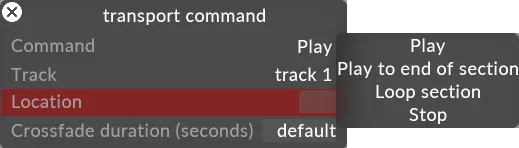
Trigger - Defines whether the command is triggered Always or When playing.