4k Quad Link Capture
r14.3 introduced additional video capture functionality to enable 4K Quad link Capture over SDI.
Setting up Quad link 4k Capture
Section titled “Setting up Quad link 4k Capture”Right-click on Devices and then click onto Video Input Patch Editor…. When opening the editor and left-clicking
on Input on one of the Video In Patches, there is the option for New Capture Group in the Input field.
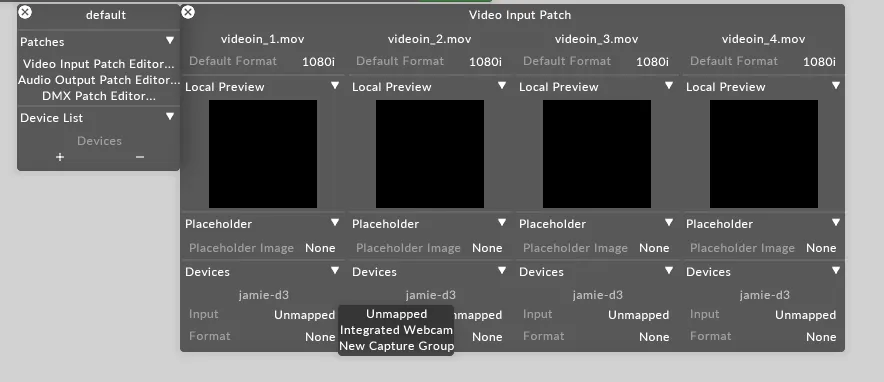
When selecting this you will get an unmapped quad capture group.
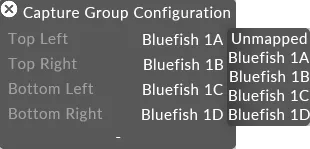
From there you can select and choose the input for that quad capture group i.e. Bluefish 1A/1B/1C/1D.
To be able to do dual capture group, press the minus - symbol at the bottom of the capture group to make it Dual rather than Quad.
A key part to remember is to respect the Bandwidth of the Capture card.
For more information contact Disguise Support.