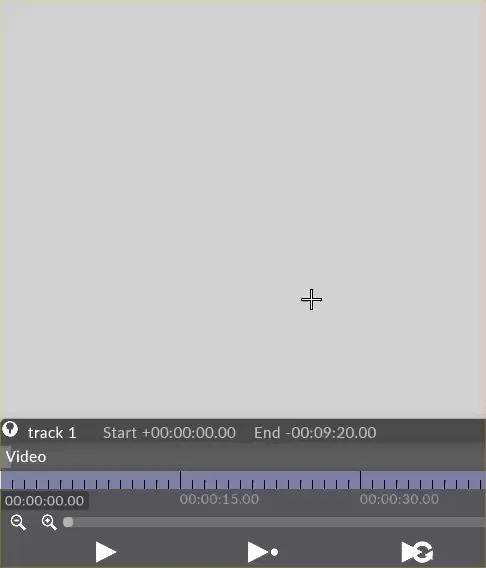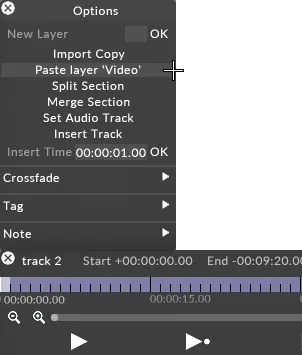Copying & Pasting Layers
A layer can be copied and pasted in the current track or even copied and pasted onto another.
Copying a layer
Section titled “Copying a layer”- Right-click the layer to open the Layer menu.
- Left-click copy.
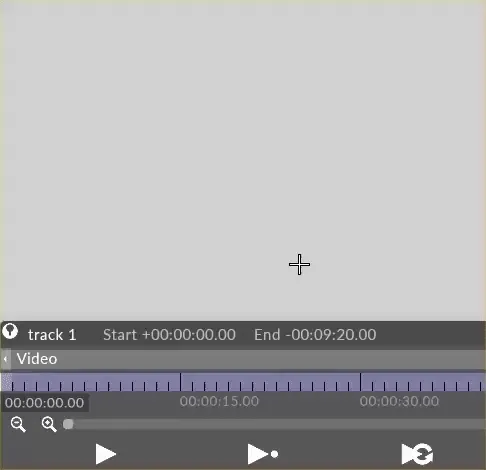
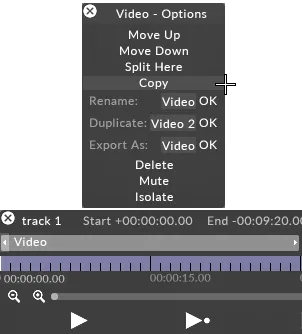
Copying a layer will copy all of the layers keyframe events. It is recommended that you rename the layer to avoid future confusion. However you cannot copy and paste groups of layers. To do this, you can export and import layers. Please read the section Exporting / importing layers for more information on this feature.
Pasting a layer
Section titled “Pasting a layer”- Right-click the Track bar where you want to insert the layer on the Timeline. This will open the Track bars menu.
- Left-click paste layer ‘LayerName’ to insert the layer copy at the currently selected point on the Timeline.