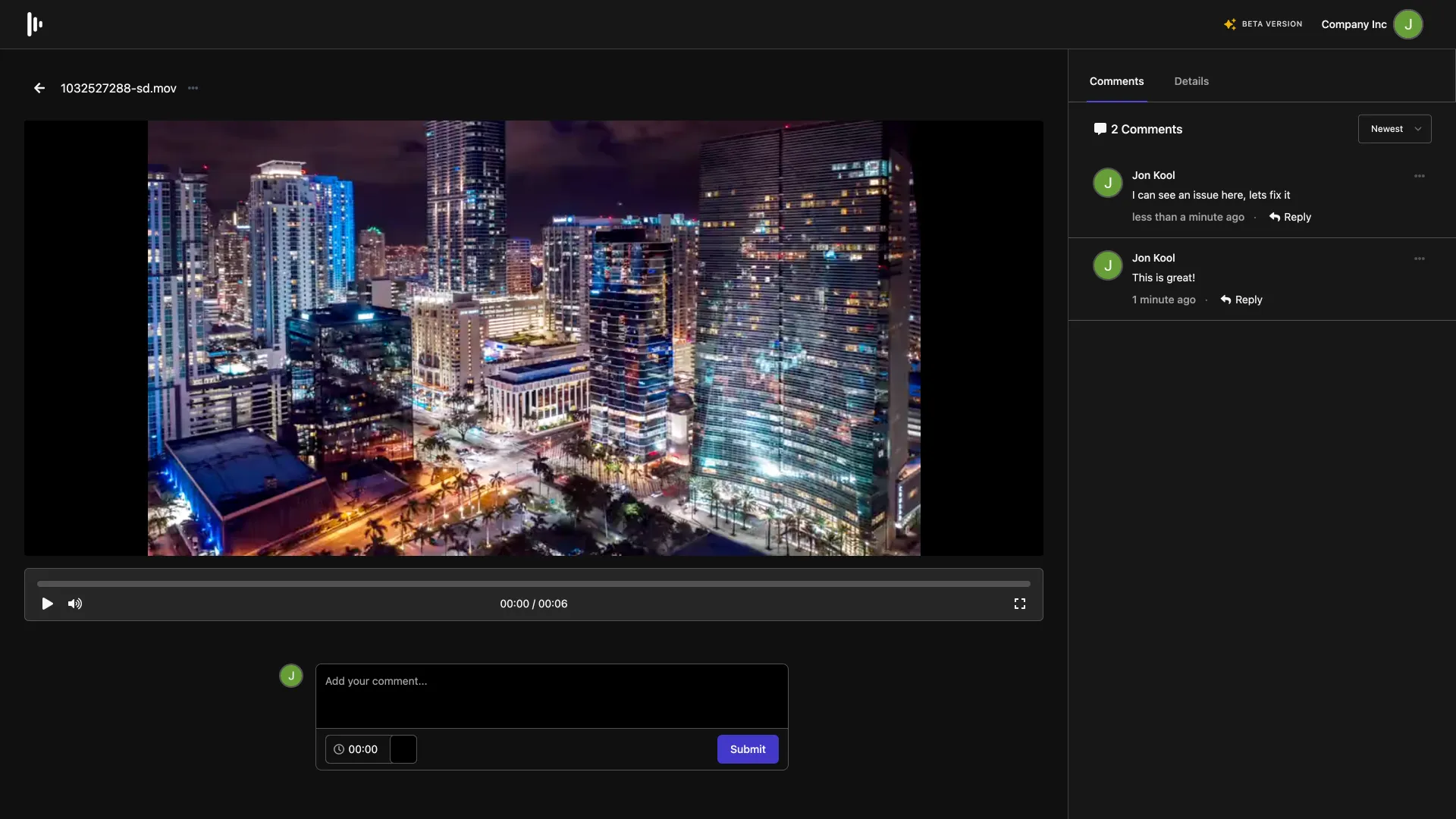View and open files
With Previz you can view content including videos, images and 3D scene files.
View a file
Section titled “View a file”In your Drive, when you open a scene or sequence, it will open in View Mode.
Note: there are two tpes of view modes for and sequences.
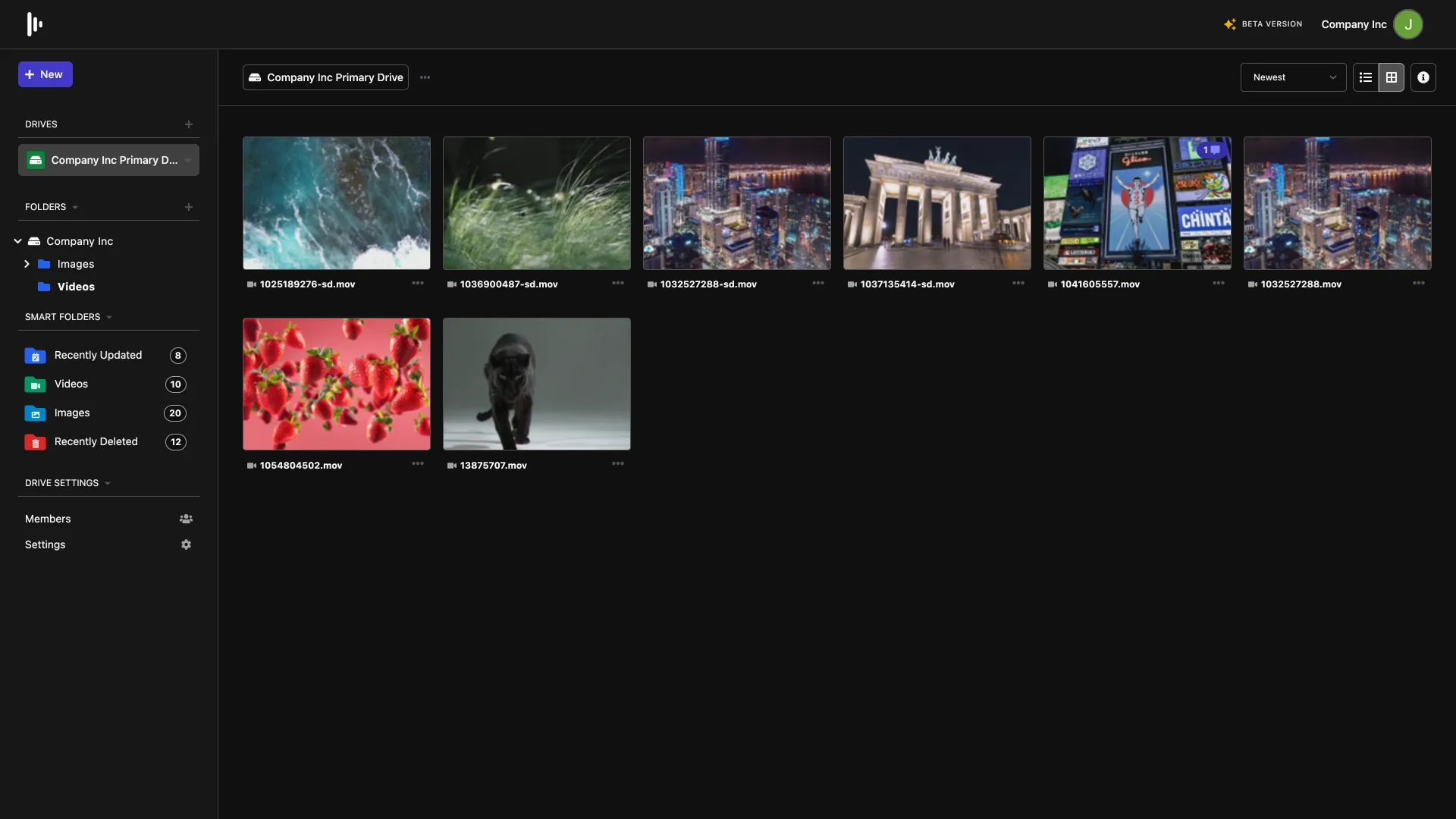
Play Videos
Section titled “Play Videos”To play your video:
- Single-click a file to select it.
- Press the play icon in the play controls at the bottom of the video.
- To play full-screen, at the bottom, click Fullscreen.