Designer Elements
Disguise Designer is a real-time 3D simulation and pre-visualisation tool that allows users to design, program, and simulate complex multimedia productions before deploying them in real-world environments.
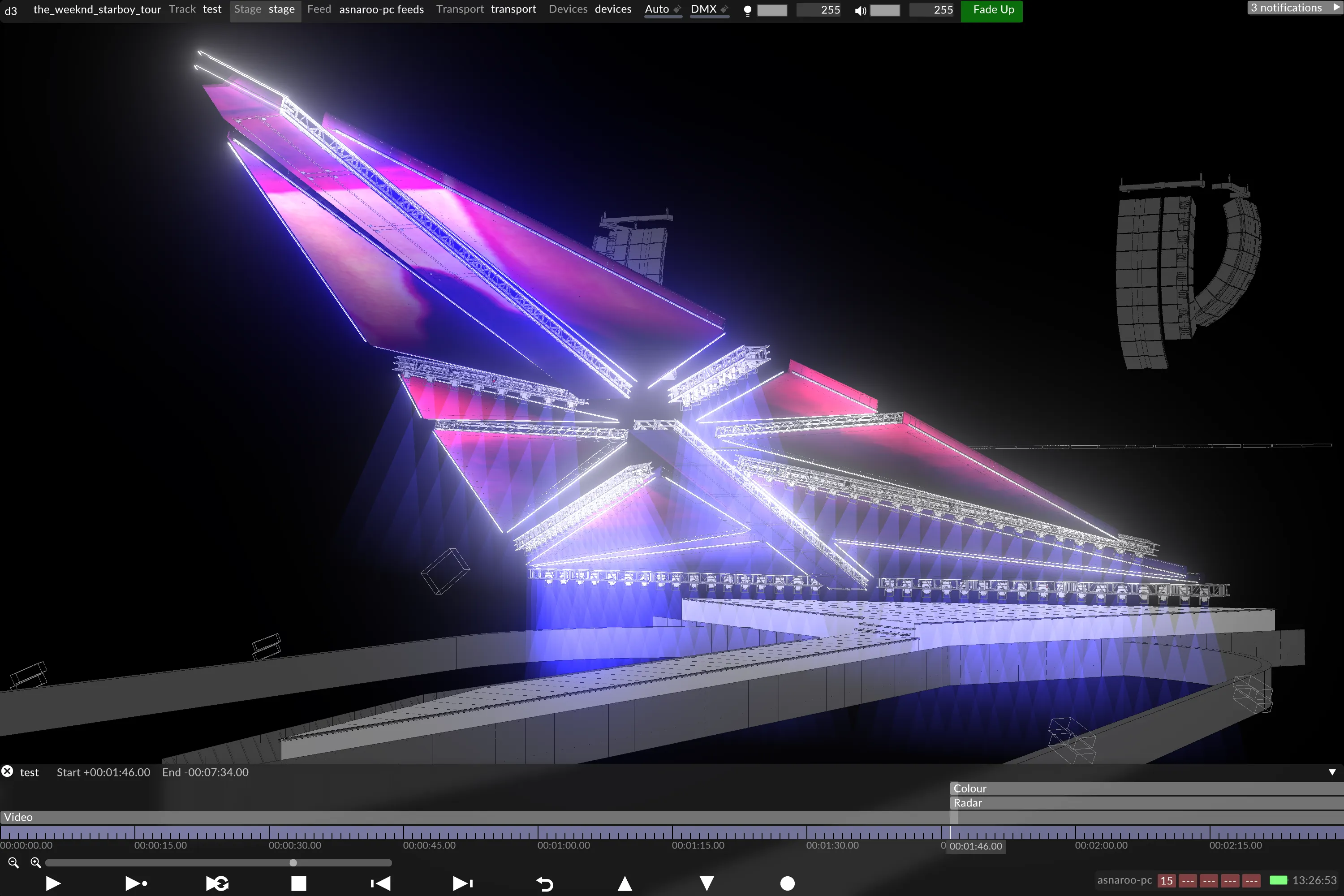 The Weeknd Starboy Tour stage visualiser
The Weeknd Starboy Tour stage visualiser
Key Features of Designer
Section titled “Key Features of Designer”- Integrates lighting, LED screens, and projection mapping into a single workflow.
- Real-time 3D simulation for show pre-visualisation.
- Compatible with Disguise media servers for live event execution.
- Used in concerts, theatre productions, corporate events, and virtual production.
Disguise Ecosystem
Section titled “Disguise Ecosystem”- Disguise Media Servers (e.g., VX and GX series) power large-scale live productions.
- Disguise Designer is the software for pre-visualisation and programming.
- Disguise’s XR & Virtual Production tools are widely used in film and broadcast.
Pre-production
Section titled “Pre-production”Disguise integrates a real-time 3D stage visualiser, media playback, and a timeline. It lets you model the stage, view it instantly from any angle, drop video or still content onto the timeline and play it back onto the stage, without time-consuming re-renders. It is therefore a very useful communication tool in the early stages of a project. Showing a real-time simulation of a proposed design is faster, cheaper and more effective than traditional renderings and fly-throughs. In the preproduction stage, it allows designers, clients and artists to quickly visualise content and make artistic decisions, without having to actually build the stage. Stage visualiser used as an essential 3D visualisation and simulation tool in the pre-production phase.
Rehearsals and live production
Section titled “Rehearsals and live production”However, Disguise goes further than mere visualisation. It is designed to integrate with the traditional tools of show delivery (lighting desks, audio and automation systems). Designer contains all the video playback functions you would expect to find in a conventional media server, together with a sophisticated timeline-based show control mechanism. Coupled with the Stage Visualiser, Disguise allows the designer to edit and sequence a complete show, present it to the client and get a sign-off, long before the real stage is built.
Once the real stage is set up, you bring Disguise (with the completely sequenced show) into the production rehearsal, plug it in, and press play. Thanks to the Stage Visualiser, a highly realistic simulation of the actual stage, you are guaranteed that the show will look the same on the real screen as it does in the Stage Visualiser, aside from a bit of tweaking (and we give you an arsenal of tools to do this).
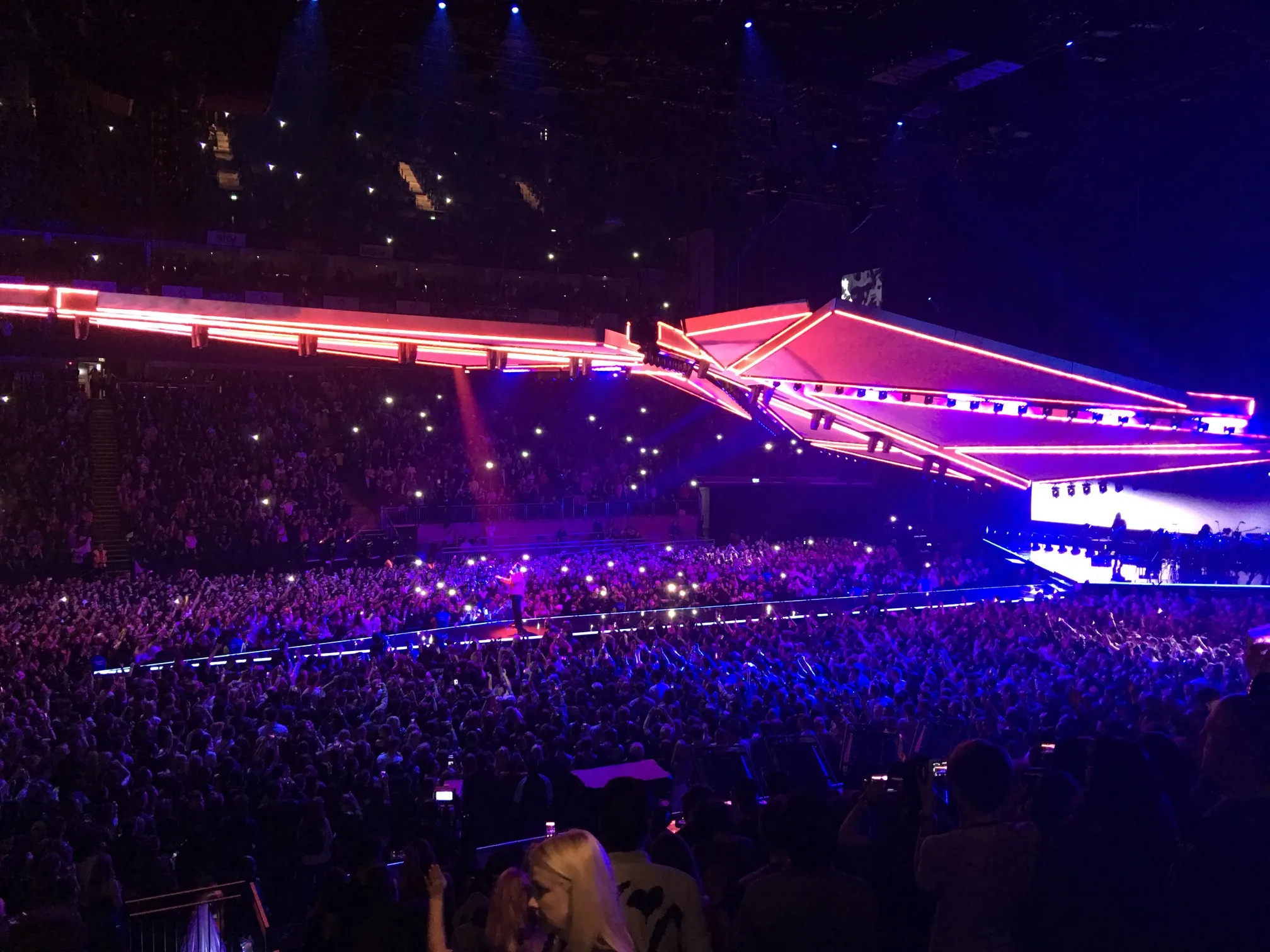 Disguise being used in the production rehearsals of The Weeknd Tour 2017.
Disguise being used in the production rehearsals of The Weeknd Tour 2017.
The added value of this is simple it saves time, and therefore money. Disguise allows you to shift crucial work forward in time, so you can spend time on making the right decisions before you go into production rehearsals and start spending money. Disguise acts as a central focus for the production team, making sure that everyone can review everything so that mistakes are caught early, aesthetic blind avenues are identified and avoided, and content is made to maximise the potential of the stage.
 Disguise used as an essential tool to successfully deliver The Weeknd show onto the stage, on time and on budget.
Disguise used as an essential tool to successfully deliver The Weeknd show onto the stage, on time and on budget.
Main Elements
Section titled “Main Elements”Designer comprises three main elements: the Timeline level, the Stage level and the Feed level.
Timeline level
Section titled “Timeline level”The Timeline level consists of a timeline containing a number of content layers. On the timeline, you can create multiple layers of video or generative content and position it on the timeline. By adding keyframes you can control properties such as playback speed, brightness, colour, etc. Multiple layers can be combined onto one single output canvas by using a selection of blending modes. This environment is familiar to users experienced with commercial video editing software tools.
Disguise’s key insight is to separate these three levels and to perform the mapping between them in real time. Changes to any level can be made independently of the others; a change in the screen layout or output formatting does not require a change of content.
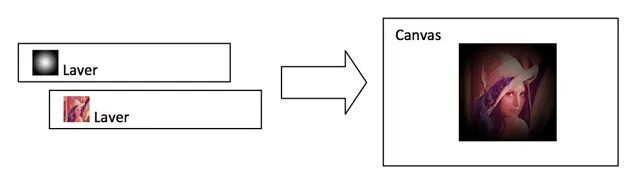 Timeline Concept
_
Timeline Concept
_
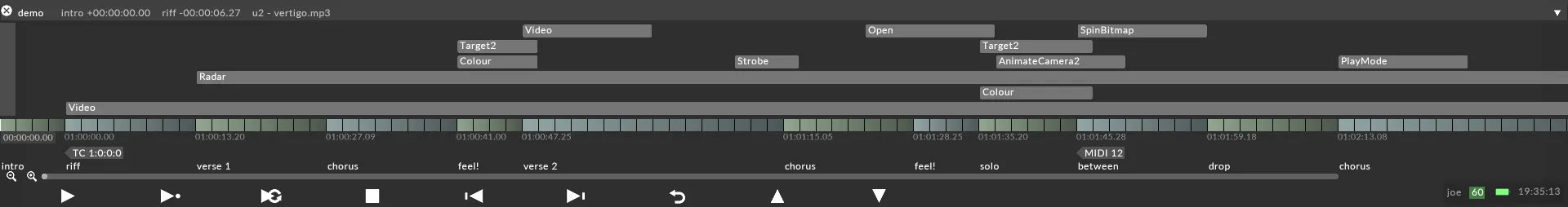 Timeline level sequencing video and generative content
Timeline level sequencing video and generative content
Stage level
Section titled “Stage level”The Stage level simulates your stage. It allows you to create any number of screens in all kinds of shapes. Each screen can be placed at any position, orientation, scale and set to any resolution (up to 8k in one direction) within the 3D scene. In addition, each screen has its own target canvas with an adjustable resolution. You can turn anything you want into a screen, even entire 3D buildings, and design your content with projectors, LED screens, or DMX lighting fixtures in mind.
The Stage can be created to precisely simulate the real stage that disguise will be connected to, with each and every pixel represented. Content generated by the layers in the Timeline is mapped onto the target canvases of the screens, allowing you to visualise the content in 3D from any point of view.
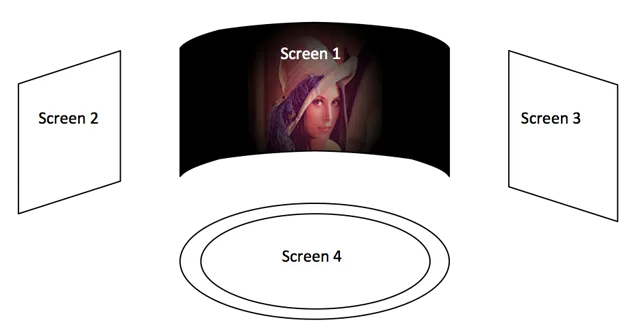 Stage level concept
Stage level concept
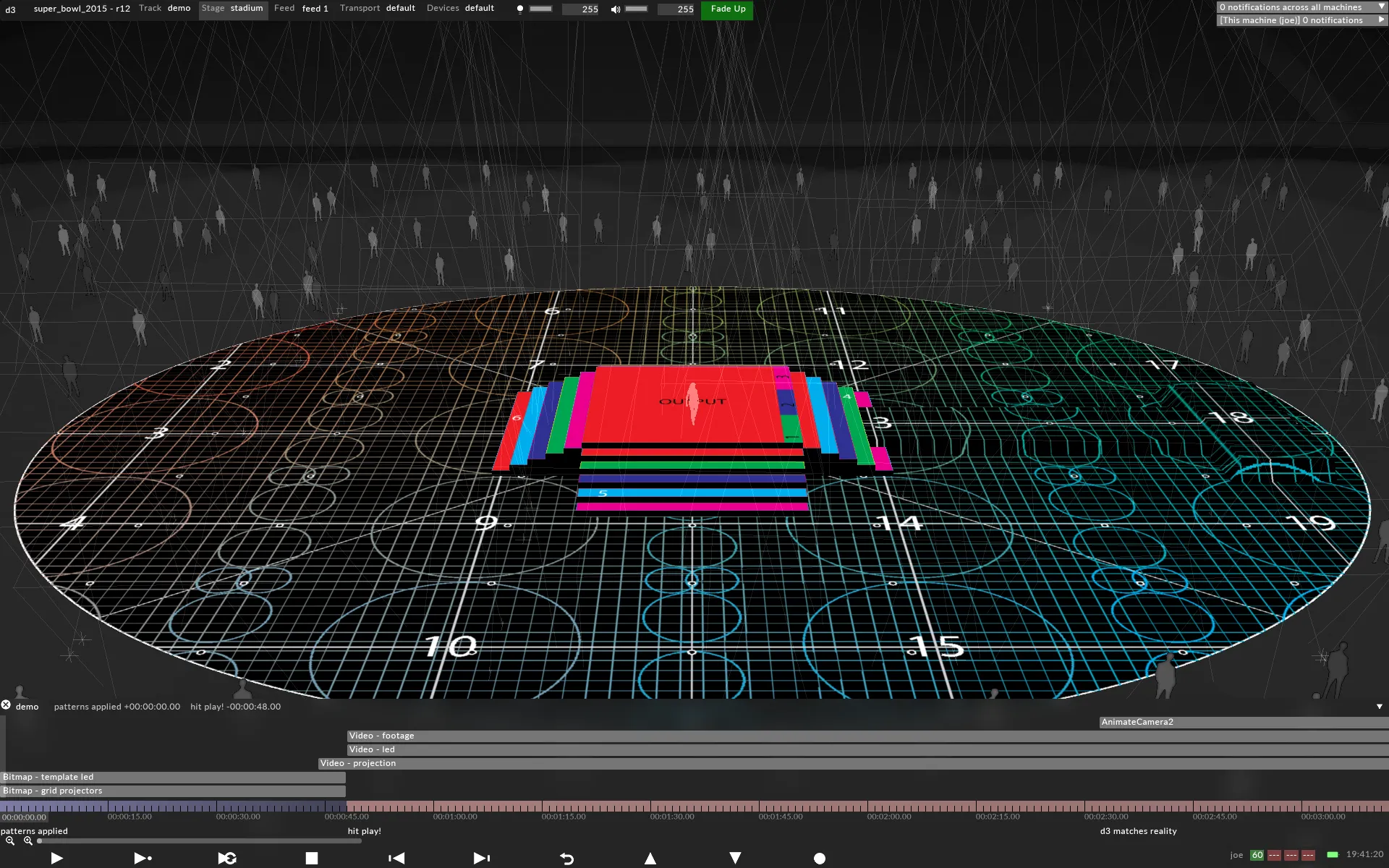 Stage level visualising and simulating the set of the Superbowl.
Stage level visualising and simulating the set of the Superbowl.
Feed level
Section titled “Feed level”The lowest level, the Feed level, comes into play when you connect d3 to the real world: the LED screens, projectors, plasma displays, or DMX lights on your stage. It allows for the 2D output screen content to be formatted according to the requirements of the receiving LED processor, projector, or lighting system.
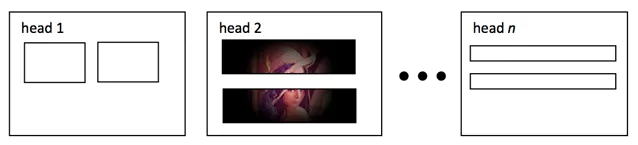 Feed level concept
Feed level concept
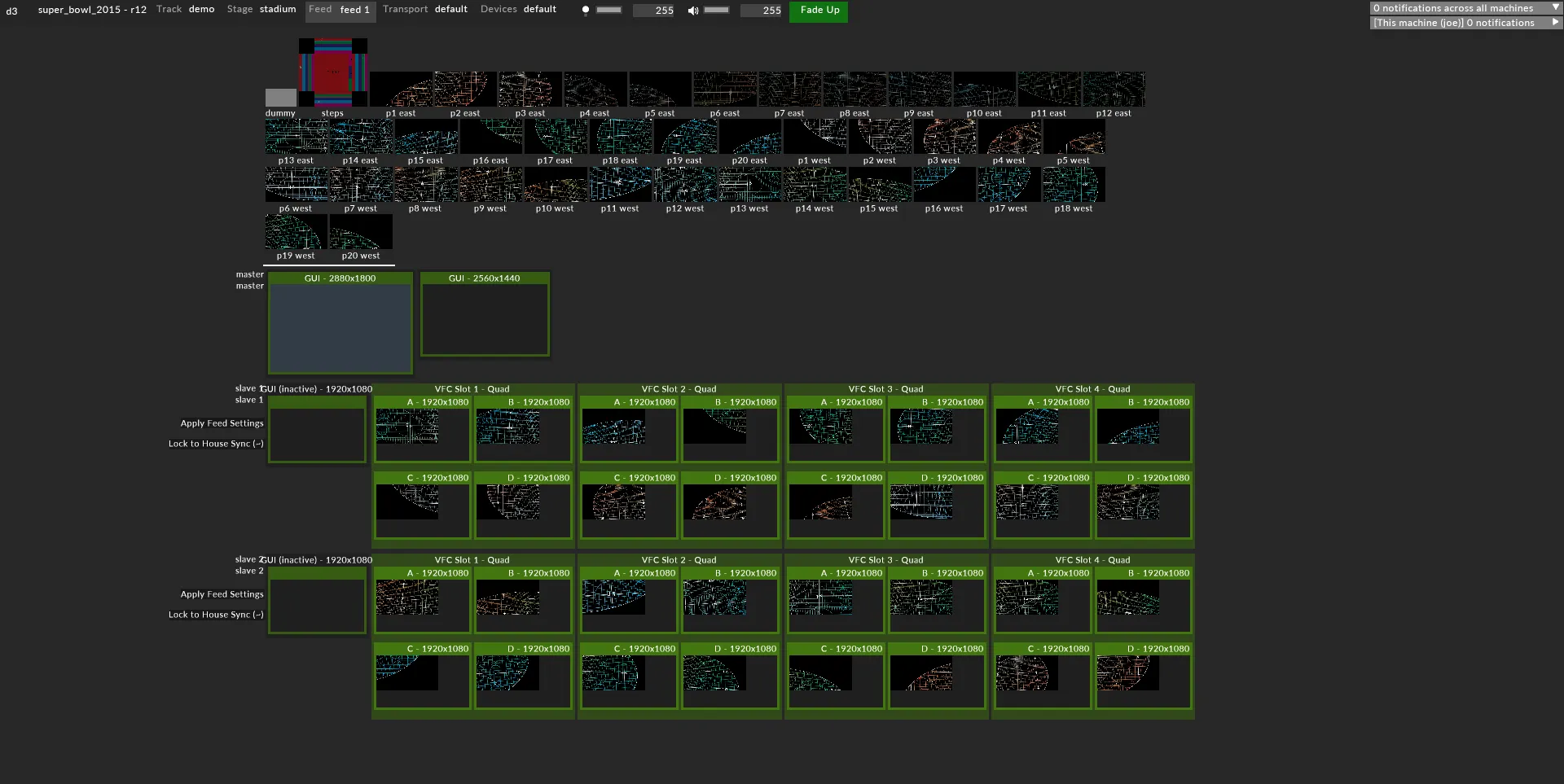 Feed level formatting the screen content to a projector system for the Superbowl.
Feed level formatting the screen content to a projector system for the Superbowl.
Real-time mapping
Section titled “Real-time mapping”Disguise’s key insight is to separate the Timeline level, Stage level and Feed level and perform the mapping between them in real time. Changes to any level can be made independently of the others; a change in the screen layout or output formatting does not require a change of content.