Luma AI Video Generation Plugin
Luma AI’s Dream Machine is an advanced AI-powered video generation tool that transforms text prompts into high-quality, realistic videos.
Text-to-Video functionality allows users to input descriptive text and generate dynamic videos with natural motion and accurate physics. Users can select clip length, resolution (up to 4K), and aspect ratios to suit their project needs.
The Luma AI Video Generation plugin provides users with a powerful and intuitive tool to bring their creative visions to life.
Features
Section titled “Features”- AI-powered video generation using Luma AI
- Prompt optimisation and validation
- High-quality video output with customisable settings
- Seamless plugin integration with Designer
- Example prompts for quick starts
- Easy API key management
Install the Plugin
Section titled “Install the Plugin”To configure this plugin:
- Sign in to your Luma labs account, or sign up for an account.
- Ensure you have some Luma AI credits available. Luma AI credits can be purchased from the Luma AI website.
- Click +Create Key, enter the name of your key and click Create Key.
- Copy the API Key.
- Open Designer.
- Click Plugins to access the Plugin Launcher.
- Click Luma AI to open the Luma AI Video Generation Plugin.
- Enter your API key.
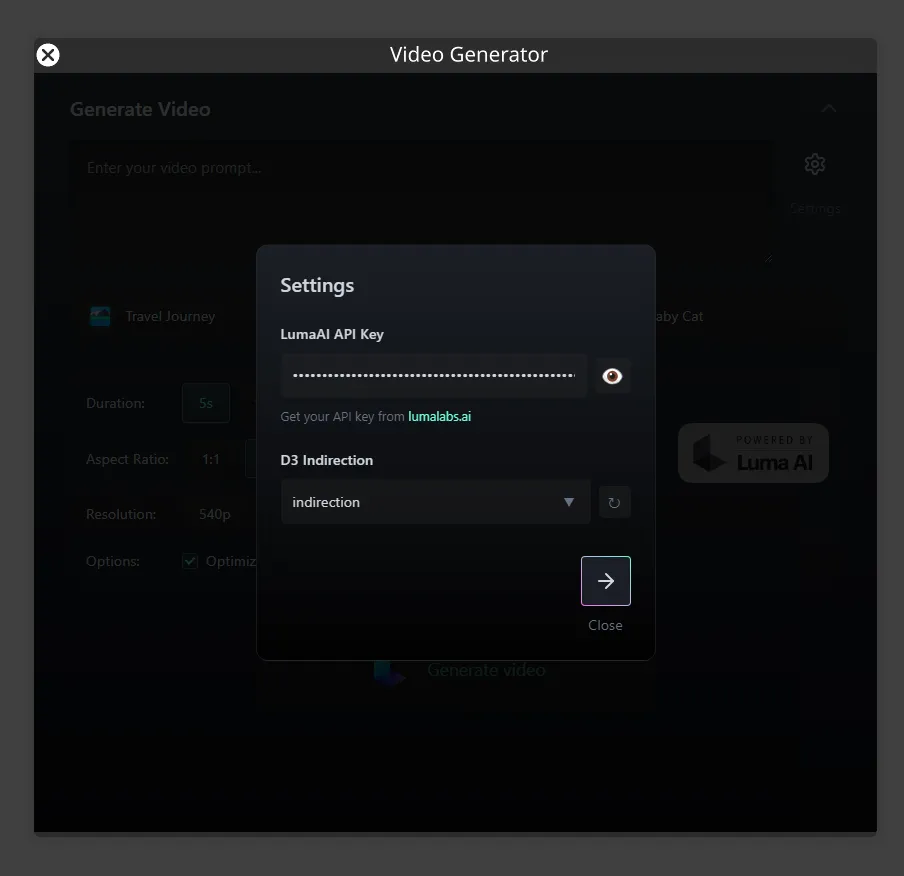
This will be stored as a Note in your d3 project. To open Notes, right-click d3 and click Notes.
After installation, the Luma AI plugin icon is displayed in the Windows system tray, so you can access logs or manually quit at any time.
Generate a Video
Section titled “Generate a Video”- Enter a video prompt, or select from one of the three sample prompts - Travel Journey, Bioluminescence, Baby Cat.
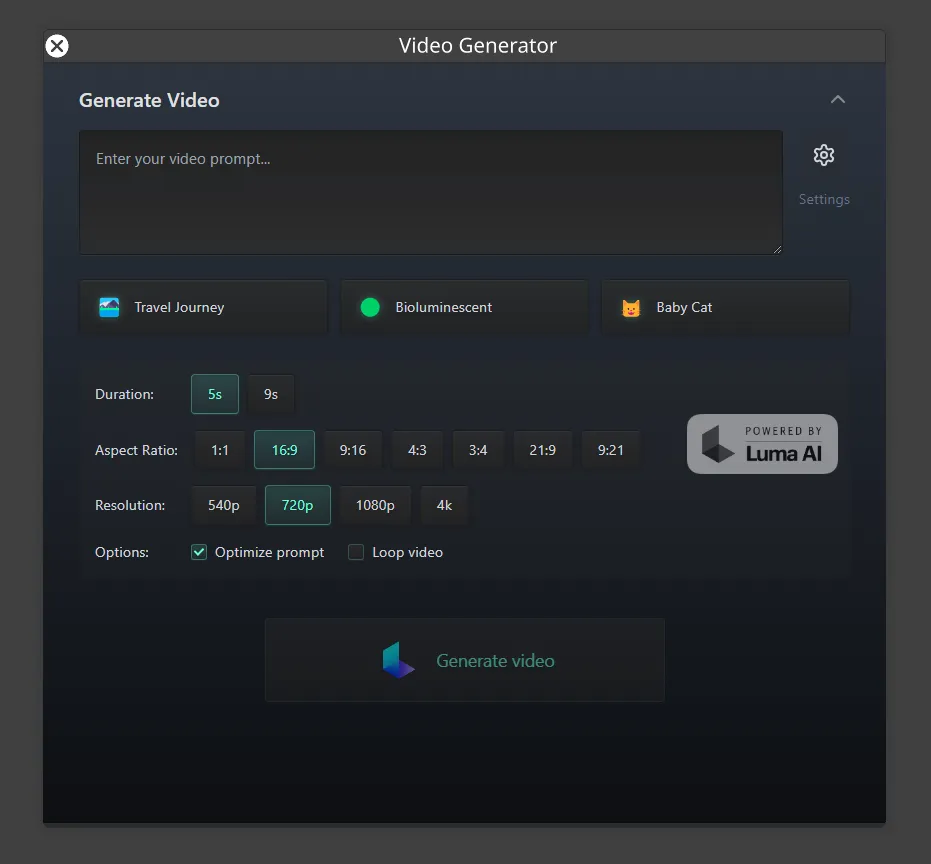
- Adjust the duration, aspect ratio, and resolution. You can also choose to optimise or loop the video.
- Click Generate Video.
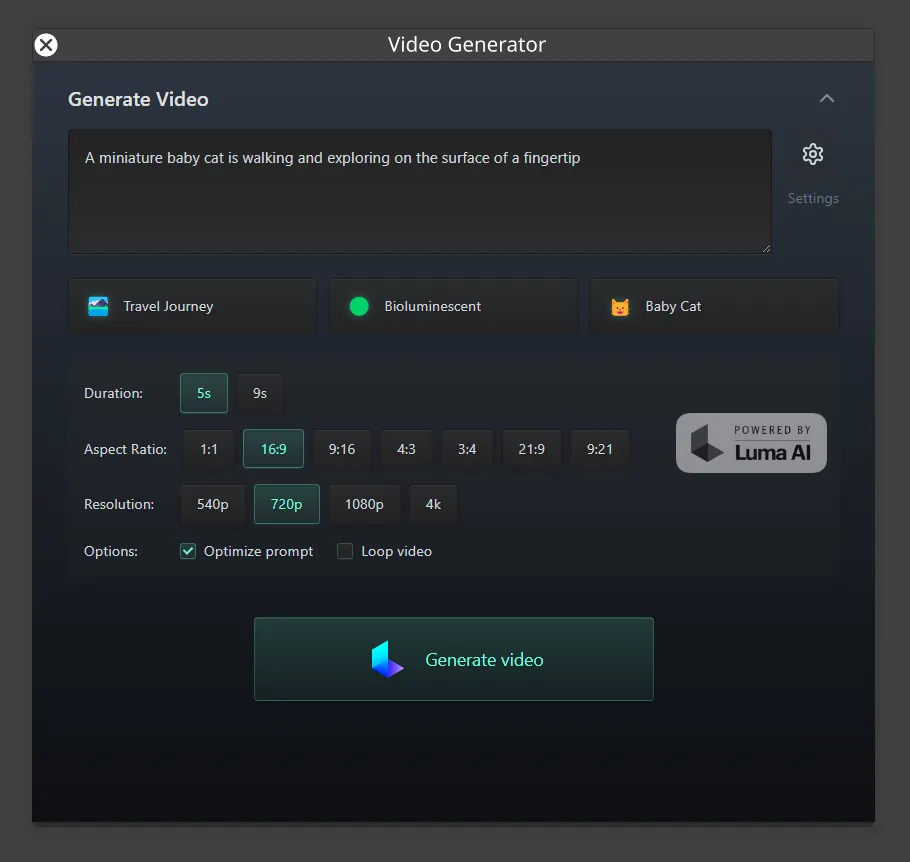
- The video will be automatically generated by FFmpeg and placed in
d3 Projects\[project name]\objects\VideoFile.
Release notes (v1.0.1)
Section titled “Release notes (v1.0.1)”- The plugin no longer requires an indirection, and just copies the content into the project file.