What is UV mapping?
UV mapping is the process of generating a 2D representation of a 3D object.
This 2D representation is constructed from UV coordinates, which are commonly known as texture coordinates. U represents the horizontal axis and V represents the vertical axis. Each UV coordinate has a corresponding point in 3D space called a vertice. Together vertices form edges, edges form faces, faces form polygons, and polygons form surfaces. The image below shows how a cube in 3D space can be unwrapped into a texture in 2D space to generate a UV map.
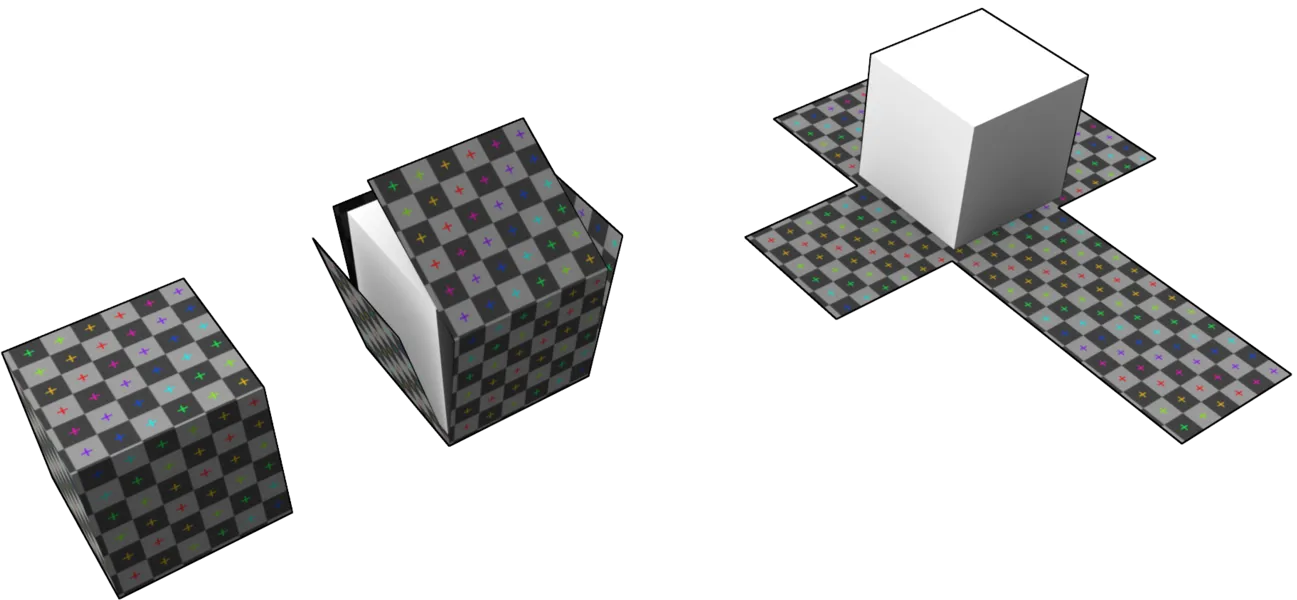
A 3D cube being unwrapped into a 2D representation to generate a UV map.
A UV map can be generated automatically by a 3D application, for example 3ds Max, Maya, Cinema 4D and Blender, but normally the UV map requires editing manually. To read more about editing UV maps see the Editing UV maps
Example UV map
Section titled “Example UV map”The image below shows a plane constructed from four vertices with four corresponding texture coordinates. The top-left vertice corresponds to the top-left texture coordinate and the bottom-right vertice corresponds to the bottom-right texture coordinate. For further information see the LED screen examples and the Projection screen examples.
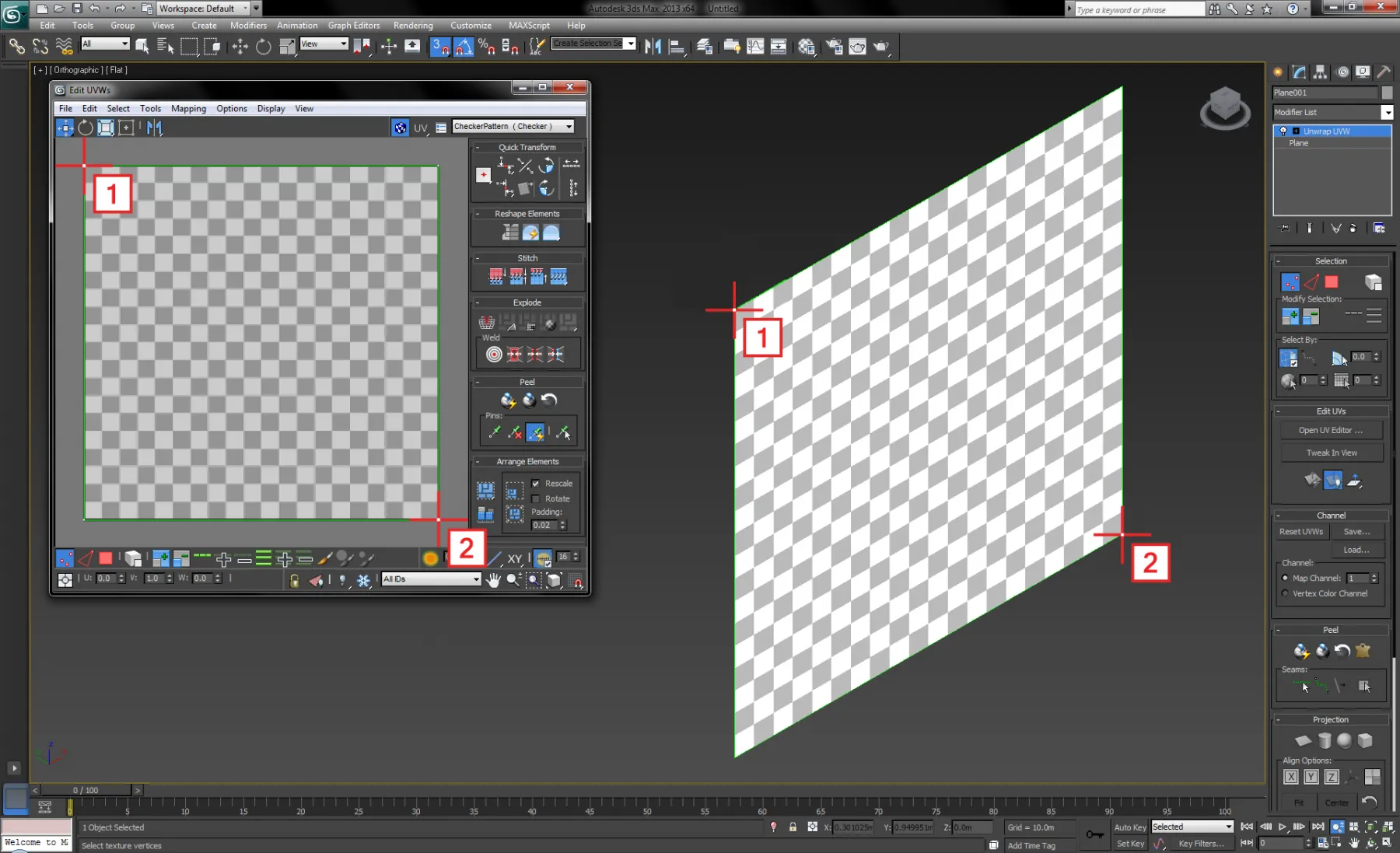
A plane modelled and UV mapped in 3ds Max. The plane’s top-left vertice corresponds to the top-left texture coordinate (1), and the bottom-right vertice corresponds to the bottom-right texture coordinate (2).