Creating a Previz Project
With Previz you can plan and preview your content in a real-time 3D environment.
Sequences in Previz can contain a range of different media including images, videos, 3d and scenes.
Create a new Previz Project
Section titled “Create a new Previz Project”To create a new Previz Project:
- Select New from Drive.
- Then select New Previz next to the team name in the team sidebar.
- Enter the name for your new Previz.
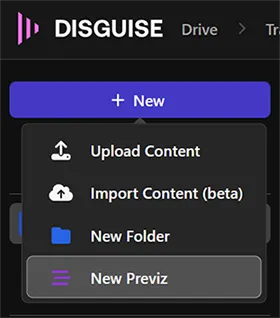
Create a Previz Project