Stage Render Settings
Stage render settings are configurations which define how cameras render the virtual stage simulation within Designer. Render settings can be configured for these properties:
- Object Visibility
- Label Visibility
- Renderer
Object Visibility
Section titled “Object Visibility”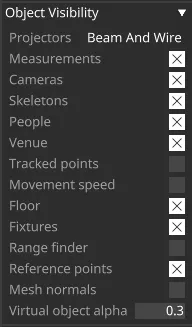
The object visibility settings define which objects are shown in the stage render.
Visibility check boxes
Section titled “Visibility check boxes”The check boxes control whether the following stage components are rendered:
- Measurements
- Cameras
- Skeletons
- People
- Venue
- Tracked points
- Movement speed
- Floor
- Fixtures
- Range finder
- Reference points
- Mesh normals
Virtual Object Alpha
Section titled “Virtual Object Alpha”Opacity of virtual objects in render layers other than onstage or offstage.
Label Visibility
Section titled “Label Visibility”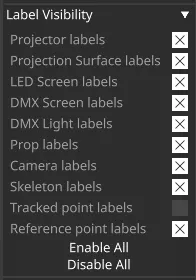
The label visibility settings consist of check boxes controlling whether labels are drawn for the following objects:
- Projectors
- Projection surfaces
- LED screens
- DMX screens
- DMX lights
- Props
- Cameras
- Skeletons
- Tracked points
- Reference points
It is possible to turn on or off rendering for all labels using the Enable All and Disable All buttons.
Renderer
Section titled “Renderer”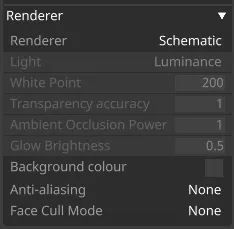
The render settings define which renderer is used, and the properties of the renderer itself.
Renderer
Section titled “Renderer”- Schematic - Uses the Schematic renderer.
- Lux - Uses the Lux renderer.
- Heatmap - Uses the Heatmap renderer.
- Depth - Renders the depth map of the objects.
Light (only available for Heatmap)
Section titled “Light (only available for Heatmap)”- Luminance - Luminance - The intensity of light emitting from an object or surface per meter in a given direction, measured in nits (cd/m²)
- Illuminance - The density of incident light in lumens hitting a surface per meter, measured in lux (lm/m²).
White point
Section titled “White point”Camera exposure in lux.
Ambient occlusion power
Section titled “Ambient occlusion power”Power of the ambient occlusion effect in the lux renderer. 0 disables it.
Glow brightness
Section titled “Glow brightness”Impact of glow effect in lux renderer.
Background colour
Section titled “Background colour”Changes the background colour of the scene. In Schematic, this will be the background colour.
In Lux, this will be the base colour of the environment and is affected by lighting. For example, if the ambient light is 0 the background will be black regardless of the colour.
In Heatmap, the background is always black.
Anti-aliasing
Section titled “Anti-aliasing”Anti-aliasing can smooth out jagged edges caused by aliasing. The higher the number the smoother aliasing, but at more of a performance cost.
Face Cull Mode
Section titled “Face Cull Mode”Used to temporarily disable rendering of faces with normals pointing to the front or to the back