Adding Noise in After Effects
Adding a small amount noise before converting media to any codec is a good way to reduce compression artifacts.
The easiest way is to use the noise effect in After Effects.
Example
Section titled “Example”- Create a new After Effects project and composition, and add your content as a layer.
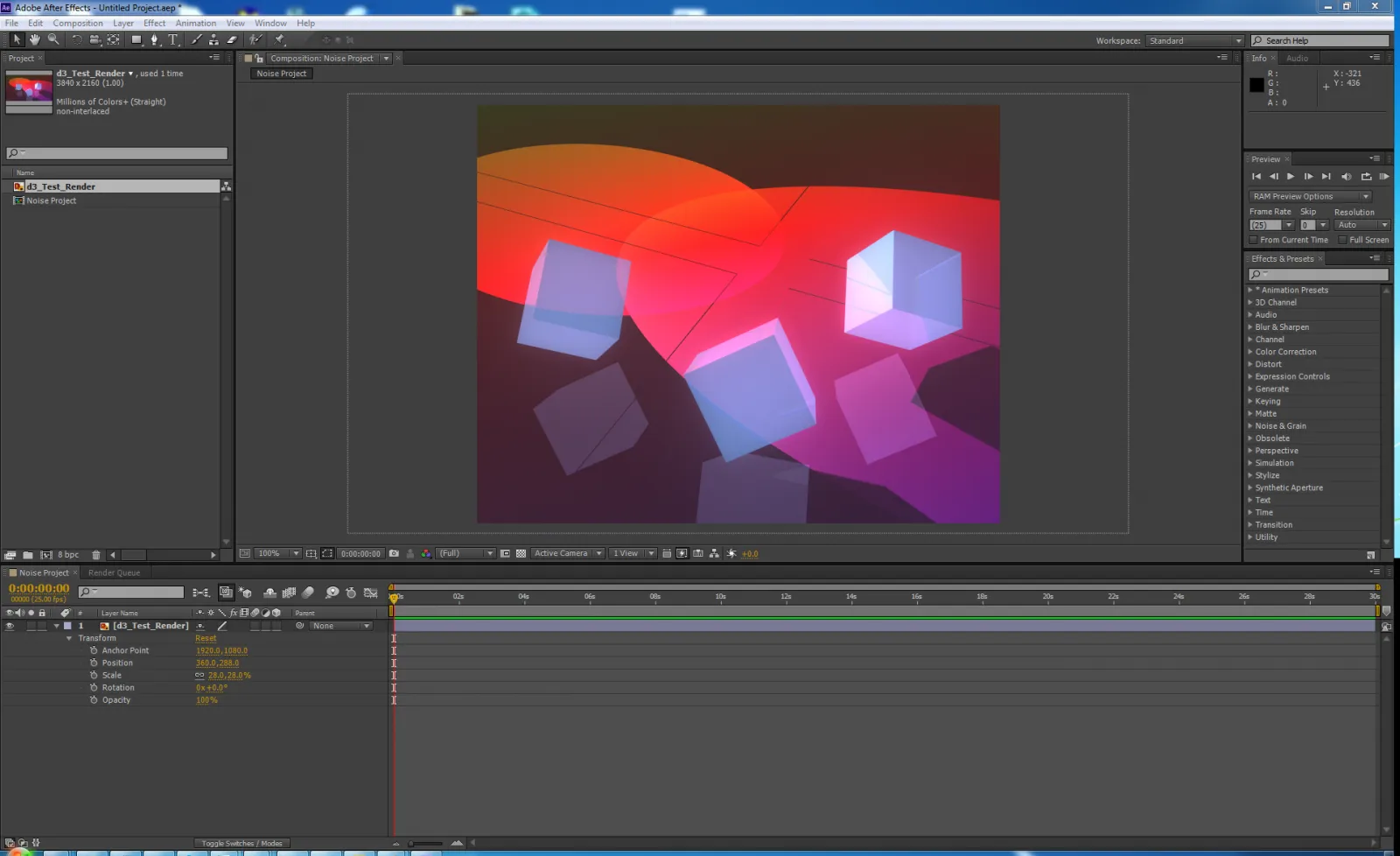
- Next, select your content layer. and from the toolbar choose Effect > Noise & Grain > Noise.
Or apply a preset to your content by clicking here and importing it into the After Effects composition.
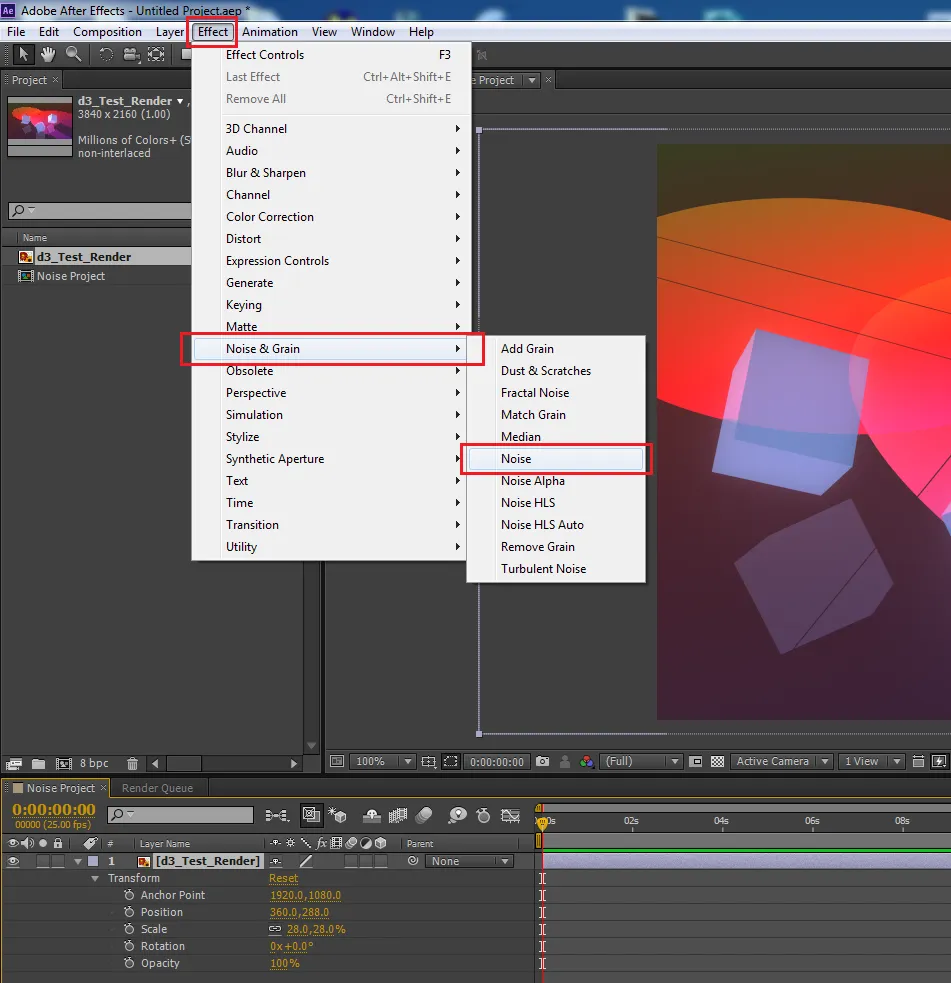
- Now in the effects property box, set the amount of noise to be applied.
Settings the noise to 2 - 3% works well.
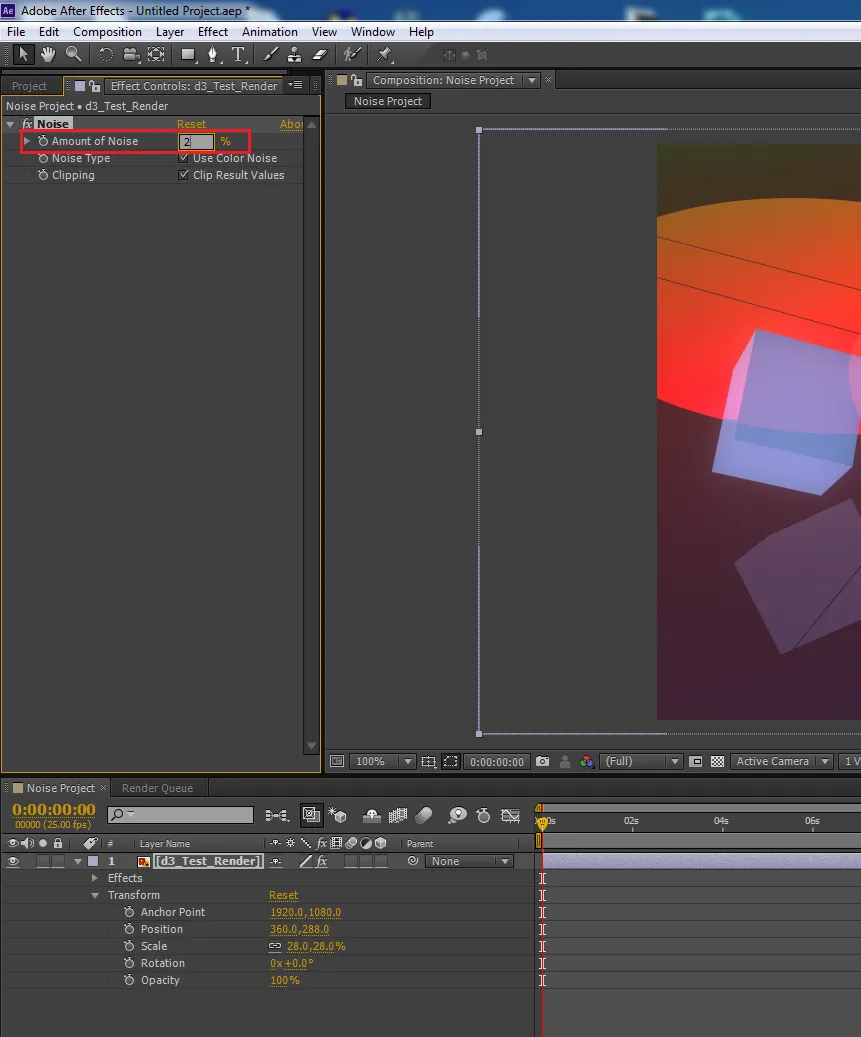
- Now you can render out your content.