Solo Powering the system
- Make sure you have connected a keyboard, mouse and monitor to the primary graphics output.
- Press the power button on the front of the unit and wait for the system to load into Windows.
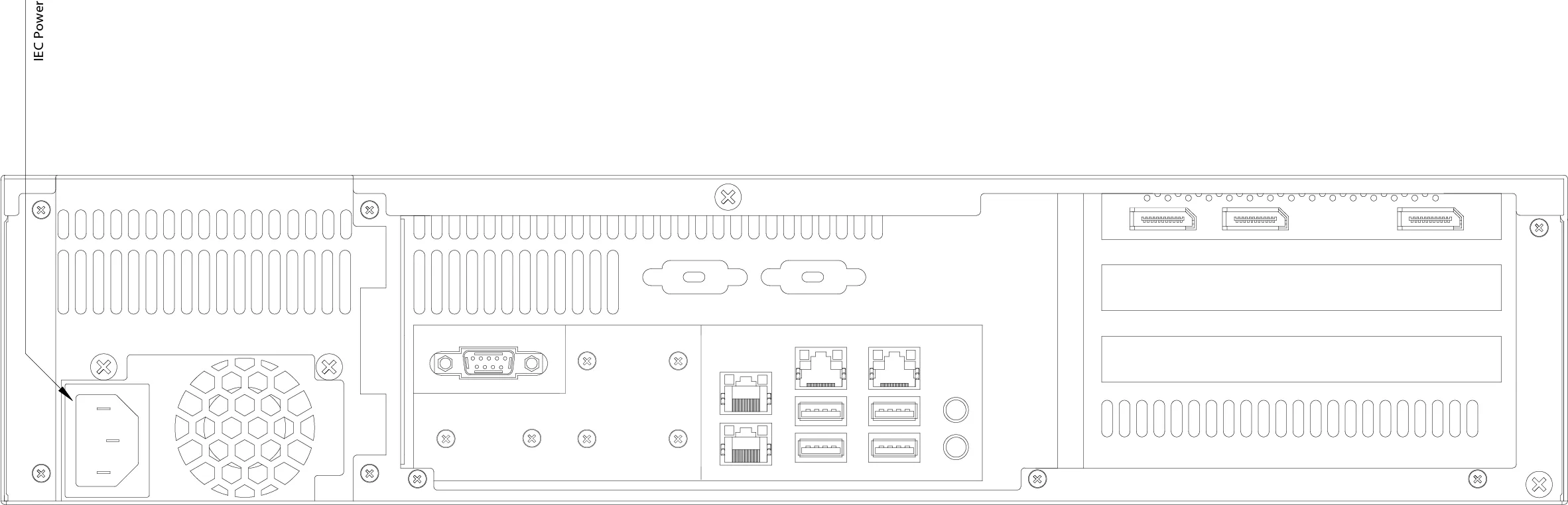 Location of power input on rear of the plus range unit
Location of power input on rear of the plus range unit
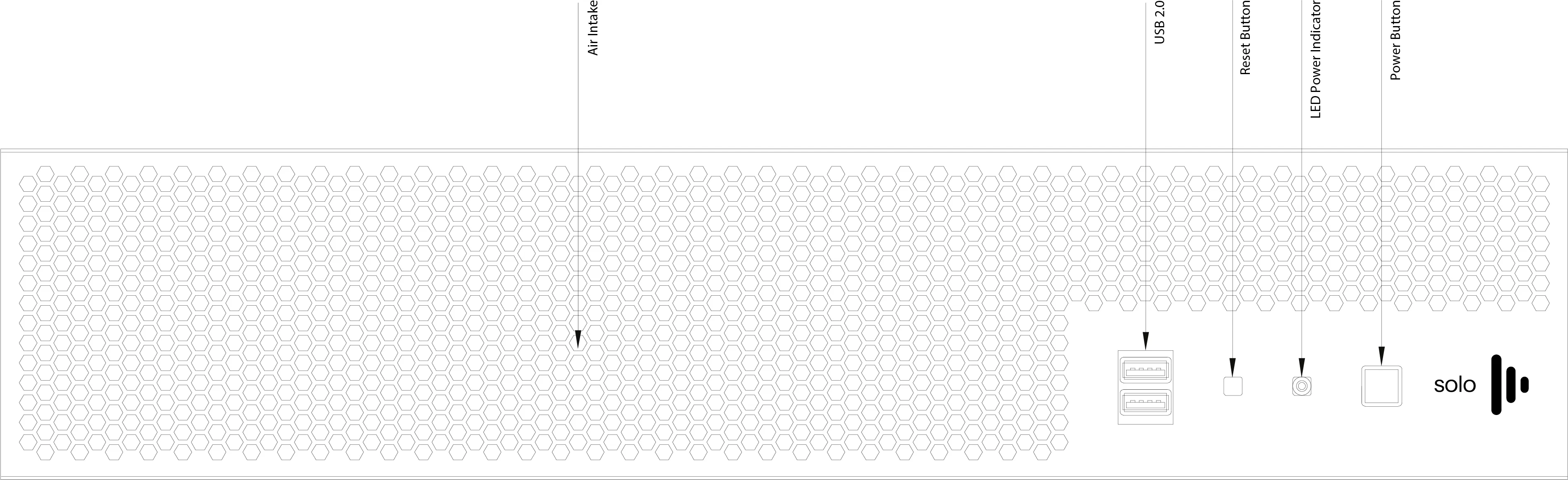 Location of power switch on front of unit
Location of power switch on front of unit