Domain Capture
Domain Capture lets users with the same email domain join your Disguise Cloud organisations. This feature allows users to join existing organisations rather than adding duplicate organisations for the same teams.
If your organisation has access to Drive, Previz and Mapping Matter, any users will also have access to these apps, along with the content files in Drive. This also includes Studio plan access to any shared groups in Mapping Matter, providing the same access to shared files and scenes.
Enabling Domain Capture
Section titled “Enabling Domain Capture”To enable Domain Capture, users must have an Admin or Owner role in an organisation and share the same email address domain. Please note that we are unable to support more widely shared email domain hosts such as Gmail, Outlook, and Hotmail. See this link for a list of commonly shared email domains that we are unable to support with Domain Capture.
If users do not share the same email domains, Admins will need to invite the member to join the organisation. See the Member Management page for more information.
When you create a new organisation, you have the option to Allow anyone with @domain to join this Organisation. Ensure toggle is enabled if you wish to allow users to join the organisation.
To enable Domain Capture in an existing organisation
Section titled “To enable Domain Capture in an existing organisation”- Navigate to your Profile Menu (on the top right) > Organisation Settings and click to enable the toggle for Domain Capture.
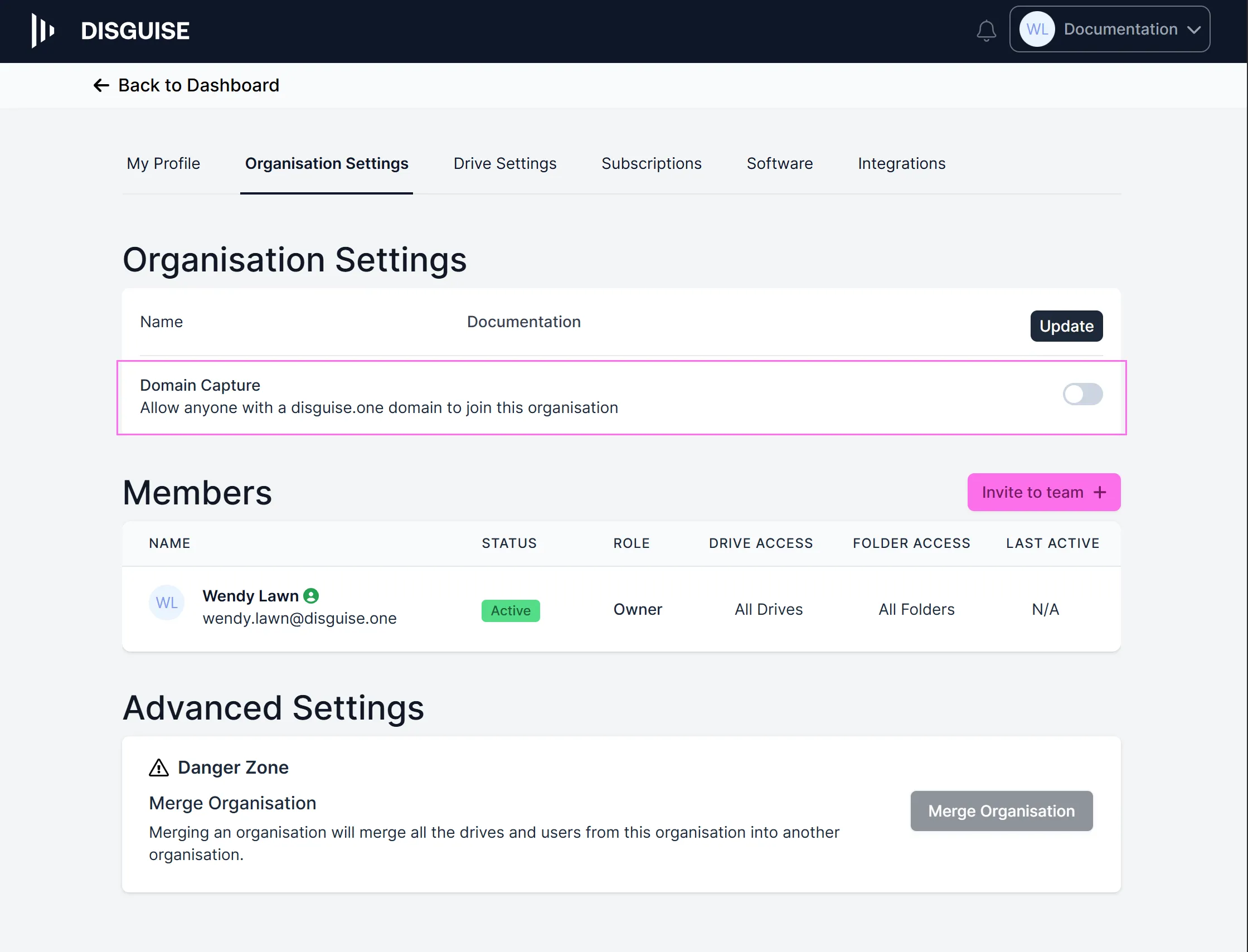
- Any members that have requested to join the organisation are listed in the Members section of Organisation Settings. The status for these members appears Entitled.
- When an Admin enables Domain Capture, users with a matching email domain can request to join by navigating to My Profile > Invitations.
- Admin/Owners can manually reject the user’s request to join your organisation by clicking Cancel.
Disabling Domain Capture
Section titled “Disabling Domain Capture”To disable Domain Capture, navigate to Organisation Settings and turn off the Domain Capture toggle. This will remove the list of eligible users. However, users who have already joined the organisation will remain members.
Join an existing organisation
Section titled “Join an existing organisation”Navigate to My Profile > Invitations.