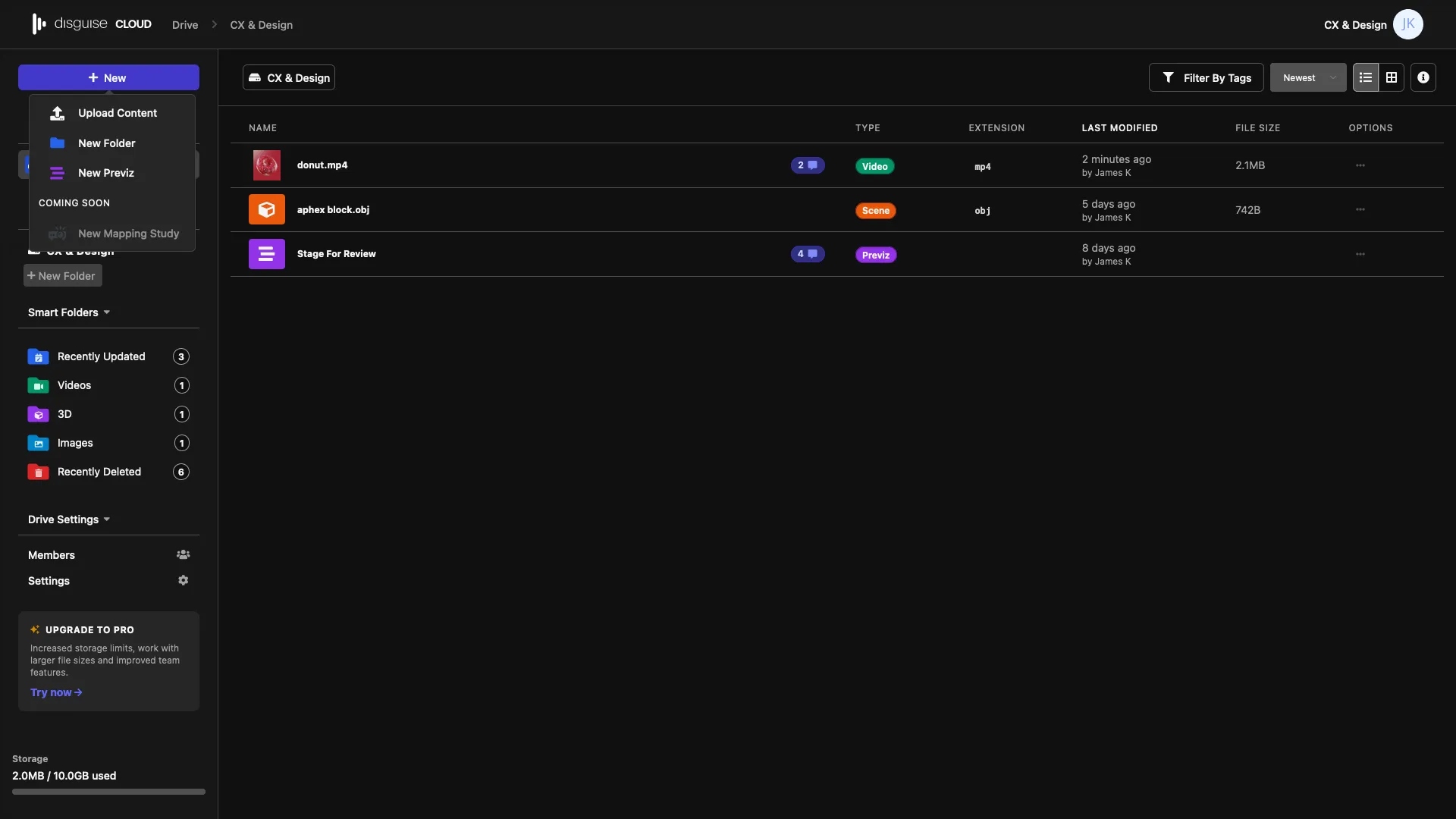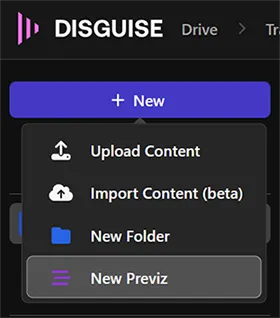Getting started with Previz
If you have signed up for Disguise Cloud, then you can get access to the web-based Previz application. If not, you can create a Disguise Cloud account here.
Accessing Previz from Cloud
Section titled “Accessing Previz from Cloud”In Cloud Drive, you can create a new Previz project by clicking New > New Previz.