Generate Content Table
Generate Content Table allows users to export a list of content used in the project.
Generating a content table
Section titled “Generating a content table”- Open the track manager by left-clicking Track from the dashboard.
- Right-click the All box (or whichever box you wish to export a table of).
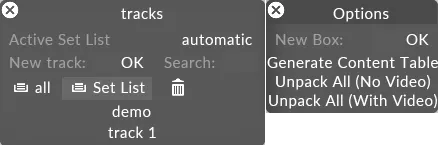
- Click the Generate content table option.
- A notification will appear upon successful generation of the content table.
![]()
Viewing a content table
Section titled “Viewing a content table”The content table is written as a text file (.txt) to a newly created Table folder inside the Objects folder of the project.
Open your project folder by navigating through the windows file structure to its location.
For more information see Project structure.
- Open the Objects folder.
- Open the Table folder.
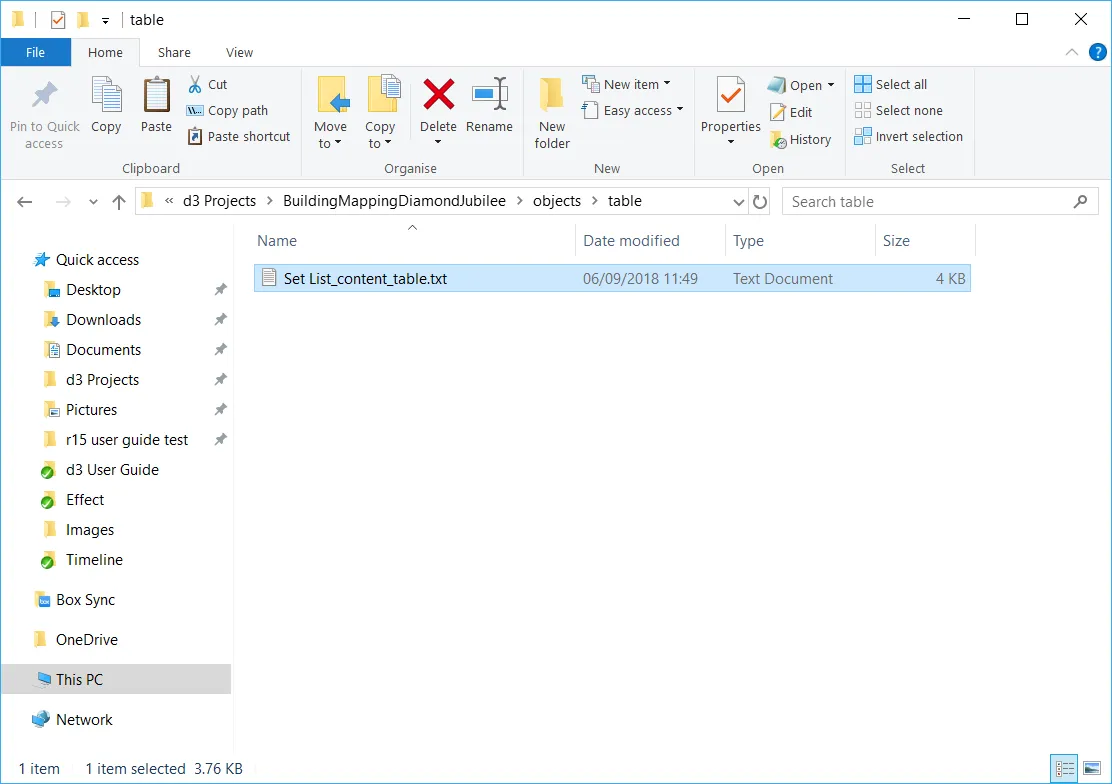
- Open the newly created .txt file in the Table folder.
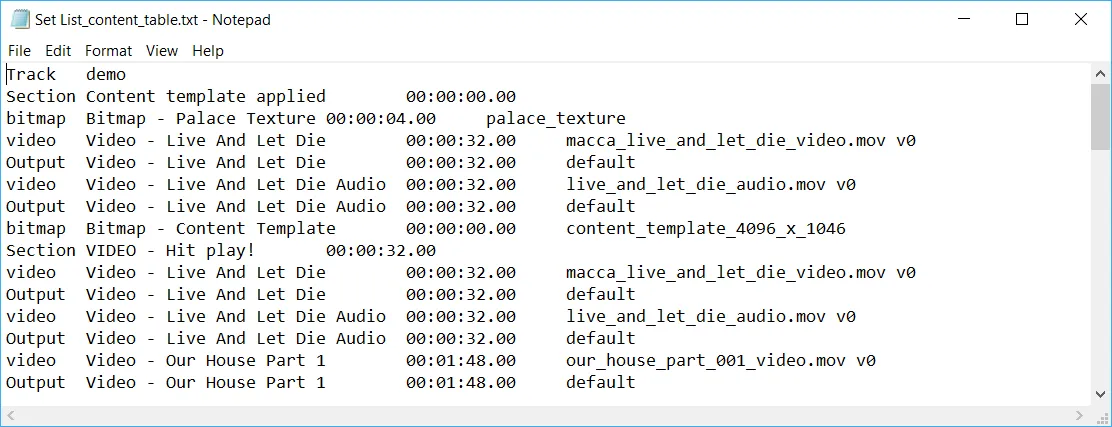
Content table structure
Section titled “Content table structure”The content table is arranged by Track. Within each Track, it is arranged by Section. The Section name (if there is a Note on the same beat as the section break) and the Section start time (in Timecode format) are listed on the same line.
Under a Section, each row describes a content file used in that section, and is laid out as:
| Sequence name | Layer name | Timecode of keyframe | Content description |
|---|
For video files, the content description includes the most recent enabled versions of the file. The versions include all versions up to the latest non frame-replacement version. For more information about frame replacements, see Content Management.