Mixing MIDI Cue Types
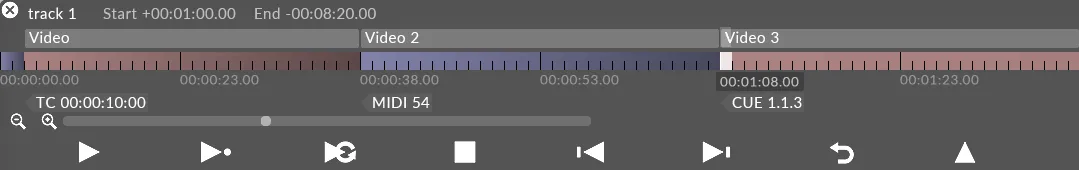
Timecode cue, MIDI note cue and Show Control cue being used simultaneously on the Timeline
In many shows, it is necessary to use different types of synchronisation at different times. For example, one song may require MIDI timecode ( MTC ) chase, another may need MIDI Show Control ( MSC ) cues, and a third one may require midi-note cueing.
To enable this, Disguiseallows MIDI note and MSC commands to override its default timecode chasing behaviour. If d3 receives a MIDI note or MSC command while chasing timecode, it will immediately obey the command and stop responding to timecode. This mode is known as ‘ignore MTC mode.
When Disguise goes into this mode, the Controls editor displays the message ignoring MTC below the timecode readout.
Once d3 is in ignore-MTC mode, it will not respond to timecode unless either the timecode value jumps to a different position or the timecode stops and restarts.
When in ignore-MTC mode, you can manually return to normal MTC chasing mode by disengaging and re-engaging (double-click on the engaged button of the Controls editor).