2x2 Card Configuration
The Disguise 2x2 comes in a variety of optional factory fitted configurations. Your machine configuration can only be changed by sending it back to Disguise to be upgraded. The following configurations are available:
- No capture, a choice of on-board audio or Pro Audio
- 1 x DVI capture, a choice of on-board audio or Pro audio,
- 2 x 3G-SDI, a choice of on-board or Pro audio
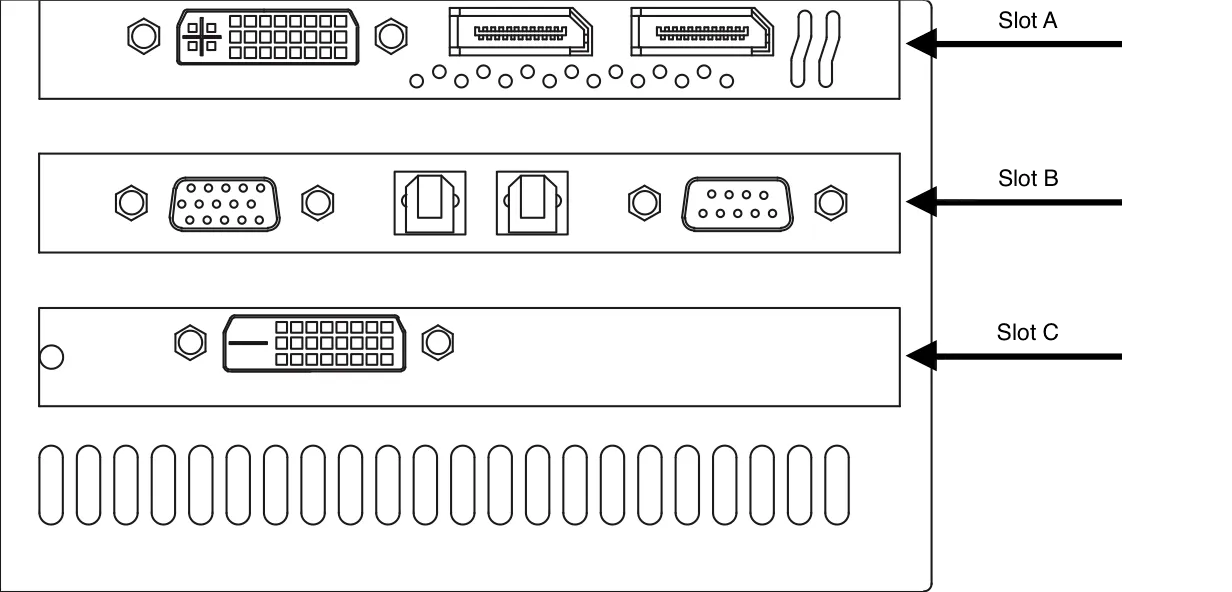
Rear view card configuration
Section titled “Rear view card configuration”Slot A
Section titled “Slot A”Slot A is video output and is non-configurable. The 2x2 has 1 control / GUI output and 2 dedicated DisplayPort stage outputs
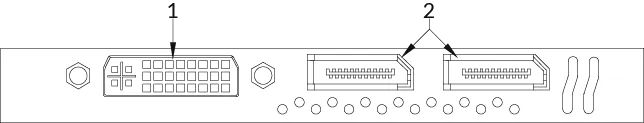
Video output card
Section titled “Video output card”Video output card
Section titled “Video output card”- DVI
- DisplayPort
The control / GUI output is situated on the DVI connector ONLY, enabling you to configure the system, operate Windows and program the softeware environment. This output CANNOT be used for output to the stage.
Supported resolutions on the DisplayPort outputs and DVI output are up to 2560x1600 @ 60hz. (When using the correct DisplayPort to DVI adapter).
Slot B
Section titled “Slot B”Slot B is by default On-Board Audio but can be configured to be Pro Audio I/O.
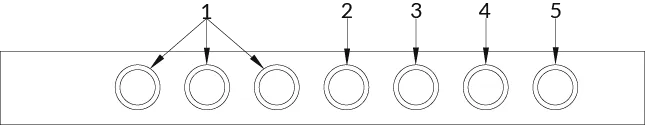
Pro audio card
Section titled “Pro audio card”On-board audio card
Section titled “On-board audio card”- Not in use
- Output line level
- Output mic level
- Input mic level
- Input line level
Pro audio
Section titled “Pro audio”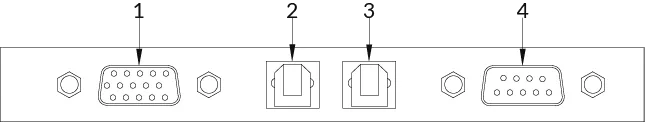
Pro audio card
Section titled “Pro audio card”- Analog audio
- ADAT in
- ADAT out
- Digital audio
Slot C
Section titled “Slot C”Slot C has three options: no capture, DVI capture, or 3G-SDI capture. Capture options are factory fitted.
DVI capture
Section titled “DVI capture”
DVI capture card
Section titled “DVI capture card”- DVI
Supported resolutions are up to 1920x1200 @ 60hz.
3G-SDI capture
Section titled “3G-SDI capture”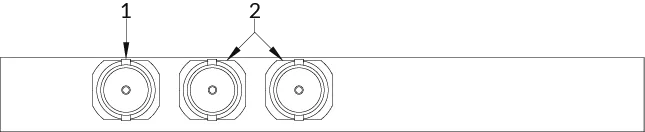
3G-SDI capture card
Section titled “3G-SDI capture card”- Not in use
- 3G-SDI
Supported resolutions are up to 1920x1080 @ 60hz.