Selecting Multiple Layers
To select multiple layers:
- Hold down the left Shift key and left-click and drag a selection rectangle in the Content Layer section over the layers you want to select. This allows you to select a range of layers.
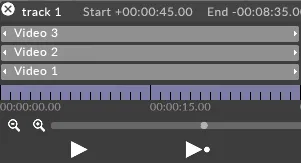
Selecting multiple layers will copy the selected layers keyframe events.
- Left-click anywhere in the Content Layer section to clear the selection rectangle.