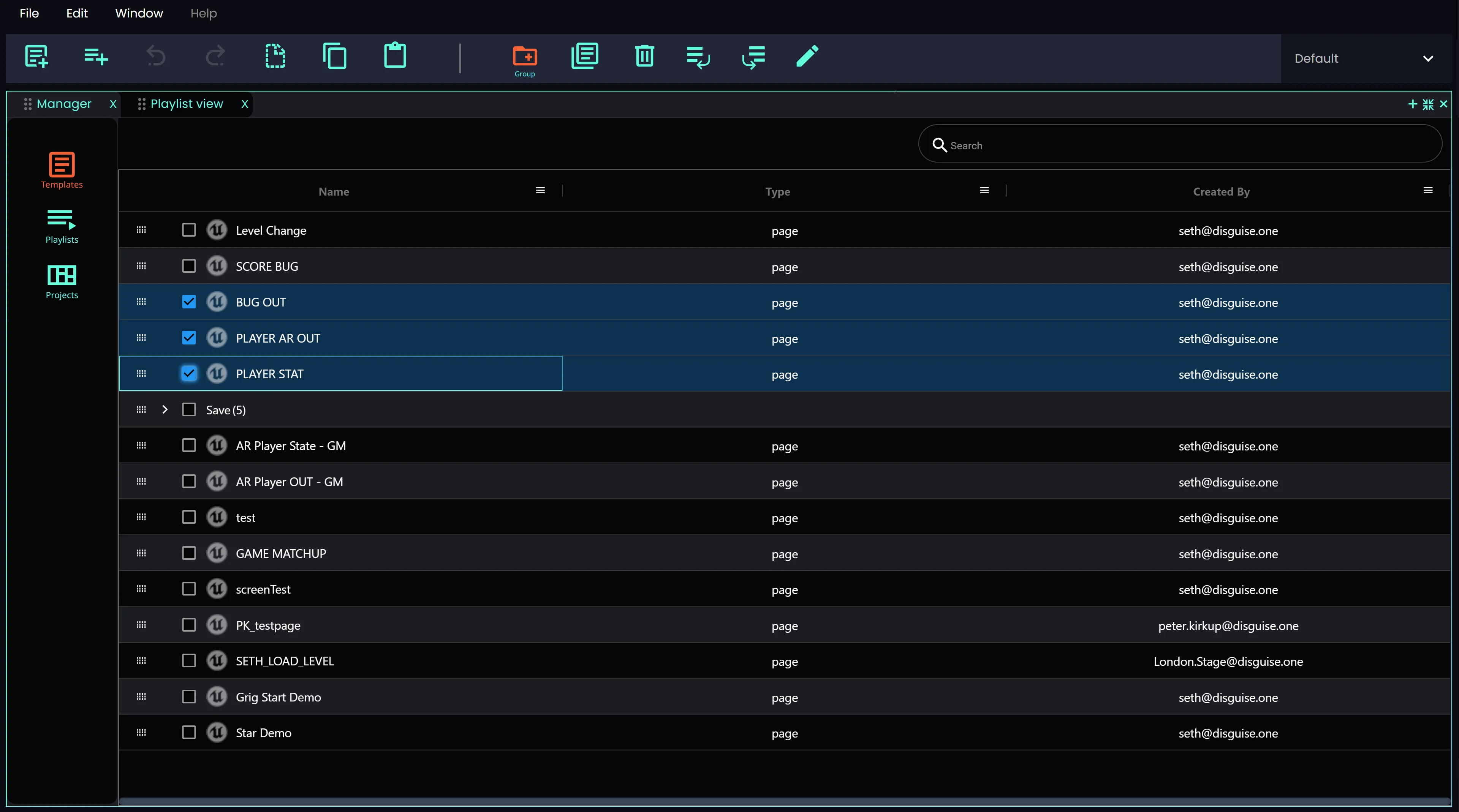Pages
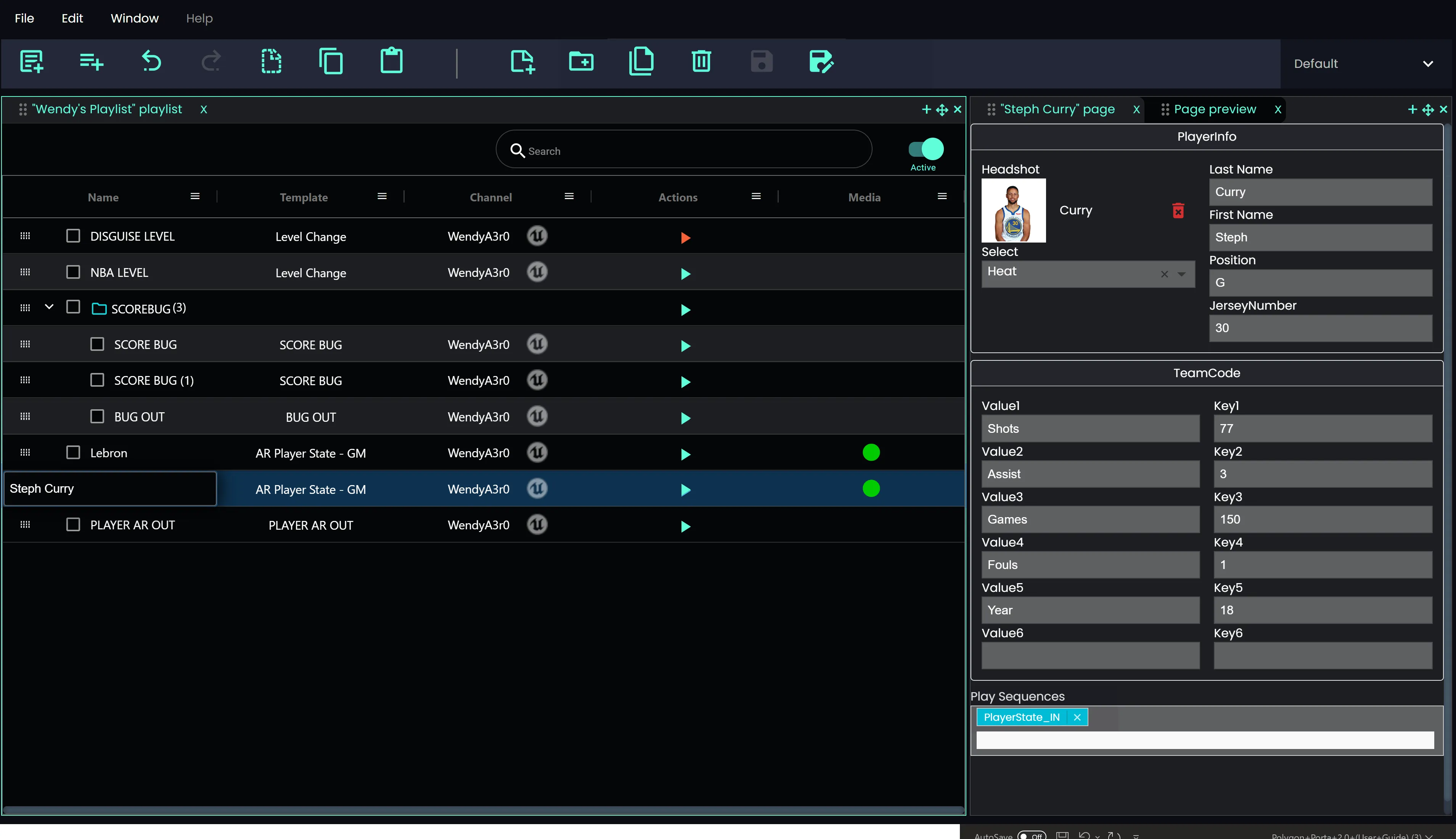
Create a new page from a playlist
Section titled “Create a new page from a playlist”Select a playlist and click the New Page button.
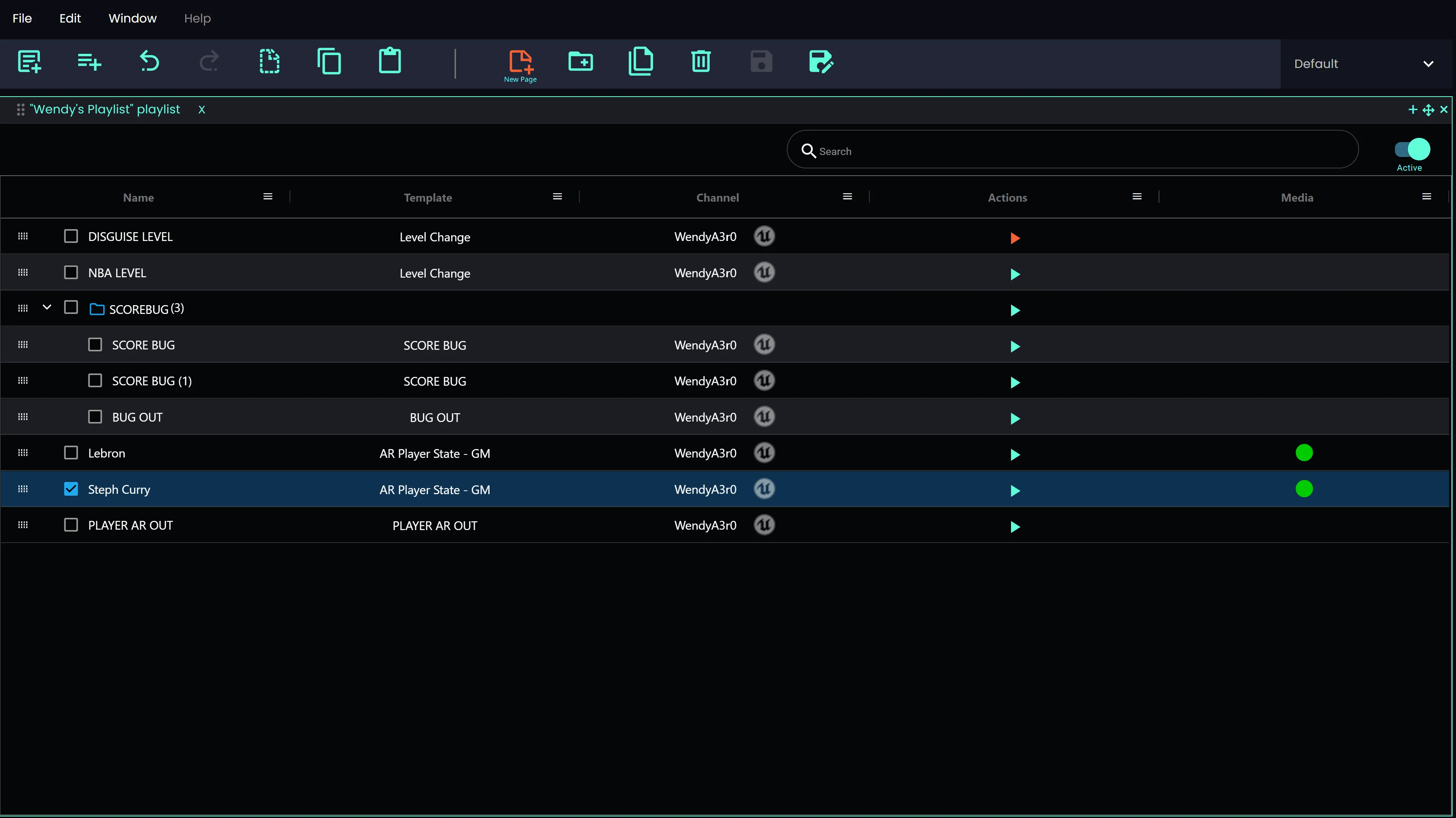
Duplicate a page
Section titled “Duplicate a page”To duplicate a page, select the page you want to duplicate and click the Duplicate button.
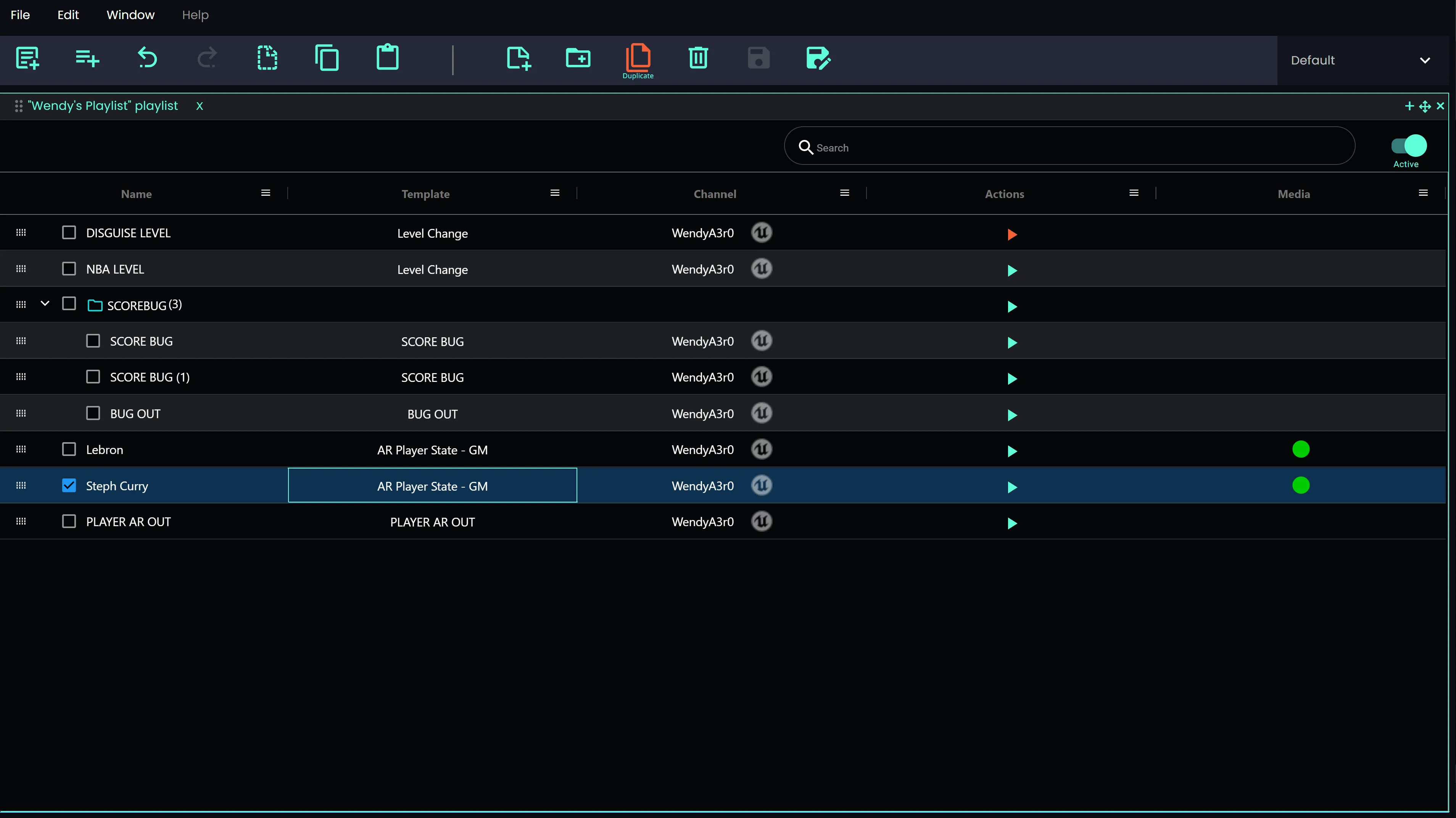
Numeric pages
Section titled “Numeric pages”By default, pages use page names. As an operator, it can be much quicker to work with numbered pages as it is much quicker to type a number on a keyboard num pad to call up a page.
Enable page numbers
Section titled “Enable page numbers”- To enable numbered pages to to Window > Manager.
- Click Playlists.
- Click Edit in the main toolbar.
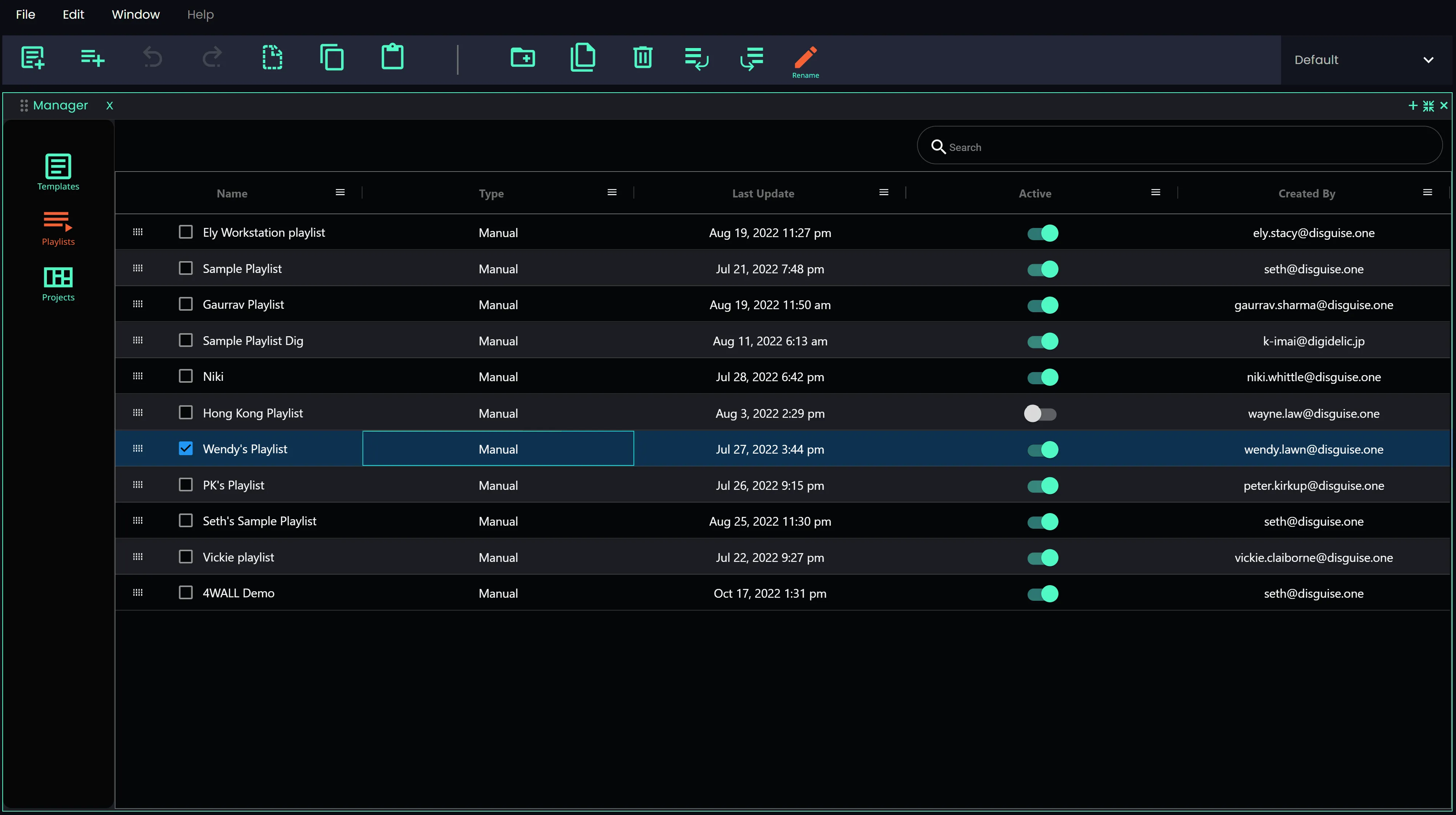
- Under Type, click Manual and select Numeric from the dropdown list.
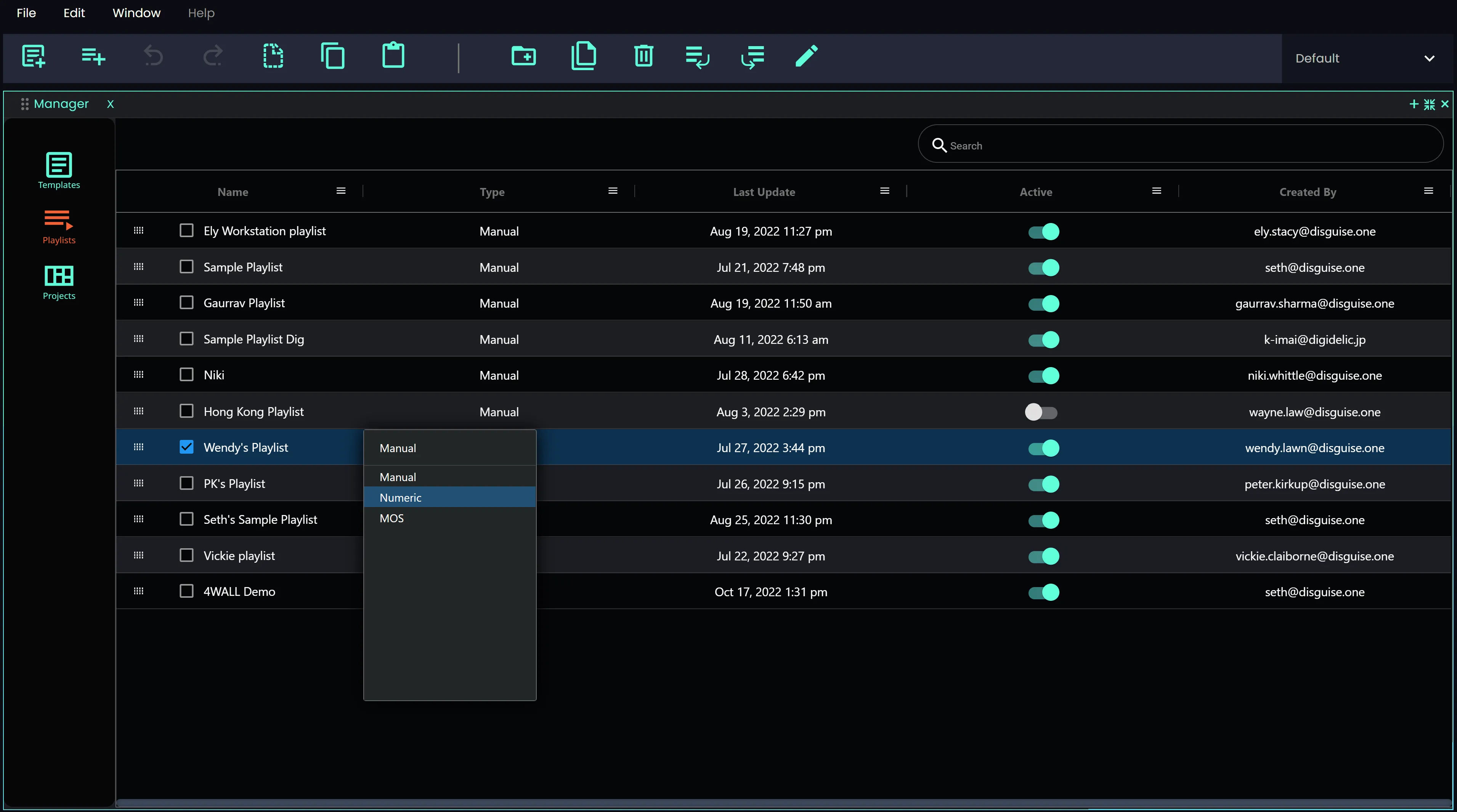
- Return to the playlist. The page names have now been replaced with numbers.
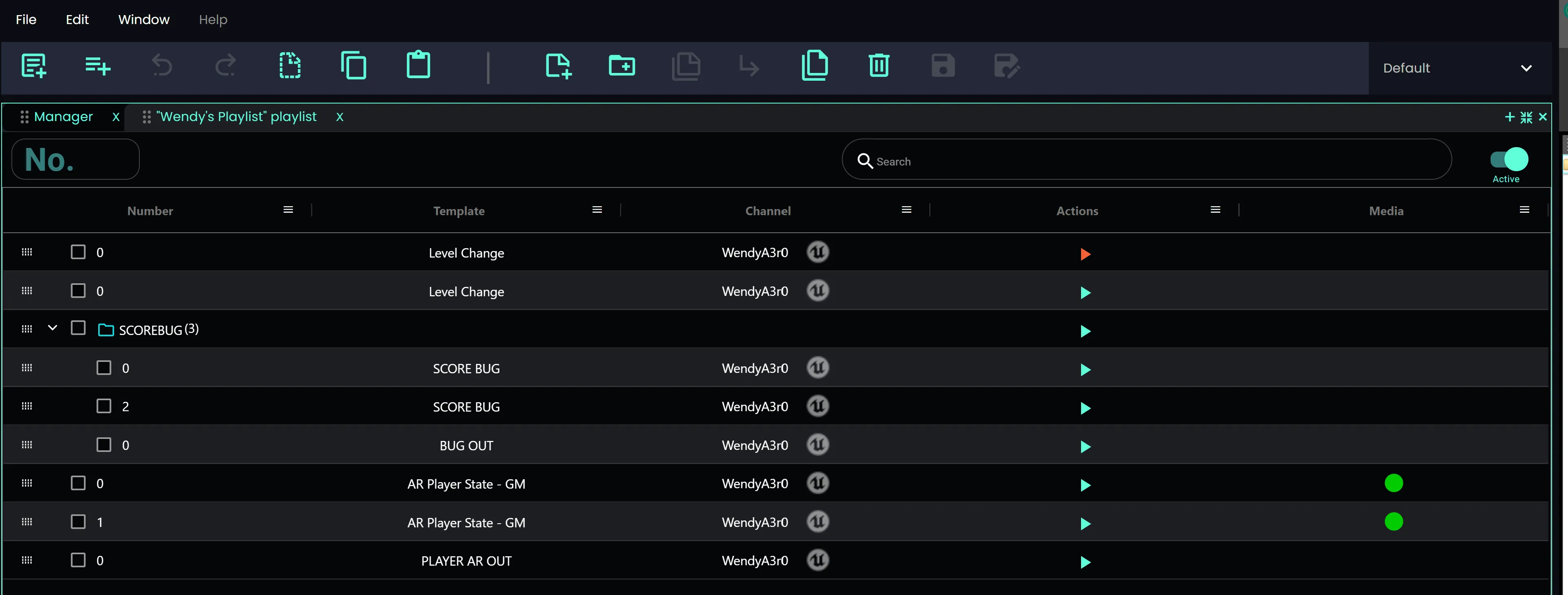
Play a graphic
Section titled “Play a graphic”Play the Unreal project in Standalone mode and click on the play icon in the Actions column.
Group pages
Section titled “Group pages”- Select and highlight the items that you want to group.
- Click the folder+ icon.
- Enter a name for the new group and click Save.