Visualiser renderer overview
Designer has three visualiser render modes. Schematic, lux and heatmap.
In r15, the visualiser rendering mode was changed to encompass two additional new modes. Heatmap and lux. Schematic was the default rendering mode for the visualiser before r15.
Schematic
Section titled “Schematic”Effectively communicate the technical aspects of your creative concept to the whole production team. View your stage, storyboards, and test content from any angle in the real-time 3D stage simulator.
For more information see Schematic.
Use as a communication tool to bring together both the technical planning and creative vision of your project. Lux now includes ambient occlusion, directional light, camera exposure and enhanced projector simulation. Communicate ideas clearly and quickly to get everyone, from clients to operators, inspired and on board.
For more information see Lux.
Heatmap
Section titled “Heatmap”Heatmaps for projector studies using evidence based calculations - use the orthographic camera mode to ensure accuracy in positioning of objects. Export your projector study to provide paperwork evidencing the proposed setup against a target light level.
For more information see Heatmap.
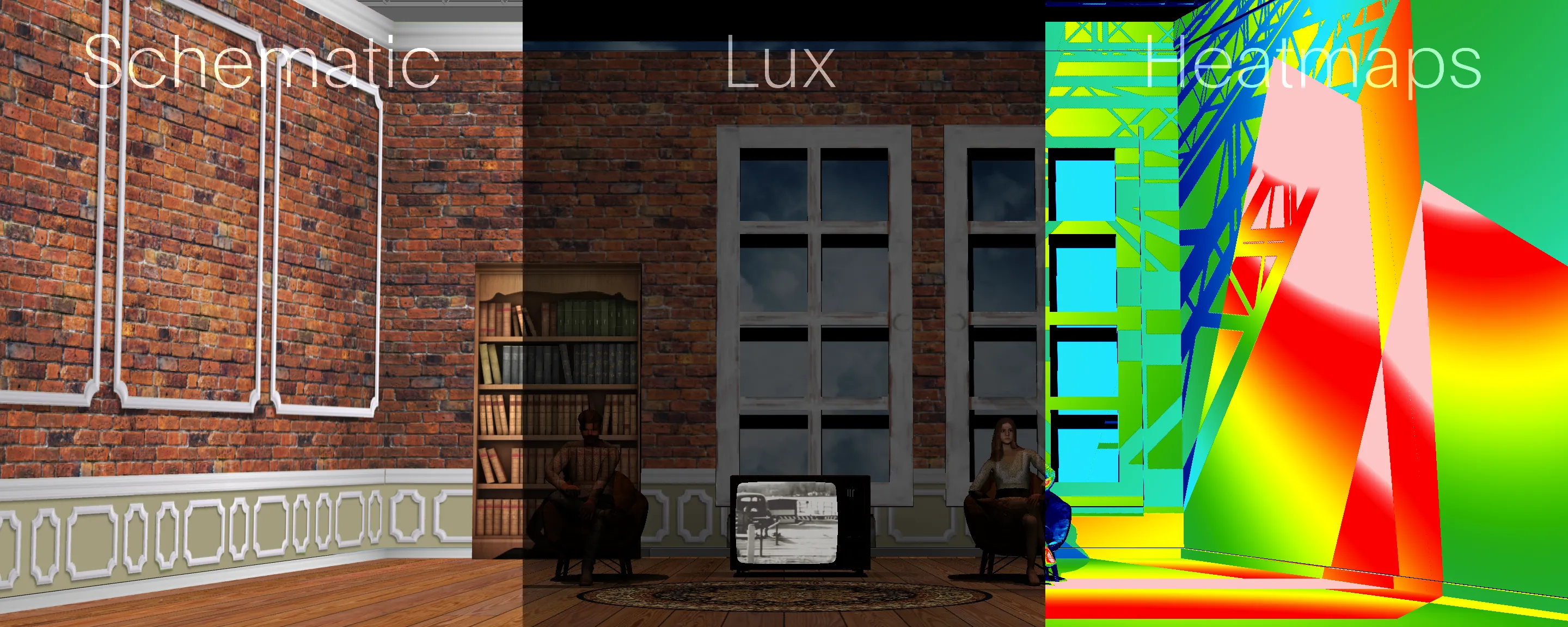 Image of the three different render modes, side by side.
Image of the three different render modes, side by side.