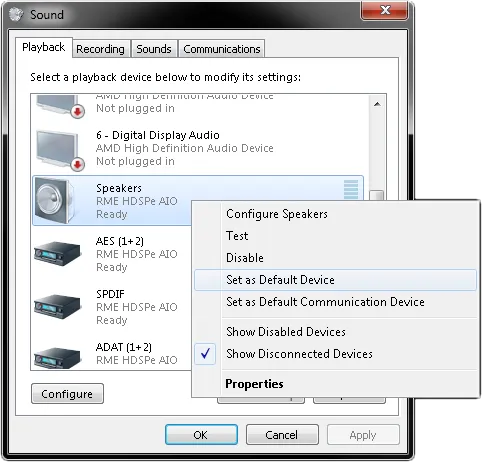2x4 Audio input and output
The 2x4 is equipped with a broadcast quality pro audio card which uses the latest 192kHz AD and DA converters.
Back panel connections
Section titled “Back panel connections”- XLR Left + Right Input
- XLR Left + Right Output
- ADAT/SPDIF Input
- ADAT/SPDIF Output
- MIDI Input
- MIDI Output
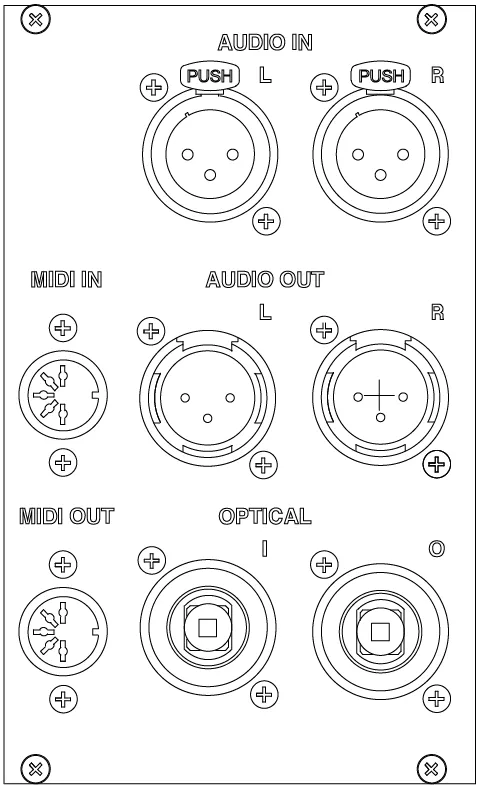 Audio connections on rear of 2x4 unit.
Audio connections on rear of 2x4 unit.
Front panel connections
Section titled “Front panel connections”- 1/4inch Stereo Monitoring socket
It is possible to monitor audio output from the unit from the 1/4inch stereo socket with a pair of headphones.
RME card settings
Section titled “RME card settings”- Go to the Windows Start Menu.
- Right-click on the speaker in the task tray next to the clock on the desktop and click on Playback Devices.
- Scroll Down and right-click the device named Speakers and select Set as Default device if it is not already selected.