Troubleshooting MIDI
Proving MIDI Input
Section titled “Proving MIDI Input”MIDIOX is a multipurpose MIDI toolkit and is very useful for troubleshooting any MIDI related problems. You can check the MIDI input coming from an external source by doing the following.
- Open up MIDIOX, and select Options > MIDI Devices.
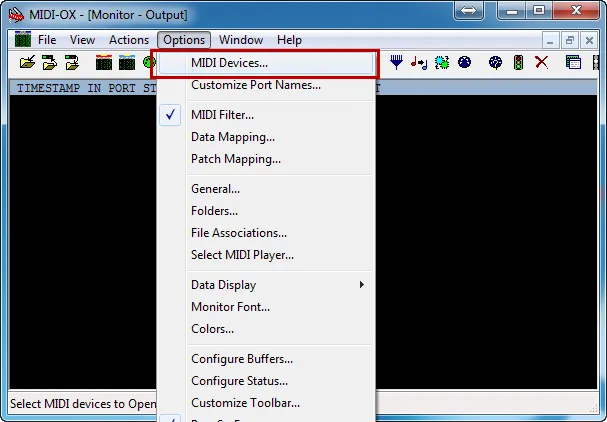
- Left-click on you MIDI input. Click OK.
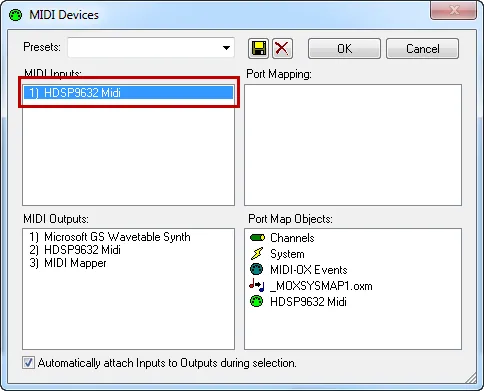 If there is a MIDI signal coming into the selected port you will see the data in the MIDI monitor window.
If there is a MIDI signal coming into the selected port you will see the data in the MIDI monitor window.
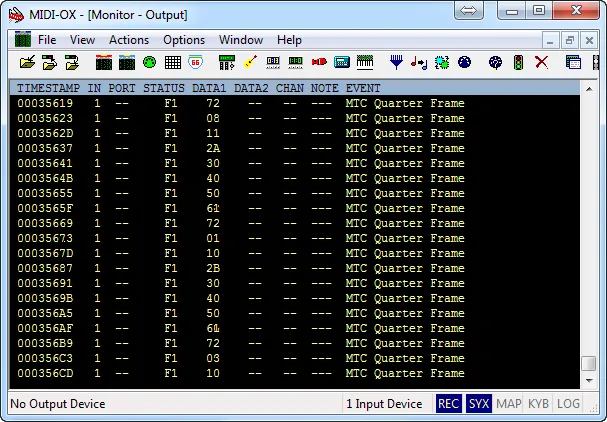 .
.