ST 2110 Video Capture (Prerelease)
ST 2110 video capture is currently in prerelease and may have unresolved performance issues or instability. The feature allows capturing ST 2110 content over the network via the Mellanox network card included with VX and GX range machines. EX range machines are not supported.
Enabling IP Video
Section titled “Enabling IP Video”Before using ST 2110 video capture in Designer you must set the enableIPVideo option switch to 1.
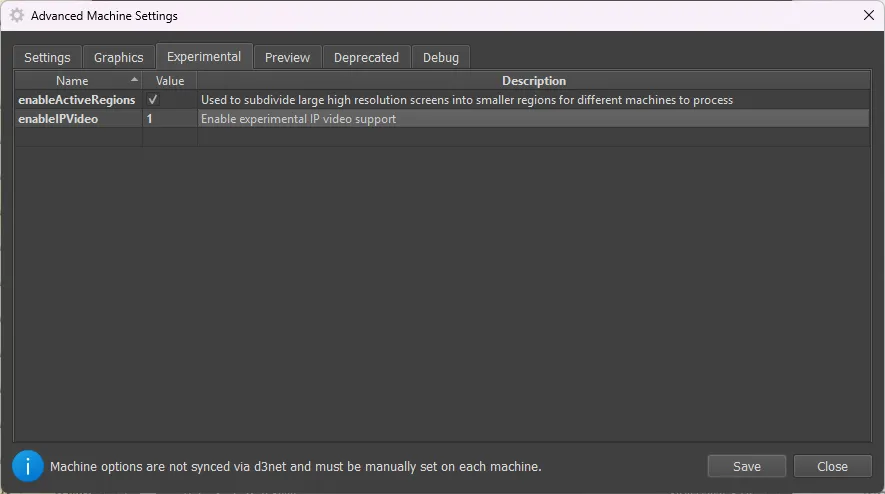 Enable the option switch
Enable the option switch
Capturing ST 2110
Section titled “Capturing ST 2110”ST 2110 capture devices are configured using the IP Video In Editor available in the device manager menu when the option switch is enabled.
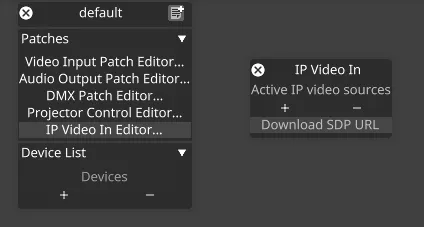 IP Video In Editor window
IP Video In Editor window
There are currently two functions to this editor:
- The list of enabled IP video sources can be added to or removed from. These objects (of type
PersistentIPVideoIn) contain the definition of an ST 2110 video source in Designer. - A URL to an SDP file can be pasted into the grey box at the bottom of the editor. When the ‘enter’ key is pressed, the URL will be downloaded and the SDP file parsed into a new
PersistentIPVideoInobject. This is the primary means of registering an ST 2110 video source in Designer currently.
It is also possible to create a PersistentIPVideoIn object by placing a .txt SDP file in the SDPFile directory of the d3 project.
Once a source has been registered, it can be right-clicked to open an editor where the details of the ST 2110 video stream can be checked:
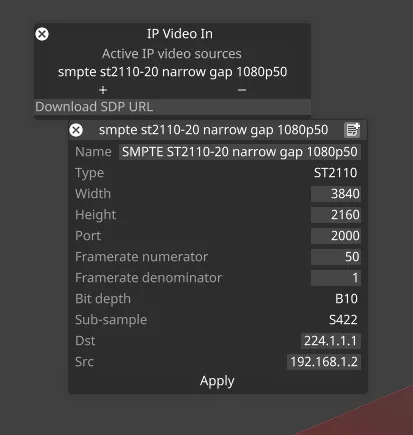 The persistent IP Video Editor with ST 2110 options displayed
The persistent IP Video Editor with ST 2110 options displayed
The fields are used as follows:
- Name: this is used to label the stream in the video input patch editor.
- Type: this should be set to “ST2110.”
- Width: the expected width of the incoming stream in pixels.
- Height: the expected height of the incoming stream in pixels.
- Port: the port to receive the multicast stream on.
- Framerate numerator and denominator: the expected rate of the incoming stream. This is only used for validating the timestamps on the received frames.
- Bit depth: the expected bit depth of the incoming stream.
- Sub-sample: the expected sub-sample format of the incoming stream.
- Dst: the multicast address that the incoming stream is being broadcast on.
- Src: the source address of the device sending the incoming stream. If present this is used to filter the packet flow.
- Apply: the apply button will update any active instances of the video capture with any changed values in this editor.
Once a
PersistentIPVideoInobject has been created (and so long as it remains in the active IP video sources) it will then appear to select in the video input patch editor to be patched like any other source:
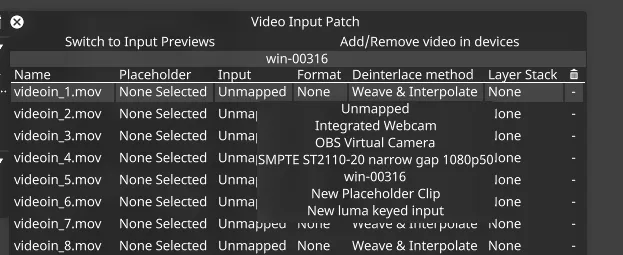 The video input patch editor with a ST 2110 source mapped
The video input patch editor with a ST 2110 source mapped
Debug view
Section titled “Debug view”The status of the ST 2110 capture can be viewed in the VideoIn section of the debug window. Some number of dropped packets is expected on beginning to receive the stream and on dropped frames in Designer, but the number should remain mostly static. Any dropped packet will result in a bad frame. The ‘corrupt’ and ‘zero’ counters are not used.
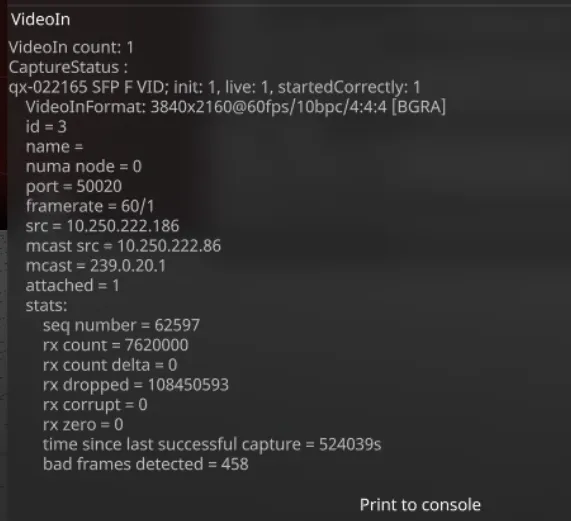 The video in debug widget with an ST 2110 capture active
The video in debug widget with an ST 2110 capture active
Limitations
Section titled “Limitations”- ST 2110 captures will compete for bandwidth with RenderStream Uncompressed streams. Care should be taken that the total bandwidth required does not exceed the capability of the network adapter.
- Testing was performed with both the ST 2110 source and the Disguise server directly attached to a Disguise Fabric switch. Other switches and brands have not been tested. Receipt of a stream depends on the ability to correctly request receipt of the multicast packets via IGMP.
- Enumerating streams from NMOS is not currently supported.
- Receipt of redundant ST 2022-7 streams is not currently supported. This feature is planned; in the meantime it is possible to create the two redundant streams as separate
PersistentIPVideoInobjects and switch between the two to provide non-seamless redundancy. - 8, 10 and 12 bit sources are supported. 16 and 16f are not.
- 4:2:2, 4:4:4 and RGB subsample formats are supported. The YCbCr transformation is performed using the BT.709 matrix. All YCbCr formats are limited-range, RGB is full-range.
- Interlaced and pSF sources are not supported.
- Framerate must be expressed with a denominator of either 1 or 1001.
- ST 2110 capture cannot be enabled on EX range machines.
Known issues
Section titled “Known issues”- If no network connection is made to the Mellanox card, mapping a ST 2110 capture device will result in a repeating “Unable to create video capture stream” notification.
- If packets are not being received to the network adapter once the IGMP request has been made, a message “RiverMax: RMAXd3 stream stall recovery., status = RMAX_ERR_UNKNOWN_ISSUE” will repeat in the console.
- An irregular notification about timestamp errors may appear in the notification zone; if no other issue is observed this can be safely ignored.
- Actors restarting their project may lose their ST 2110 capture devices. Removing and readding the device to the active IP video group should restore them.
- Adding SDP files to the SDPFile folder may not result in a device being created.