Designer
Working with templates
Section titled “Working with templates”You can define a template project that all new projects are created from.
A template project can be any project that you have already created in the d3manager. Whenever you define a template project, next time you create a new project, the template project will be copied. Once you have created the new project, the template is not referenced in any way, and changes in either project will need to be updated manually.
Define project template
Section titled “Define project template”- Right-click a project folder in d3manager.
- Choose the Set as template for new projects option.
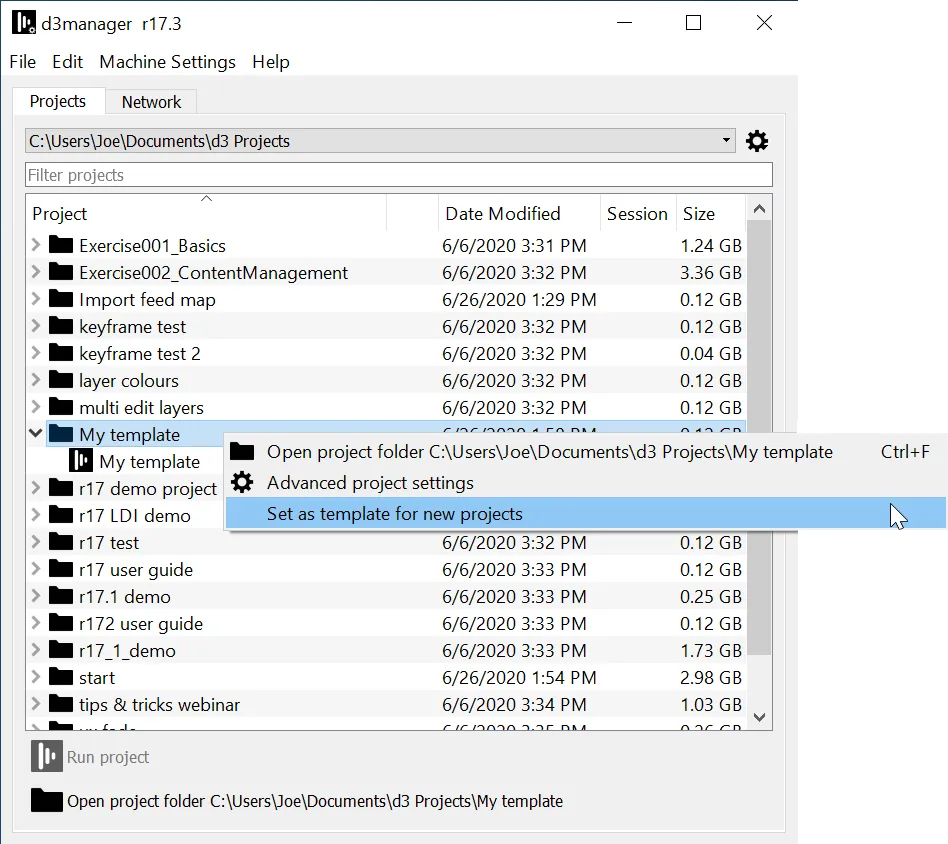 The project will now have a template indicator in Manager.
The project will now have a template indicator in Manager.
Remove template
Section titled “Remove template”- Right-click the template project folder in d3manager.
- Left-click the Clear project template option.
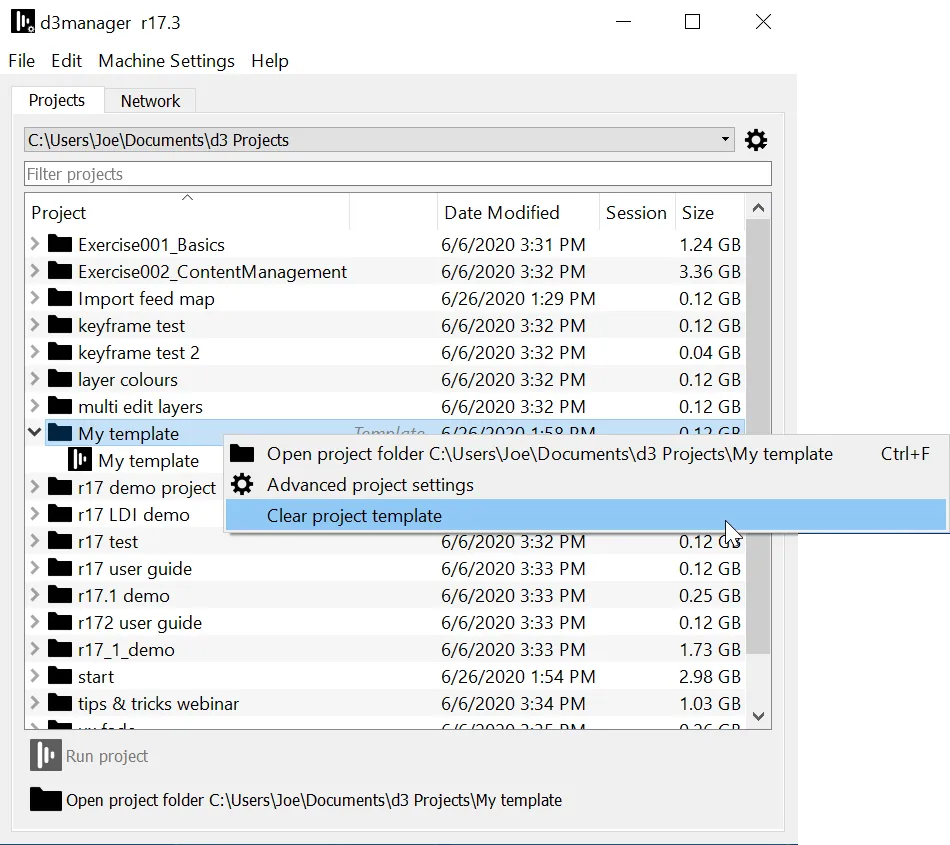 Manager will no longer use this project as the template for new projects.
Manager will no longer use this project as the template for new projects.