Sockpuppet Personality Editor
The Sockpuppet personality editor is a feature of Designer that allows users to edit the default personality of a patched layer.
It’s important to note that currently, the functionality is limited to patched layers and you cannot store a custom personality for use with other layers of the same type.
The functionality is useful for setting 16-bit control of some control channels, as well as removing parameters from the personality.
Accessing & using the personality editor
Section titled “Accessing & using the personality editor”- Patch a layer as specified in the patch assignments topic.
- Right-click the patched layer in the patch assignments widget.
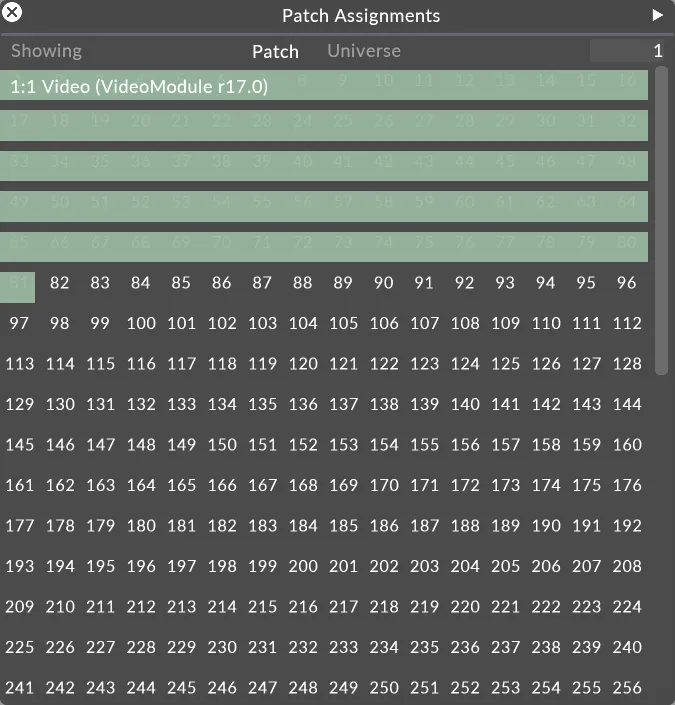
OSC and HTTP
Section titled “OSC and HTTP”- Right-click the patched layer on the timeline.
- Click Edit OSC/HTTP Patch.
You can now edit values in the Patch editor which will be stored to the personality in use for that layer.
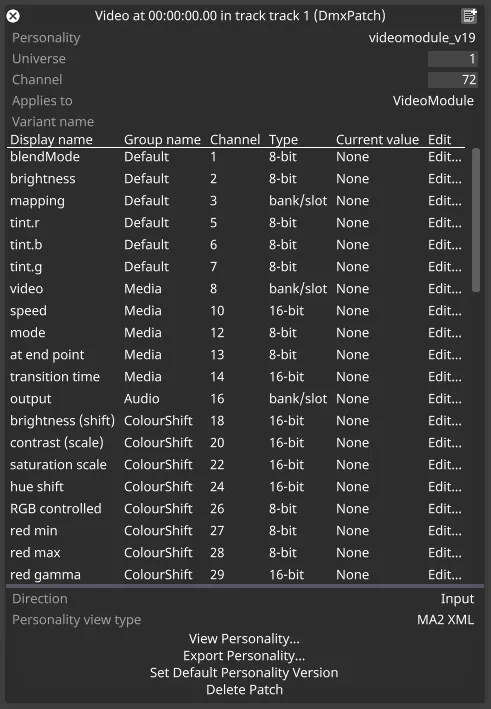 Use the View/Export Personality buttons to show or export the personality in either text or grandMA2 format.
Use the View/Export Personality buttons to show or export the personality in either text or grandMA2 format.
- Editing and creating a custom DMX personality:
Channels can be removed from a personality as well to create a custom DMX profile. Click on Edit… on the right-most column of the personality table to open the sockpuppet property editor.
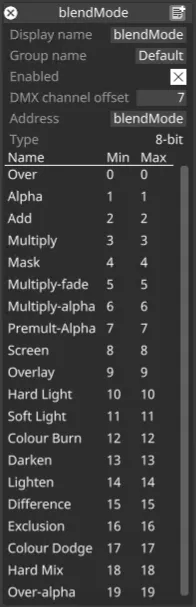
Properties can be disabled and removed from the personality by unticking the Enabled checkbox. The Channel Offset, Display Name, Group Name, and Min/Max/Default Values can also be customised in this editor and exported.