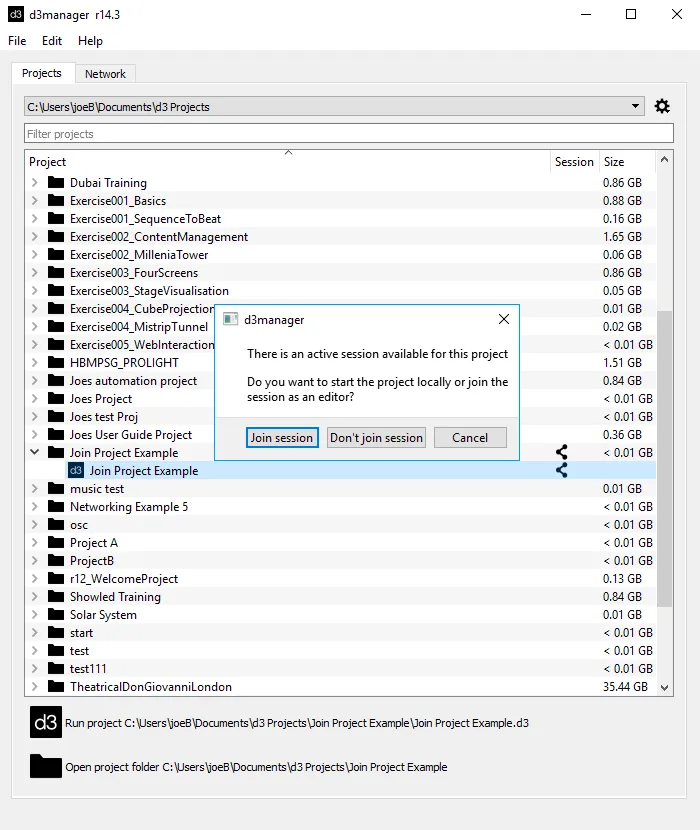Enabling Assistance Mode
This allows the user to join a network session as an editor and allow remote support for the user if a problem occurs.
To open a project in assistance mode
Section titled “To open a project in assistance mode”- In the projects list, first select the project you would like to open.
- Select Help from the menu bar.
- Select Open project in assistance mode from the drop down selection.
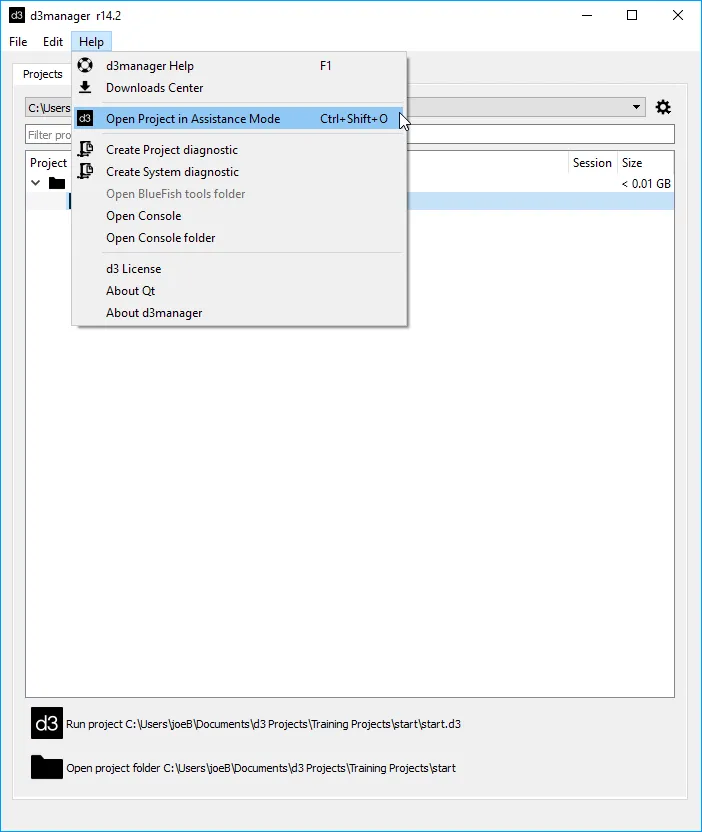
To join session in assistance
Section titled “To join session in assistance”- Ensure that the session icon is visible in the session column. If not you may have a networking issue or you haven’t set up your Director-Actor network correctly.
- Select the project name in the project list.
- Under the Help menu select the Select Join session in assistance mode from the drop down selection.