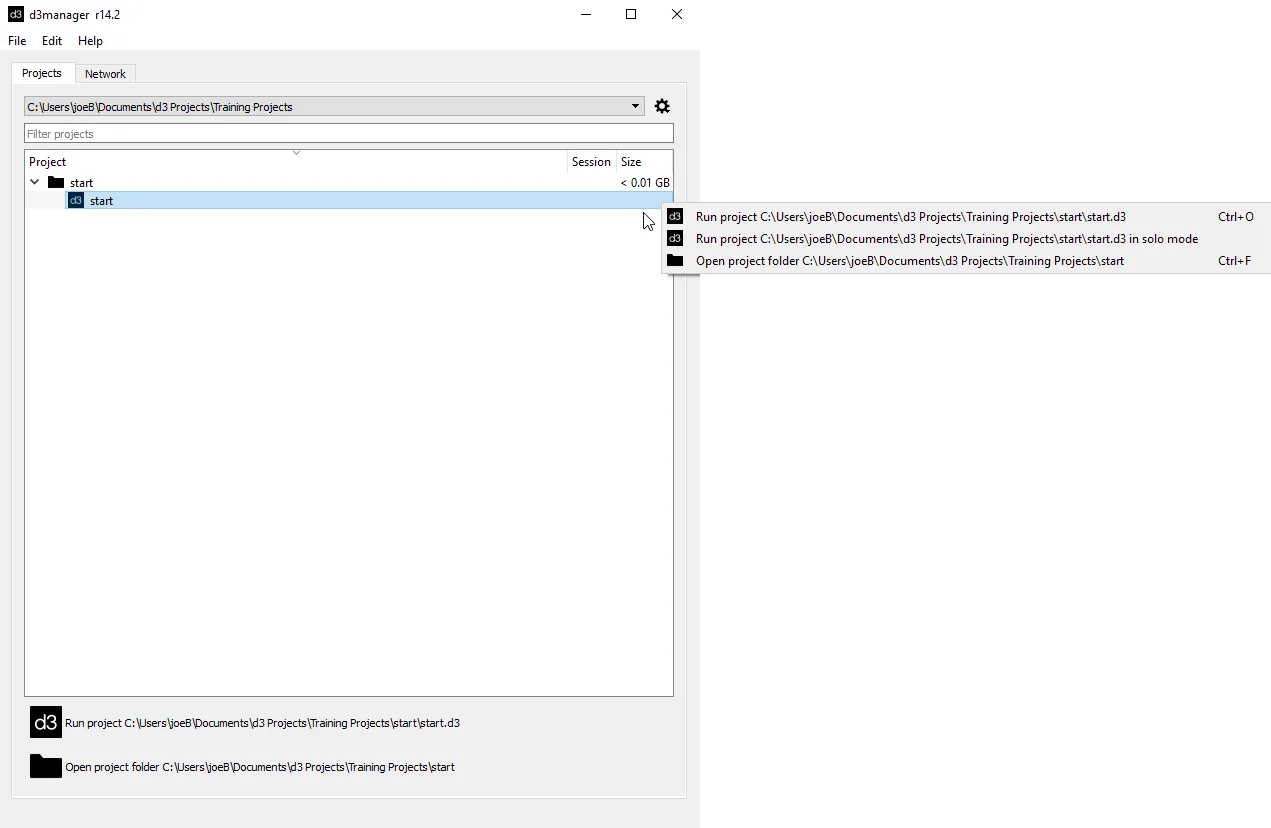Opening a project from the file list
This opens the project from the file list allowing access to the media files and other files associated with the project. If nested expand the project folder by clicking on it or pressing the spacebar.
To open the project from the file list
Section titled “To open the project from the file list”Double-click on the project in the file list.
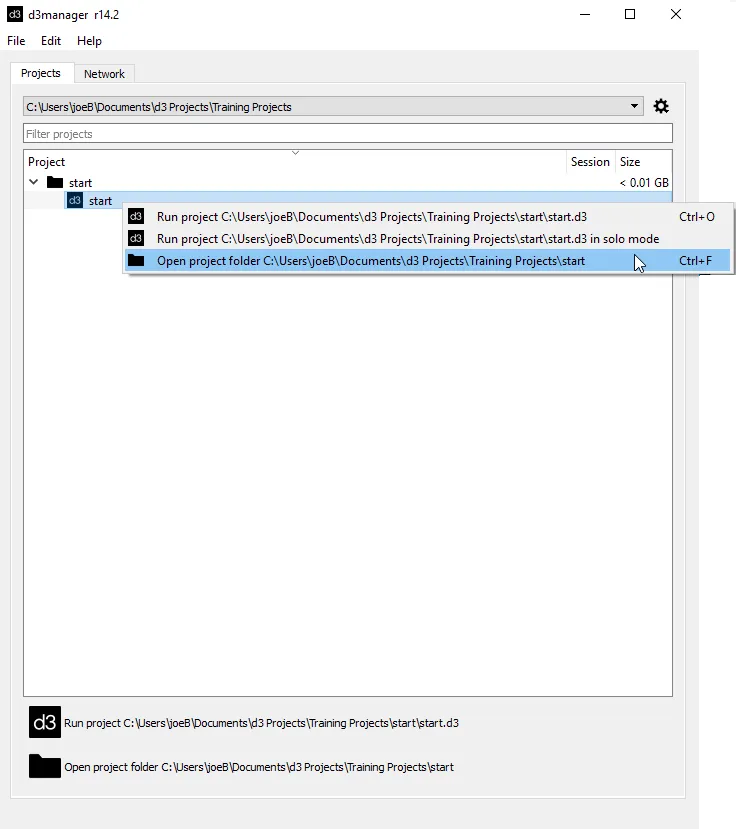
Or alternatively:
- Right-click the project in the file list.
- Select Open project folder from the drop down selection.
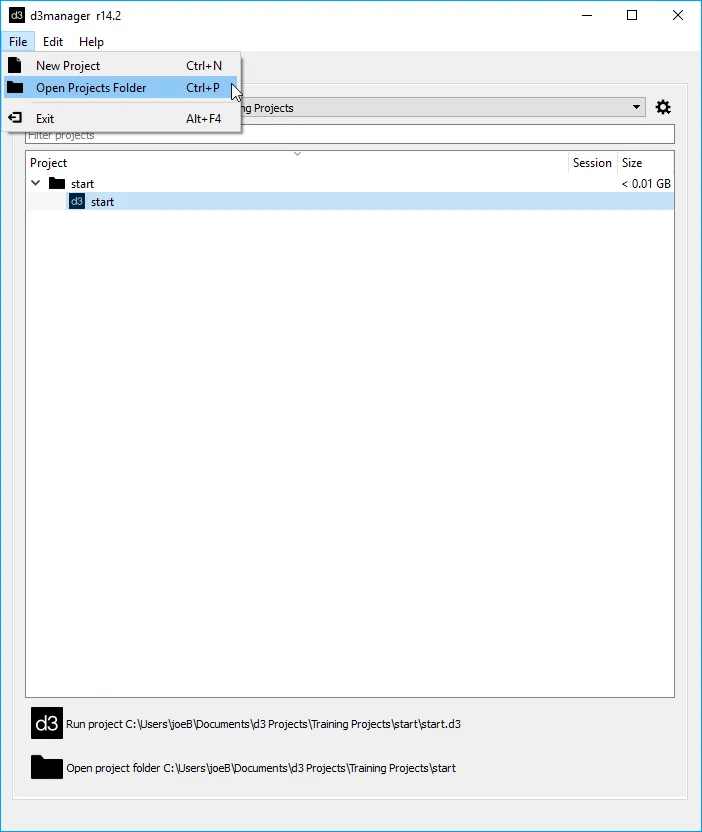
To run the project from the file list
Section titled “To run the project from the file list”Double-click on the project in the file list.
Or alternatively:
- Right-click the project in the file list.
- Select Run project from the drop down selection.