What's New in r23
New Features
Live Action Volume
Live Action Volume allows the masking of on-stage objects outside the performance region such as cameras, and lights. It also allows more of the frame to be taken up by virtual content, which seamlessly blends with the filmed screens within the live action volume.
This feature is especially useful for xR stages with set extensions, typically within Live, Broadcast and Corporate environments. Live Action Volume can be used as a workaround to solve on-set issues such as an inaccurate mesh or colour problems.
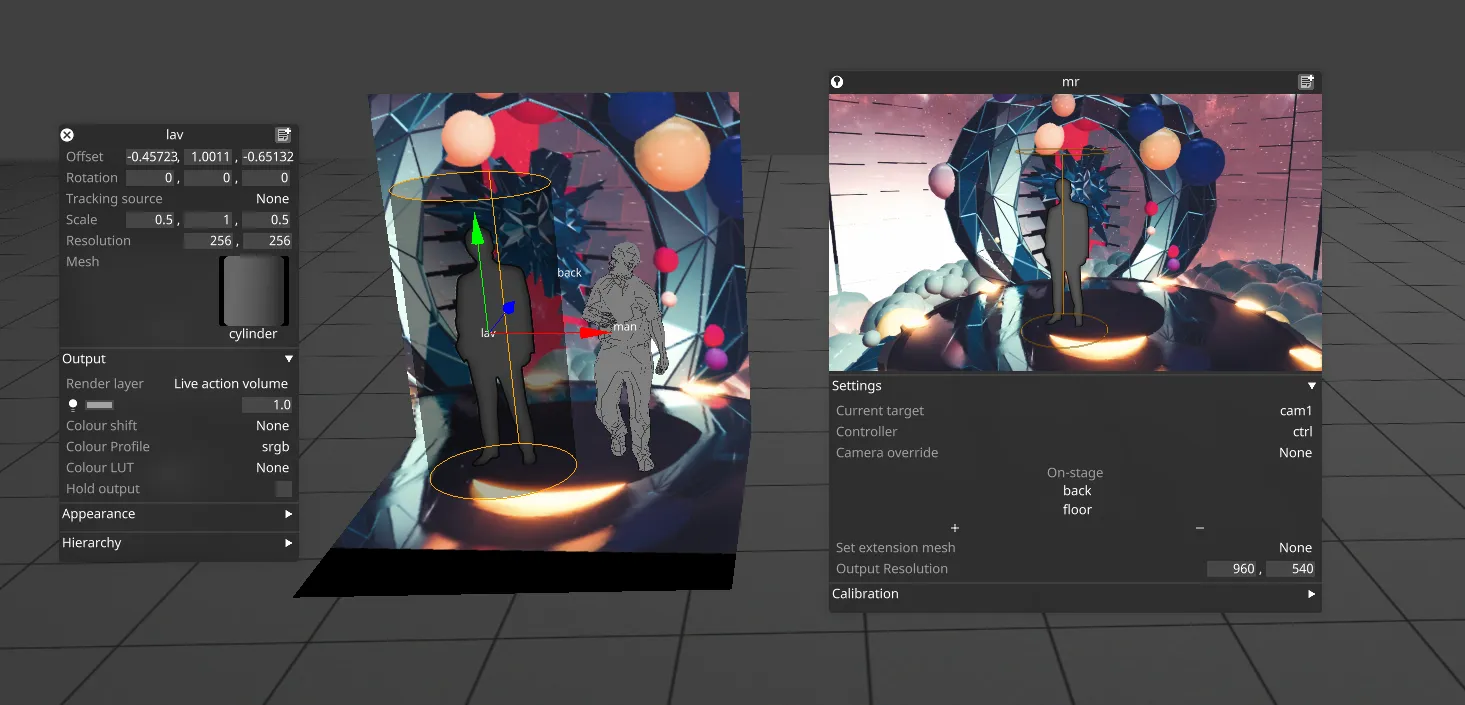
Improvements
Other enhancements for flexibility and versatility include
- 3D content from spherical mappings
- All objects can be used as set extension masks/additions without adding as an on-stage object in the MR set.
Enhanced usability features include
- Virtual Camera objects now have a visibility setting.
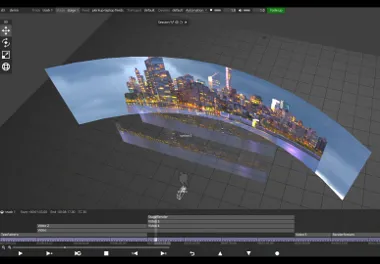
- Users can view a filmstrip of a clip in the keyframe editor.
 |
|---|
| Without filmstrip keyframe |
 |
|---|
| With filmstrip keyframe |
Disguise Community-focused features
- Ability to render 3D content from spherical mappings over renderstream.
- Ability to Add non-SMPTE Timecode in any framerate.
- XR performance improvements when set extension is faded out.
- Export cue table reports table has been exported
- Remove blue flash watermark from feed view
- Notify user of new or mismatching VFC firmware
Minor Releases
r23.1
Improvements
RenderStream project upgrading fix to prevent removal of scene keyframes.
Minor Releases
r23.2
New Features
Developer Portal
Disguise Developer portal documentation and guidance website has launched to support building tools and integrations with the Disguise platform. The new website has been specifically made with developers and system integrators in mind, and includes Designer APIs and RenderStream SDK documentation.
API v2
Control and monitor Disguise media servers using a comprehensive HTTP API. Learn more here
API documentation is also available within Designer.
The new APIs fall into two categories:
-
The Service APIs relate to functionality provided by thed3service runtime and are available whenever Disguise is installed on a machine.
-
The SessionAPIs relate to the currently running session and as such are only available when the d3 runtime isrunning.The previously existing V1 API, found at /api/v1, should be considered deprecated as of the launchof the stable API set under the Service and Session APIs.New API integrations should not target the V1 API and should instead use the APIs documentedunder /api/service and /api/session. No new APIs or functionality will be added to V1, however theV1 API will be maintained for the foreseeable future and we will give notice if we plan to remove it in the future.
Previz link
Previz allows the user to export their stage and content from Designer, and upload it to Disguise drive as a Previz Scene. With a URL to the uploaded Previz Scene, users and Disguise show programmers can share the current state of the Disguise show without restricting the end customers with baked-in camera angles, or having to install Designer themselves.
Improvements
- Support exporting stage from Designer in glTF format.
- Improved asset uploads to the Disguise cloud portal.
r23.3
New Features
IP-VFC Support
Support for IP-VFC cards outputting in SMPTE ST2100.
SDI functionality will be added in a future release.
Read more about IP-VFC here.
r23.4
Quality of Life Improvements & Fixes
- Fixed an issue where applying 10 bit feed settings on Nvidia Disguise only applied to the GUI and not to VFC cards
- Fixed an issue where changing SLC region sizes resulted in error
- Fixed an issue where frames would be dropped when camera switching unless patch editor preview was enabled
- Fixed an issue where Resource Transport was blocked on the director when deleting MidiNote or Playmode Module
- Fixed an issue that occurred when the shelved packet debug widget was open, live update was blocked when splitting a rect in a feed map on editor
- Fixed an issue where RT was blocked when importing a layer that overlaps the end of the timeline
- Fixed Shader compile error when using Live Action Volume with virtual camera
- Fixed an Access Violation when selecting none when importing feeds from table
- Fixed an error when moving feed rectangles between output heads
- Fixed an issue where quickly duplicating a text layer twice and then deleting one on an editor could cause Live Update to become blocked
- Fixed an issue where the patch assignment widget doess not update after clicking “Unpatch All Layers” until the DMX patch settings widget was closed
- Fixed an issue where Live Update was blocked after unpatching DMX sockpuppet layer
- When Live Update is blocked on the director this error is now visible in the Actor Status Widget.
Minor Releases
Download the complete r23 Release notes here.