VX 2+ Redisguise
Redisguise is the process of updating and restoring on the system using a bootable USB drive.
This process can be used to update to a newer OS image, or revert to a previous OS image.
To identify which OS image your system currently runs, please go to Disguise Manager > Help and select About Manager.
You will need
- A 16GB USB memory stick
- A version of Rufus to turn it into a bootable disk. Ensure the volume name of the usb is: REDISGUISE
- An internet connection to the machine you are re-imaging
- An OS image from the Download Centre.
- 7-Zip archive tool/file manager.
Create a Bootable USB
- Download the ISO from the Download Centre.
- To create a Bootable USB stick open Rufus, click Select and browse to the downloaded ISO. Then click Start.
The Partition scheme, Target system, and File System fields should appear automatically.
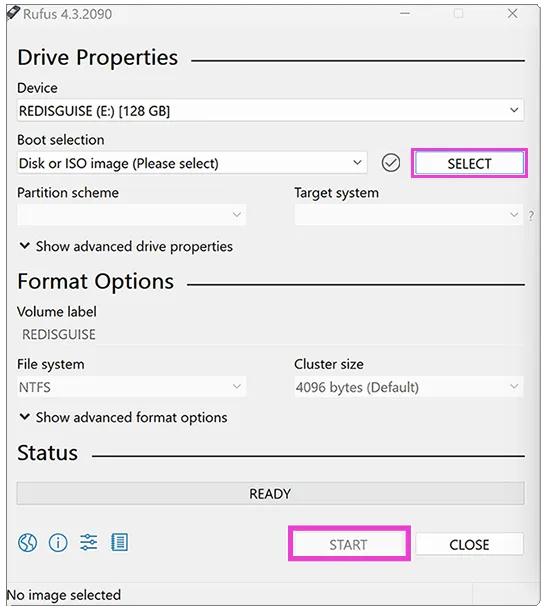
The settings should be: - Partition scheme - GPT (VX range) - Target system - UEFI - non CSM - Volume label - automatically pulled from ISO file - File system - NTFSBooting into the USB
The system needs to be connected to the internet during this procedure.
- Plug the USB Drive into your Disguise server and switch it on.
- To enter the BIOS, wait for the Disguise logo to appear and then continue pressing the Delete key until the BIOS screen appears.
- Navigate the BIOS screen using the left and right arrow keys until you reach the Save and Exit tab.
-
In the Boot Override section, select the following option:
UEFI: [diskname], Partition 1The diskname may vary depending on the manufacturer of the USB stick in use.
The Redisguise process will run automatically until the reimaging has completed.
If the reimage is unsuccessful, a log file will be automatically generated and stored on the USB memory stick. Please send this log file if you need to contact Disguise support.
If you experience any problems during updating or restoring the system, or any of these instructions are unclear, please contact the Disguise support team.
Additional Information
This page includes a comparison table listing the Partition scheme and Target system for different Disguise media servers.