Generating console files
If any unpredicted problems arise during pre-production of your show just send the auto-generated console file, i.e. the “blackbox” data of your session, to the Support team. By reading the console file, the support team can quickly decipher what may have caused the problem and immediately respond with an appropriate solution.
Finding the console
Section titled “Finding the console”- Open the d3Manager.
- Open the help menu and choose open console.
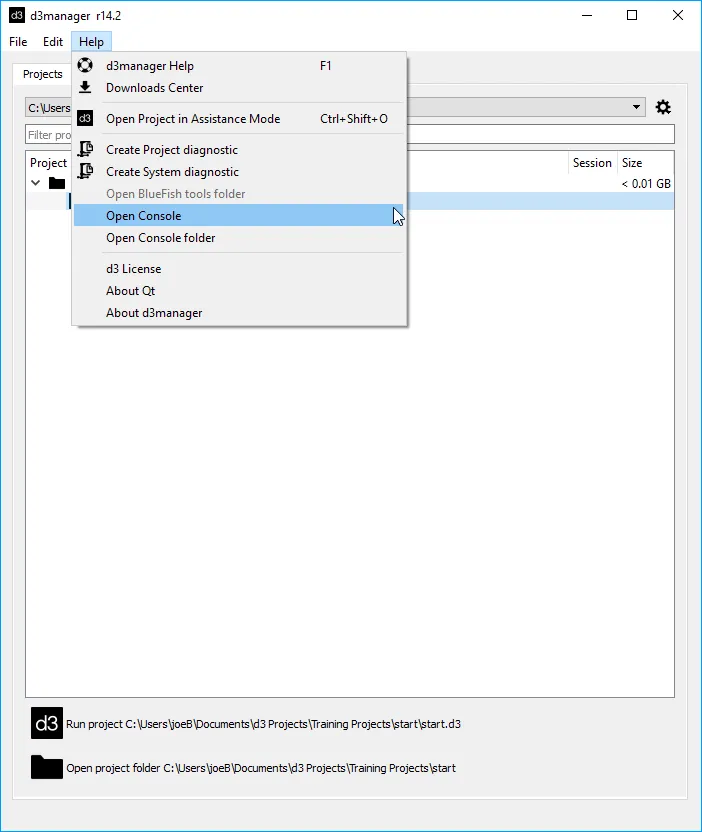
Opening the latest console file
Section titled “Opening the latest console file”The console file is a background file that records the load up and running of Disguise. This is often requested for support calls.
To open the latest console file
Section titled “To open the latest console file”- Select Help from the menu bar.
- Select Open console from the drop down selection.
Opening the console folder
Section titled “Opening the console folder”The console folder contains all the console files from running Designer. Each session creates a new console file with the old one being archived here.
To open the console folder
Section titled “To open the console folder”- Select Help from the menu bar.
- Select Open console folder from the drop down selection.