What's New in r30
r30.2.1 - Hotfixes
Build 205166 (Released December 18th)
Fixes
- DSOF-23680 - Media distribution will no longer fail if the reg key for the d3 Projects folder path is changed.
- DSOF-28232 - Running in windowed mode will now be more reliable in the following ways:
- Framerates will no longer spike to very high values.
- Machines will no longer intermittently fail to join sessions.
- Moving the playhead will now respond immediately.
- DSOF-28505 - Designer will no longer sometimes hang indefinitely after scrubbing the Playhead through many video layers with embedded audio.
- DSOF-28859 - RenderStream texture parameters now work correctly with colour transforms in ACES and OCIO modes.
- DSOF-28919 - Removing EDIDs via a Four Finger Salute shortly after applying feed settings will no longer result in black outputs on V1 backplane machines.
- DSOF-28955 - Fields on a camera that were previously controlled by a tracking source are now editable again after the tracking source is removed.
- DSOF-28995 - CDL layers now look correct in OCIO mode using the default transform.
r30.2 - Quality of Life Improvements
Build 204830 (Released December 13th)
Improvements
- DSOF-23236 Add support for HDMI & DP VFCs to output in 4:2:2 or 4:4:4
Setting HDMI and DisplayPort VFC cards to 4:2:2 or 4:4:4 is available behind the option switch enableColourFormat. It will stay behind the option switch until we are certain the EDID changes have no adverse downstream effects. The options available are RGB, RGB Limited, 4:4:4, 4:2:2, and Auto.
Auto Behaviour varies by VFC card:
- IP -> Selects YUV 4:2:2
- HDMI -> Selects RGB unless bandwidth Exceeds HDMI 2.0 spec at which point it will drop down to YUV 4:2:2
- DP -> Selects RGB
DVI and SDI VFCs do not have this option. The colour format for DVI cards is always RGB (and that is all they support) and for SDI VFCs it is determined by the SMPTE standard format selected.
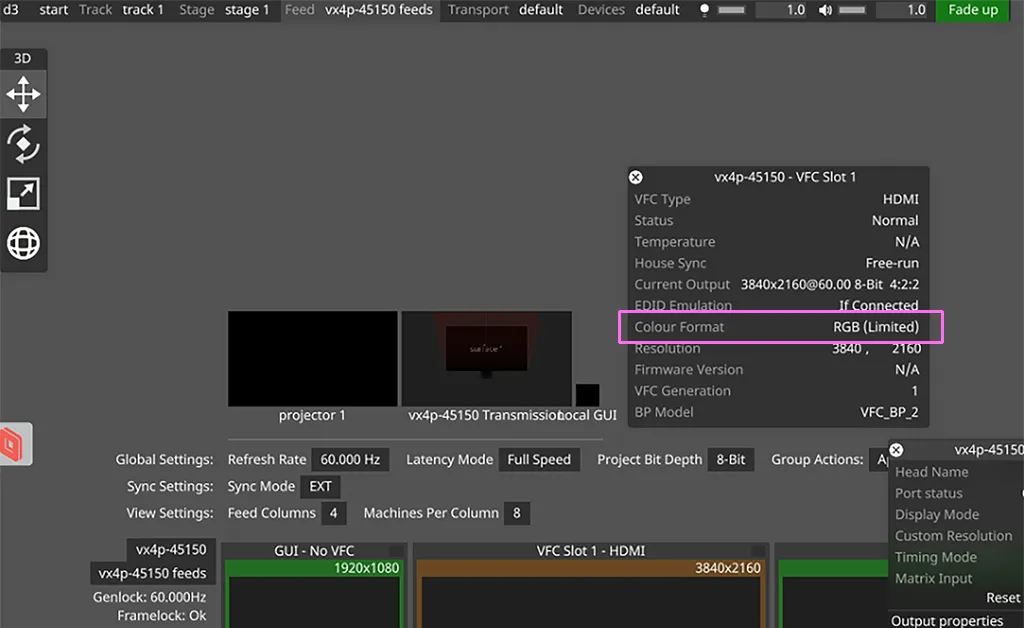 Select Colour Format
Select Colour Format
-
DSOF-24079 - Designer now has the option to skip setting d3 projects share on installation. There is now an option during d3 installation to share the d3 projects folder. When it is ticked, the d3 projects folder is shared and
Everyoneis given read and write permissions (This is the current default behaviour). If it is un-ticked the user-configured sharing settings are not changed. You can find more information about this feature here.
Un-ticking this will mean that you can no longer access the shared folders via Manager and several features like content distribution won’t work unless you manually configure sharing settings.
- DSOF-26889 - Designer now has various ways of using the CTRL modified to interact with text fields. Here is a comprehensive list:
- CTRL + Delete to delete the word to the right of the cursor
- CTRL + Backspace to delete the word to the left of the cursor
- CTRL + Left-click to move the cursor left to the next word boundary
- CTRL + Right-click to move the cursor right to the next word boundary
- CTRL + SHIFT + Left-click to extend the selection left to the next word boundary
- CTRL + Shift + Right-click to extend the selection right to the next word boundary
- DSOF-28149 - Designer will now warn the user in the UI when understudies are set up in an invalid configuration in the following ways:
- An understudy that has no target will be highlighted orange and show a helpful tootip.
- Two understudies with the same target will be highlighted red and show a helpful tooltip.
- DSOF-28342 - On launch, Designer will now auto-update expressions that fail due to case sensitivity. In r29.2 we changed expressions to be case-sensitive to make them more powerful. This unfortunately left some old projects relying on case insensitivity to have broken expressions. We’ll fix that for you now when you update so you don’t have to!
- DSOF-28716 - You can now control the float fields of Expressions Variable Layers with DMX Sockpuppet. These values are 16-bit, so each variable gets assigned 2 DMX Channels : A broad value, and a fine value. Strings and function fields are not controllable.
- DSOF-28829 - Designer now allows you to independently set the Bit Depth of the GUI to 8-bit regardless of the setting for the rest of the project. To do this you simply enable the option switch
forcePrimaryOutputTo8Biton each machine you want to behave in this way. This is to help in scenarios where you want to output 10-bit but the KVM you have only supports 8-bit.
Fixes
- DSOF-8398 - Setting TC Adjust to offset timecode on a track now applies correctly to TimecodeTester and TimecodeSystemTime transports.
- DSOF-27341 - Designer will now provide a helpful warning during installation if the CPU is an older generation than what we support.
- DSOF-28185 - We have updated our automated log file management to only delete old files, and only start deleting files if logs exceed a certain total size. This should generally mean we can gather and review older log files more easily.
- DSOF-28673 - Detect systems API will no longer intermittently fail with a 5000 error code. See our developer documentation for more information about our APIs.
r30.1.2 - Hotfixes
Build 204302 (Released December 11th)
Improvement
- DSOF-28483 - Added a new Colour Inspector for validating OCIO and ACES colour workflows. Documentation on the new tool can be found here
Fixes
- DSOF-27941 - Designer will no longer produce an Access Violation when making a precomp in a Layer whose mapping contains no screens.
- DSOF-28286 - Shutting down Designer on a laptop in fullscreen mode is now much faster.
- DSOF-28335 - Accessing the Designer API documentation via Manager > Help > Open API Documentation now correctly shows the v1 documentation again.
- DSOF-28360 - Designer will no longer leak memory when not in focus on a Director.
- DSOF-28527 - VFC Device editors now open correctly again.
- DSOF-28787 - Tabbing between GUI fields once again loops to the top of the editor when you get to the bottom
- DSOF-28908 - d3preview now opens files correctly again.
- DSOF-28909 - Global crossfade now correctly overrides a track crossfade when the track crossfade duration is set to 0.
- DSOF-28912 - Layers with Square Brackets [ ] in their names can now we used in Expressions again with the same syntax as normal.
- DSOF-28923 - You can now output the value of a layer parameter via custom OSC output expression even when it is keyframed.
r30.1.1 - Hotfixes
Build 203629 (Released December 4th)
Improvement
- DSOF-27786 - Manager will now display whether or not you have a Realtime Connector License on EX range machines under “Help > d3 Licenses”.
Fixes
- DSOF-27372 - Loading an H.264 encoded file will now give you a helpful error message explaining that the codec is unsupported instead of an access violation.
- DSOF-28364 - Designer will now correctly detect new files that are added to sub-folders within shortcuts in the objects folder.
- DSOF-28768 - Designer will now correctly output the value of a layer parameter via custom OSC output expressions and will no longer report a “recursion limit” error. Examples of values that can now be sent include:
module:video.brightnessmodule:video.speedmodule:video.volume- etc.
- DSOF-28769 - Single-layer Notch blocks no longer fail to load if they do not expose a layer parameter.
r30.1 - SDI/HDR Video Capture and Output
Build 203052 (Released November 27th)
New Features
- DSOF-28258 - Designer now supports full SDI HDR video capture and output via the Quad 3G VFC.
- DSOF-21271 - Quad 3G VFC Cards now support Rec.2020.
- DSOF-28179 - Quad 3G VFC Cards now support super black/white luma with HDR transfer characteristics (HLG and PQ).
- DSOF-28397 - Designer will not allow the user to select HLG or PQ when outputting with Rec.709 or Rec.601.
Dynamic range describes the ratio between the brightest and darkest parts of an image. High Dynamic Range (HDR) is a technology that represents an increased dynamic range in an image to provide a greater level of contrast, brightness and colour.
Both Hybrid Log-Gamma (HLG) and Perceptual Quantiser (PQ) transfer functions for HDR video are supported for SDI HDR capture.
We now support HDR video capture on all Disguise media servers with SDI capture cards. For the signal to be captured properly as HDR it must be:
- In the REC.2020 (also known as BT.2020) colour space.
- Set to 10-bit.
In the Video Input Patch Editor, the Input Transform needs to be changed to HLG - Rec.2020 or PQ - Rec.2020. The format field will then show the colorimetry and transfer characteristics as seen in the screenshot below:
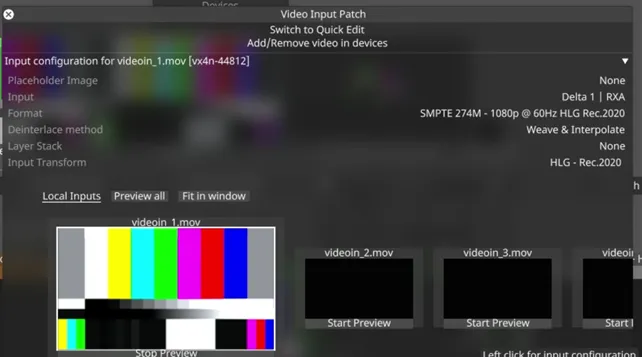
We also support SDI HDR video output using the Quad 3G VFC card. In the Feed View we have added the option to change the YCbCr Conversion Matrix to Rec.2020 (BT.2020). The Transfer Characteristics setting will then need to be changed to either HLG or PQ depending on the transfer function being used.
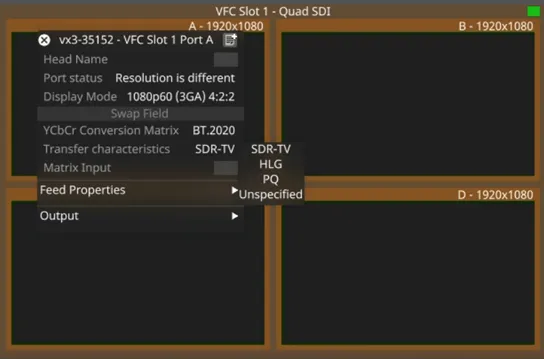
Improvements
- DSOF-27428 - You can now link tracking axes to skeletal joints of skinned meshes more easily.
- DSOF-27536 - A range of fields that were previously not settable via an expression are now settable. Specifically Skeleton joint rotations. These values can also now we arrowed in to parameter collections to correctly capture their value.
- DSOF-28500 - Designer will now more gracefully handle high-GPU-memory scenarios to avoid dropping frames.
- DSOF-28537 - The spec of the .2p5d file format has an added a new optional field
mean_depthwhich can be used to define the depth of the planes. You can find more information about this under our developer documentation here. - DSOF-28554 - Removing missing media from Designer via the resource management API is now much faster.
- DSOF-27396 - Designer will now notify you if it detects that NDI Tools 5 has been installed, as this software has been tied to multiple BSOD events on D3 servers. Our recommendation is not to use NDI Tools 5 at this time.
- Please see TA-54 for more information.
Fixes
- DSOF-13435 - The Multi-mapping feature in d3labs will now render multiple parallel maps correctly.
- DSOF-28015 - The MR set Output Resolution field is now nested under the Settings separator in the UI. Right where it belongs.
- DSOF-28531 - Loading .avdn codec encoded files will no longer incorrectly report the file as a supported format and fail to play it. Designer will now give a useful error message explaining that the format is not supported.
- DSOF-28561 - Changes made to objects via the Mixed Reality and QuickCal APIs are now distributed to Actors and Editors correctly.
r30.0.3 - Hotfixes
Fixes
Build 203189 (Released November 27th)
- DSOF-25924 - V1 api calls to
netconfandcontent\remotesourcesendpoints now work correctly again. (These APIs are deprecated so we may not guarantee functionality going forward) - DSOF-27929 - Clear Media Ingestion History will no longer fail with an access violation in projects that use projectors.
- DSOF-28511 - Analysing GPU pool usage with the
profileGPUPoolFromLaunchoption switch will now be easier to use to diagnose GPU memory issues. - DSOF-28553 - Exception logs are now more useful to our developers by correctly identifying the memory address of the module.
- DSOF-28632 - The expressions:
currentFeatureName,currentFeatureTime,nextFeatureNameandnextFeatureTimenow correctly report about upcoming Tags as well as Notes. - DSOF-28732 - OSC output expressions now display helpful tooltips when there is an expression error.
- DSOF-28805 - Actors will now correctly receive Renderstream streams again.
r30.0.2 - Hotfixes
Build 202184 (Released November 20th)
Fixes
- DSOF-28555 - When not genlocked, setting the project to 59.94 FPS and applying feeds will no longer actually output at 60 FPS.
- DSOF-28724 & DSOF-28741 - Improved some internal logging.
- DSOF-28726 & DSOF-28731 - Various internal improvements to test systems.
- DSOF-28751 - Changing Load Weight for a Workload assigner now correctly updates Pool usage and Bandwidth estimates.
- DSOF-28757 - Double-clicking on a project folder in d3 Manager will no longer allow you to rename the project.
r30.0.1 - Hotfixes
Build 201424 (Released November 13th)
Fixes
- DSOF-28160 - Actors will no longer sometimes fail to receive correct timings from understudies of Directors after failover.
- DSOF-28576 - RenderStream engines rendering with Vulkan (including TouchDesigner) no longer crash when launched with a Mesh Mapping.
- DSOF-28636 - Controlling a field of an open layer via Sockpuppet when in a session of machines will now properly update projector blending if the field you are controlling impacts projector blending.
r30.0 - Solo Support Deprecation
Build: 200921 (Released November 6th)
Changes
- DSOF-28407 Move solo to a long-term Designer software version release
- Users will be unable to run and install any Designer software version from r30.0 onwards on a Solo. The final Designer software version to run on the Solo will be r29.2. This will become a long-term release model, with fixes only for show-critical issues that do not require large changes, for a duration of 1 year. We have released final video playback performance metrics for the Solo that are measured in r29. We have put together an overview of the product lifecycle which explains each of the phases in more detail. This can be seen here.
Improvements
- DSOF-26046 - API: Include Setlist in Active Transport endpoint.
- We have included both the name and the UID of the setlist within the Active Transport API endpoint. This is described in detail in our developer documentation here.
- DSOF-28313 - Remove OCIO shader properties from layers that don’t require them. These layers are:
- RGB Colour
- Tracking Marker
- LUT
- DSOF-28324 - The Video Version selector is now better formatted and easier to use. Versions will now be presented with friendly colours and you can shift-click to enable and disable all the fragments within a particular version at once.
- DSOF-28401 - You can now disable notifications about unsupported audio codecs embedded in videos by setting the option switch:
disableUnsupportedEmbeddedAudioNotification - DSOF-28365 - The HTTPSockpuppet API now supports selecting resources by full path, not just filename. This means:
- You can now specify
objects/videofile/sample/ada.jpginstead of justada.jpg. - If you have two files with the same filename but are in a different path you can now disambiguate them by selecting the full path.
- You can now specify
- DSOF-27658 - Add
uidfield for identifying patches in HTTPSockpuppet API. Deprecateaddressfieldaddresswas not unique across tracks. Multiple HTTP patches could exist with the same name (layers with same name across track) causing issues when HTTPSockpuppet was used with MultiTransports.uidwas added and should be used.uidis unique per patch. You can find the updated API documentation for HTTPSockpuppet here
Fixes
- DSOF-22931 - Setting a CDL parameter via the API will now properly clamp the value on input to the min/max of the field in the GUI (you can still change the min/max in the GUI to change the clamping behaviour)
- DSOF-24076 - “ALT+G” GUI hidden splash screen text is no longer repeated and is now simpler
- DSOF-24154 - Playing in Loop XFade mode with a fade duration of 0 will now correctly loop with 0 fade instead of playing right through the section break.
- DSOF-25883 - QSDI VFC cards can now output 1080i at 50, 59.94 & 60 fps with the correct VPID so they are now correctly consumable by downstream devices.
- DSOF-26351 - The
detectsystemsAPI endpoint now always correctly returns the d3net adapters IP address. - DSOF-27985 - Exporting frame as screenshot from an LED screen now works correctly when the
enableSLCoption switch is set. - DSOF-28084 - Deleting the time string from a TC tag will no longer generate a notification.
- DSOF-28250 - In ACES mode, rendering 2 layers on the timeline targeting the same surface where one has content in ACEScg and another in ACEScct will not longer result in black sparkles on output.
- DSOF-28358 - Omitting the easing value from an HTTPSockpuppet API command will now default to easing linearly rather than returning an error.
- DSOF-28386 - Changing the GUI Mode for a machine via the API now works correctly and behaves the same way setting it in the GUI does.
- DSOF-28395 - Notch layers patched to HTTP sockpuppet will no longer display a spurious notification.
- DSOF-28402 - status/session API no longer returns an error when a machine in session is offline
- DSOF-28440 - HTTPSockpuppet patches no longer expose some fields which are not visible in the GUI.
- DSOF-28433 - Changing the refresh rate of d3 will no longer cause MTC transports to think that timecode has been dropped.
- DSOF-28484 - Texture streams over RenderStream is now correctly sent from the controller machine instead of always from the Director media server.
- DSOF-28602 - Changing the type of a surface, LED screen or DMX screen will no longer report an error and fail to change the surface type.
- DSOF-28638 - Using Porta to delete video clips in Designer will now happen much faster.
- DSOF-28643 - Holding tab and Shift+Tab while moving the mouse now correctly pan and rotated the visualiser camera again.