Joining a session from file list
Join session allows users with to access projects over the network for multi-user editing.
To join a session from the file list
Section titled “To join a session from the file list”- Ensure that the session icon is visible in the session column. If not you may have a networking issue or you haven’t set up your Director/Actor network correctly.
- Double-click the project in the file list.
- Select Join session from the popup selection.
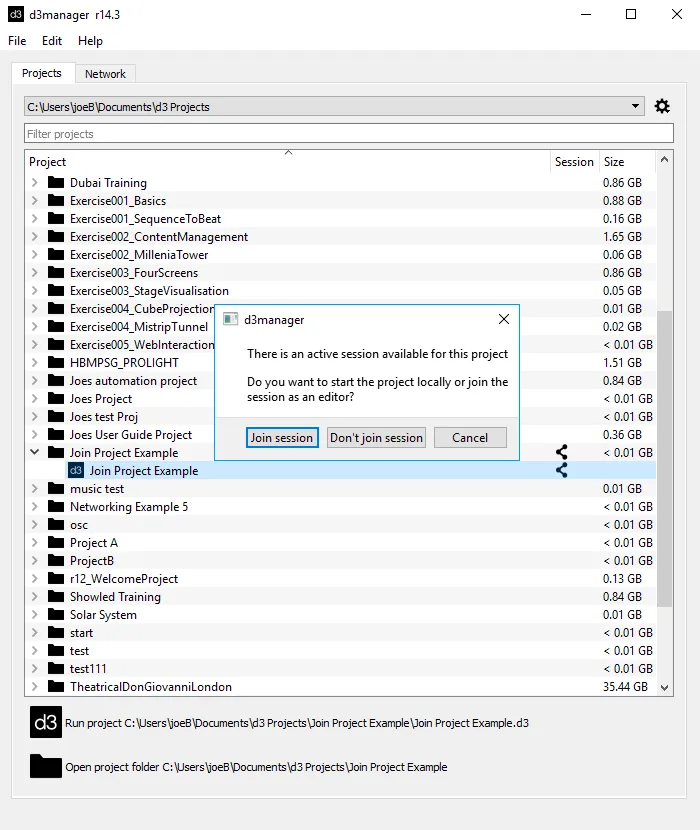
Viewing machines in a session
Section titled “Viewing machines in a session”It’s possible to view which machines are in a session, without joining it.
Hover your mouse over the .d3 file in Manager to see the machine names currently in that session.
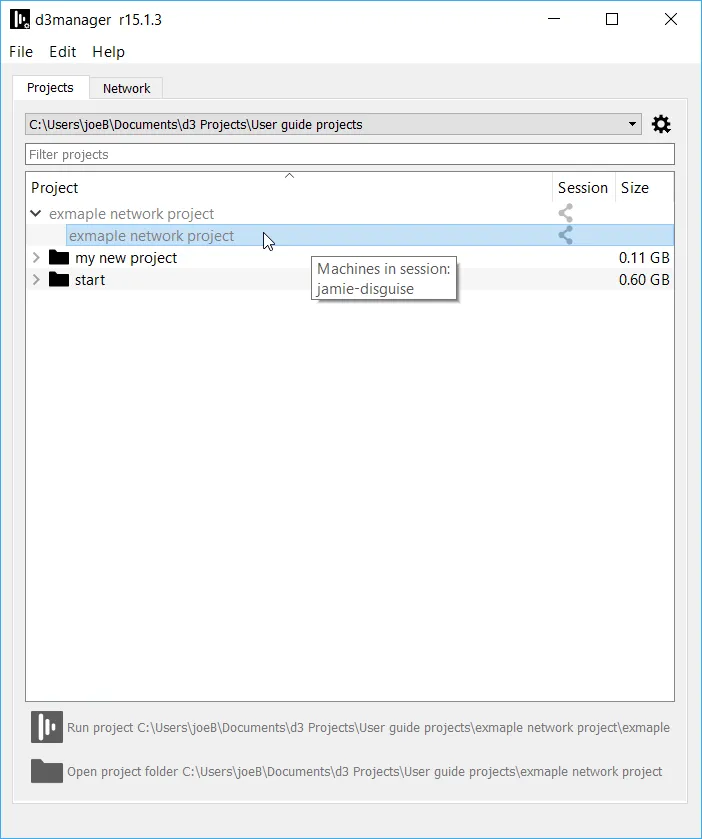 Hovering over the file shows the name of machines in that session.
Hovering over the file shows the name of machines in that session.