Starting an existing project
To start an existing project
Section titled “To start an existing project”- Select the project name in the projects list.
- Click the arrow next to the project name to view all the project files inside the projects folder.
- Double-click a project file to launch the project.
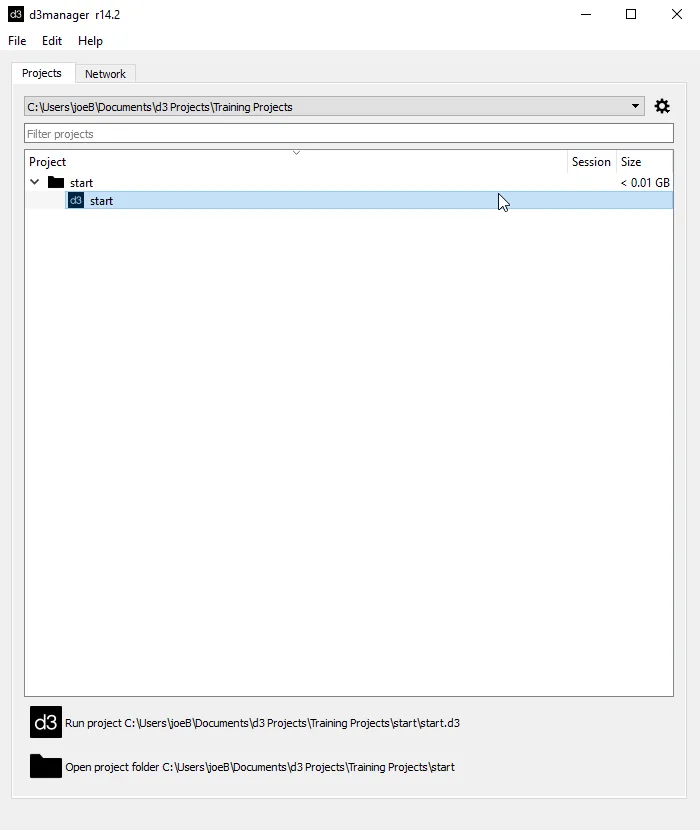
Alternatively, select the project and click the Disguise icon at the bottom of d3manager. d3manager will now launch the selected project file.