Upgrading and downgrading Designer projects
Designer projects can be opened in any version of Designer newer than the version it was built in and in some cases can be opened in older versions too. Any time a designer project is opened it will be automatically updated to the version that it is opened in.
Upgrading projects to newer versions of Designer
Section titled “Upgrading projects to newer versions of Designer”We always support upgrading a project to a newer version of Designer. This can be accomplished by simply opening the project in the newer version. If you encounter any problems when upgrading, please contact support. We always produce a history file before updating to the new version so you can always revert back to that history file.
When working with Disguise media servers you can upgrade to a minor or hotfix version for the same major version without compatibility concerns. When updating to a new major version (e.g. r29.2.2 -> r30) please read the release notes for the new major version carefully. Some major versions require an update the OS on one or all server models. If this is the case, installing the new Designer version will require you to reimage your server to the compatible OS.
Downgrading projects to older versions of Designer
Section titled “Downgrading projects to older versions of Designer”In most cases we do NOT support opening a project file in an older version of Designer. If you attempt to do this you will be met with a cryptic message about an “Incompatible project: version error” which looks like this:
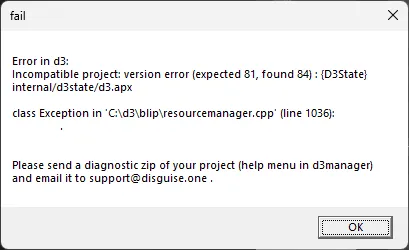 Example of a project downgrade error
Example of a project downgrade error
There is one EXCEPTION to this rule which is that we DO support downgrading to older version of Designer on the same minor version. For example, you can open a project created in r28.7.3 in any of the following versions:
- r28.7
- r28.7.1
- r28.7.2
But you cannot open that same project in r28.6.5 because it is on a lower minor version.
For more information about Designer versions and their meaning see our page on release versioning conventions