What's New in r26
New features for an enhanced Designer experience. build: 168310 (released September 14 2023)
Improvements
- DSOF-16666 Simple FBX mesh support:
The FBX file format can now be successfully imported into Designer as a single mesh. These can be used in the schematic, lux and heatmap renderers. Any FBX mesh will be imported with global positions, and non-triangulated meshes are triangulated on import. FBX files are imported with UV maps.
It is important to note the following mitigations with this feature:
-
Object hierarchies found within the FBX file in Designer are currently not supported
-
FBX files imported with up to 3x UV maps are supported. Designer uses the first UV map only and there is currently no way to switch between each UV map.
FBX file format support can be used with the option switch enabled. To access, right-click on a project folder in d3manager, select ‘Advanced project settings’ and then select ‘enableFbxMeshImport’. Please contact product-team@disguise.one for feedback on this feature.
- DSOF-22271 TransportJumpCommand locations should use time adjusted by timecode tag when using timecode location.
When making a TransportJumpCommand in the TransportControl module, the location value has the option of being set with CUE or timecode.
In previous releases, when there are timecome tags on the track that a user wants to specify a location on, the timecode displayed in the GUI is based on the timecode tags, but the location that the TransportJumpCommand uses does not take the timecode tags into account.
In r26, the location for TransportJumpCommand now uses the time adjusted by timecode tags when using the timecode location.
- DSOF-23321 Show RenderStream proxy stream status in the GUI.
We have added RenderStream proxy information in the RenderStream Editor widget.
- DSOF-23699 Make list/grid view selection for media/texture browsers persistent.
In previous releases, the behaviour of the media and texture browser in Designer was not persistent when a user would switch between grid view and list view. In r26 we have made the selection of grid or list view in the media/texture browser to remain persistent across all machines running in a session.
- DSOF-23810 Add FBX ASCII format for Shot Recorder export.
Users can now export data from the Shot Recorder to the FBX ASCII format.
- DSOF-24041 XR: improve usability of Tracker Delay UI.
We have made a number of changes to the Tracker Delay UI. These include changing the overlay colour from magenta to red to signify when no tracking data was captured, or the delay is set to too low or too high. We have also introduced help text in a number of areas of the UI to provide instruction on the Tracker Delay process.
- DSOF-24066 Alert the user when video lookup times becomes unstable or if errors are high.
We have added a visible notification within the UI to notify users that the video receive delay is set incorrectly during the spatial calibration process when working with MR Sets. The calibration will be highlighted in red, and hovering over the row with a mouse will explain that there is a video receive delay error and to perform the delay calibration again.
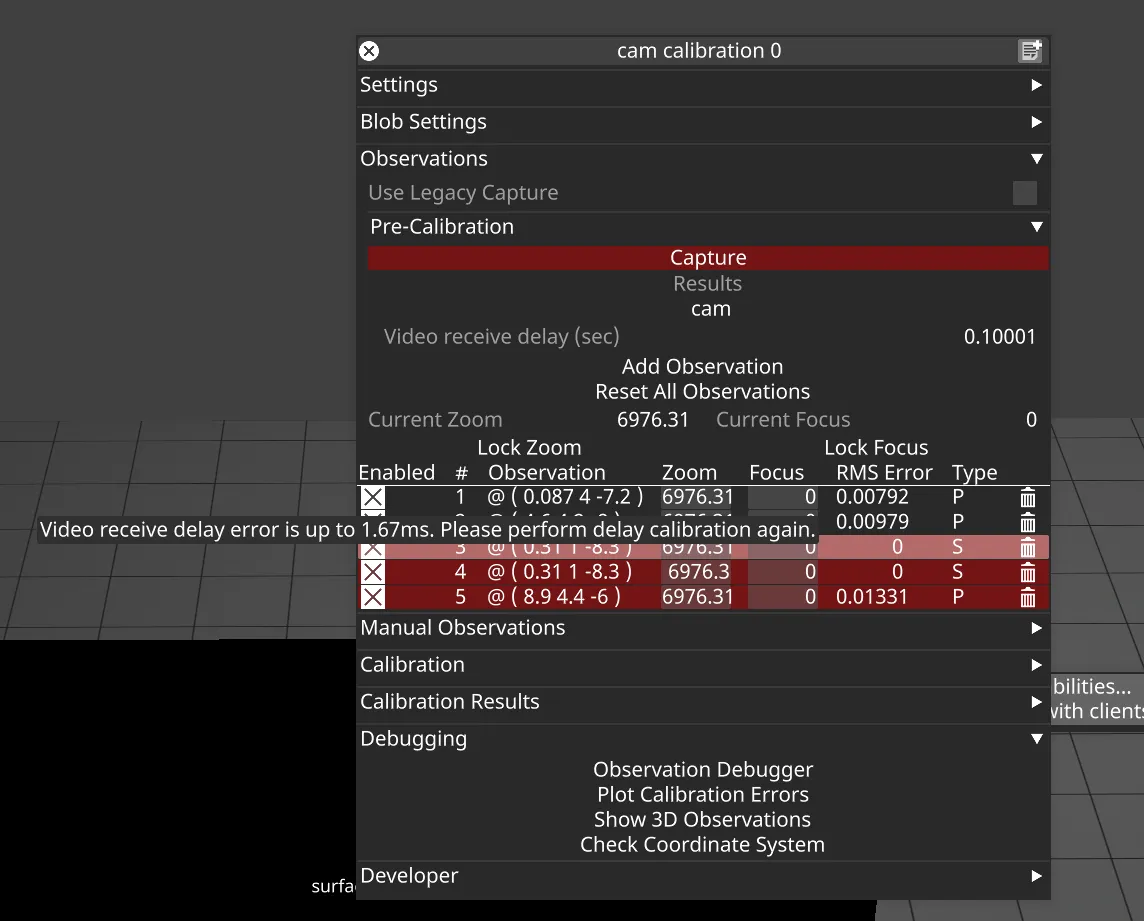 Video receive delay notification during spatial calibration
Video receive delay notification during spatial calibration
-
DSOF-24089 DSV capture: minor performance optimisations.
-
DSOF-24090 DSV capture: add dropped frames detection.
-
DSOF-24099 Shorten RenderStream workload/stream friendly names for the UI.
In previous releases, RenderStream workloads and streams were identified within the UI through a 64 bit unique ID to enable users to reference each stream. In r26 we have shortened the RenderStream workload names to make it more straightforward for a user to reference each RenderStream workload.
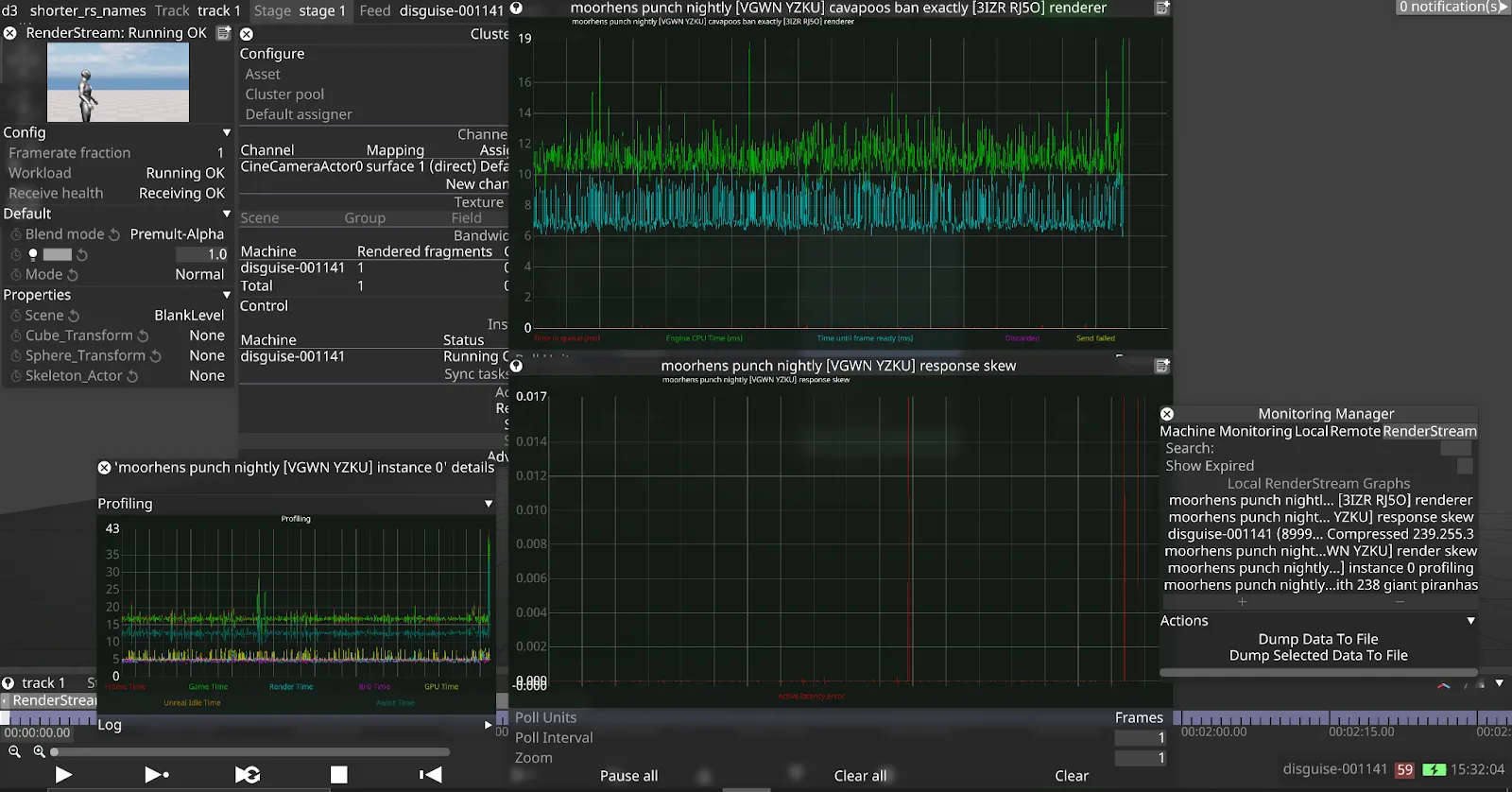 RenderStream workload name shortened
RenderStream workload name shortened
- DSOF-24153 Expressions: if expressions are broken, the layer they are used in should change colour as well as the parameter.
In previous releases, if an incorrect Expression had been written then this would be flagged to the user by turning the parameter orange in colour.
In r26 we have included the layer that is using the Expression to also change to red in colour so that the user is notified that the Expression is incorrect. If the layer is in a group, then the group will turn red when the layer it contains turns red.
We have also included an error message on the layer via a tooltip. If a user corrects the Expression then the layer will return to its default colour.
-
DSOF-24160 Better texture buffer management for LogicalVideoInDevice.
-
DSOF-24166 Make list editors stickyable.
In r26 we have enabled users to pin ListEditors to the Designer UI by clicking the pin in the top left hand side of each ListEditor as seen in the image below.
 Editor windows pinned
Editor windows pinned
- DSOF-24271 Change default location for d3 Projects to D: Drive after reimaging a Disguise media server.
In r26 we have changed the default location for d3 Projects to be in the D: Drive after reimaging a Disguise media server. In previous releases, a user would be pointed towards the Documents folder whereas all Designer projects should be located in the D: Drive.
- DSOF-24375 Include display master brightness in the feed UI.
We have included the master brightness of LED screens and projectors within the feed UI. This can be seen as a percentage underneath the name of each screen, as shown in the screenshot below.
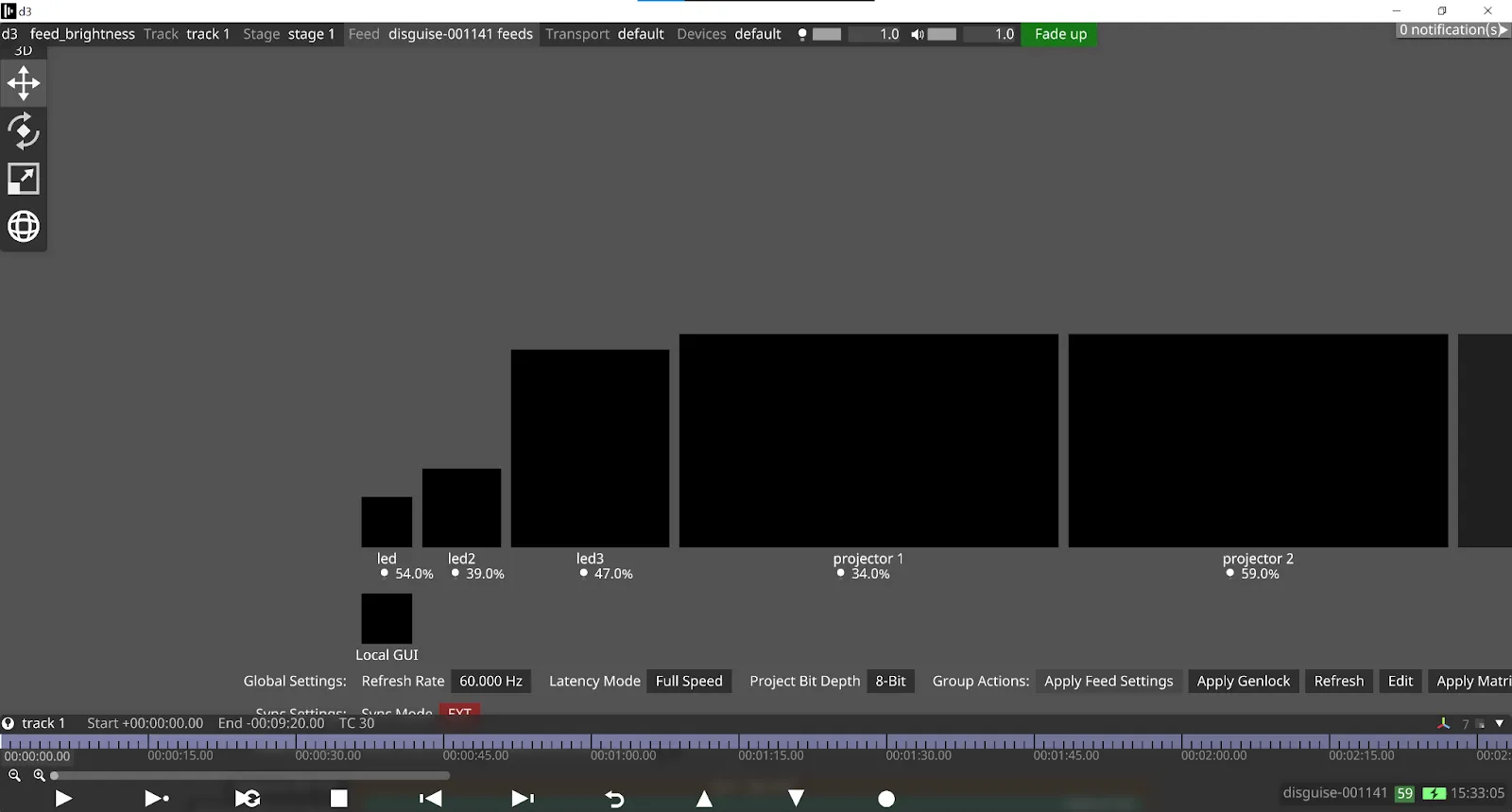 Brightness setting feed view
Brightness setting feed view
Fixes
-
DSOF-11028 - Fixed an issue where an embedded audio in a video layer would drift out of sync from the playhead either over time or due to frame drops.
-
DSOF-17926 - Fixed an issue where setting a value with ’=’ in an expression locked the value to the conditional value.
-
DSOF-21117 - EventTransportMidiNote Personality Train is no longer offset in GUI.
-
DSOF-21827 - MultiTransport Manager: Fixed an issue where Editors would respond to timecode cues when the Director’s transport had been disengaged.
-
DSOF-22783 - Clarified active latency mismatch error.
-
DSOF-22876 - RenderStream: Fixed a stall / crash to desktop when modifying ClusterAssigner options while sending remote texture.
-
DSOF-22900 - Fixed an issue where pre-capture in spatial calibration did not work when multiple cameras are using same video input.
-
DSOF-23276 - It is no longer possible to rename a group to an empty name, which then prevented opening group options widget.
-
DSOF-23281 - Fixed an Access Violation in the input manager when using keyframe editor with multi-layer selection.
-
DSOF-23315 - API: Fixed /sequencing/changeindirections only matching classes not subclasses.
-
DSOF-23367 - Fixed the keywidget timeline repositioning to the timeline playhead rather than the time indicator when moving between control parameters, thus losing view of keyframes being edited.
-
DSOF-23645 - Fixed an issue where Actors and Understudies were not showing frame rate at Startup until open the session widget.
-
DSOF-23661 - Fixed an issue where the missing media window could go off screen.
-
DSOF-23710 - Fixed an issue where FBX data from Disguise shot recorder doesn’t import correctly in 3rd party software (UE, Maya).
-
DSOF-23749 - Fixed being unable to filter by resolution in list editor.
-
DSOF-23841- Monitoring manager improvements.
-
DSOF-23848 - OmniCal: Fixed an issue where NUL was logged instead of integer value 0 for “projectorSimulationOptions”.
-
DSOF-23898 - Fixed an issue where user made video-in resource used in layers would generate content table fails.
-
DSOF-23934 - Fixed an issue where d3 switching between full screen and windowed would sometimes caused a crash to desktop.
-
DSOF-23955 - Inconsistent version tags no longer cause a crash to desktop.
-
DSOF-24036 - Fixed DSE not work with Face Culling.
-
DSOF-24088 - DSV capture: Fixed capture failure leading to shortening of capture buffer.
-
DSOF-24093 -Stop on TC Lost Behaviour is now consistent between director and editor.
-
DSOF-24105 - Fixed an issue where timecode tags where the frame number is the same as the number of frames per second caused the playhead to show the wrong time.
-
DSOF-24116 - Fixed an issue where versioning down a file used in smart group versions down every file used in that smart group, regardless of version number.
-
DSOF-24127 - OmniCal: UI Clarified when Multi-Pose is disabled because of missing cameras.
-
DSOF-24133 - Fixed an Access Violation when attempting to Empty Trash for LED Screen and Projection Surface.
-
DSOF-24168 - Fixed an issue where users could not create string literals in expressions.
-
DSOF-24176 - Fixed an issue where a project with StageAnnotationLabels of size zero can caused font rendering issues in GUI.
-
DSOF-24189 - Fixed an issues where Go To Timecode ( Ctrl + / ) went to timecode plus a frame when used after a timecode tag.
-
DSOF-24204 - Fixed video is not being in sync when an actor rejoined the session.
-
DSOF-24209 - Fixed frame drops when moving between multiple video clips with audio.
-
DSOF-24214 - Fixed remote installs of d3 stalling.
-
DSOF-24269 - Fixed an Access violation when trying to write more than one mpeg-4 feed movie if using an unsupported resolution.
-
DSOF-24278 - Fixed an Access Violation in VideoInSystem::render when GPU driver had crashed.
-
DSOF-24343 - Fixed an issue where sockpuppet changes were not actually being applied to an audio layer.
-
DSOF-24384 - Trial: Fixed an issue where a write compacted package on exit will leave project file empty.
-
DSOF-24385 - Fixed an issue where an unreadable shader source directory could stop shader cache creation.
-
DSOF-24429 - Fixed an issue where audio underran at the start of videoclip with audio.
-
DSOF-24439 - Fixed Text Module failing to update text on project restart.
-
DSOF-24445 - Groups are now red when they are created containing layers which are already red.
-
DSOF-24454 - Installer: Fixed d3 Installer hanging when d3 is running the background.
-
DSOF-24462 - Fixed an issue where every string rendered to screen was copied 1x more than required.
-
DSOF-24466 - Fixed RSCompressedVideoIn not calling shutdown(), bypasses videoInShutDown actions.
-
DSOF-24507 - Fixed an issue where ResourceTransport was blocked on Actor / Understudy machines after FeedRect edits.
-
DSOF-24520 - ResourceManager: search() now includes matching files on disk.
-
DSOF-24521 - ResourceManager: Fixed remove() calling removeResourceAction twice.
-
DSOF-24529 - Fixed an issue where the List View and Grid View highlight icons were reversed.
-
DSOF-24553 - Fixed widget suggestion text being unnecessarily copied.
-
DSOF-24573 - Fixed an issue where ObjectDeformationSettings::remove used single parameter erase call when used with std::remove_if.
-
DSOF-24588 - Fixed a virtualCam error when starting a RenderStream workload.
-
DSOF-24605 - Fixed an error notification “m_cameras.front() == cam” being produced during spatial calibration.
-
DSOF-24805 - XR: Fixed being unable to create a Legacy Observation.
-
DSOF-24806 - Fixed an issue when removing feed rectangle on output threw error: ‘Machine’ object has no attribute ‘feeds’.
-
DSOF-24807 - Fixed errors thrown when trying to duplicate a feed rectangle.
-
DSOF-24815 - RenderStream: Fixed Uncompressed workloads failing to start.
-
DSOF-24819 - Fixed an issue where users were unable to duplicate multiple feed rectangles in the feed vie
-
DSOF-24841 - Fixed remote install failing on RX
-
DSOF-24847 - Improved LED Screen List Editor duplicate names handling.
-
DSOF-24956 - Fixed an issue where a combination of Matrox VX2 director and Deltacast VX4 or VXUnderstudy caused “Unable to create video capture stream” error notifications.
-
DSOF-25099 - Fixed an issue d3preview caused an Access Violation on opening file.
Minor Releases
- r26.0.1
- r26.0.2
- r26.0.3
- r26.0.4
- r26.0.5
r26.1
build: 171936 (released November 01 2023)
Fixes
-
DSOF-22666 - Fixed an issue where d3 would hang due to a network security sweep
-
DSOF-24346 - Added logging to Live Update option switch
-
DSOF-24360 - Fixed an issue where RenderStream Uncompressed only received texture parameters on the first adapter
-
DSOF-24786 - Fixed an issue where installing HDMI VFC REV E cards in a system after having QSDIVFC cards installed caused d3 to stall when loading
-
DSOF-25156 - Added DCS sensor width manual column
-
DSOF-25283 - Fixed an issue where project templates caused an error during install
-
DSOF-25440 - MatroxApi now warns the user when there is driver and SDK version are mismatched
-
DSOF-25468 - Fixed an issue where Arri LDS device was not parsing raw encoder values for zoom or focus distance
-
DSOF-25527 - lenscalibrator.exe is now code-signed
Minor Releases
- r26.1.1
r26.2
build: 173464 (released November 16 2023)
Improvements
- DSOF-24937 - Fixed an issue where SaveOnDelete Resource Transport commands shouldn’t blocked Resource Transport if a resend failed
- DSOF-25413 - Default Variable Timecode Implementation
Fixes
- DSOF-25050 - Fixed an issue where right clicking a Screen of DMX lights on an editor while in a 2 machine or more session stopped DMX outputting
- DSOF-25186 - Fixed an issue where remote installation occasionally failed to start d3service with ‘Entry Point Not Found’ errors on RX servers
- DSOF-25420 Fixed an issue where the Position Receiver Axis could not use “Set” button for input ranges
Minor Releases
- r26.2.1
- r26.2.2
Download the complete r26 Release notes here.
r26.3
build: 175110 (released December 6 2023)
New 2.5D Workflow
The new 2.5D workflow is also covered here with a new demo video.
What is 2.5D?
2.5D workflows bridge the gap between traditional 2D video plates and full 3D generative scenes. By building up a scene with layers of images or video plates, with the possibility to add depth or shaping to the plates, users can quickly create a realistic-looking scene with parallax. 2.5D assets can be saved as .2p5d files and shared across projects or created using external integrations such as Cuebric to harness the power of generative AI to optionally create the image or just to speed up the process of image segmentation using AI.
What has changed?
2.5D has been possible with Designer prior to r26.3, however, it required the manual creation of plates using a projection surface per plate, manually applying specific settings to each plate, and the use of a StageRender layer. With r26.3, 2.5D has been made a first-class citizen in Designer with its own layer type and the concept of a 2.5D asset. This dramatically increases the usability and speeds up the workflow, as well as making it more intuitive and less error-prone.
In addition, the Cuebric integration speeds up the pipeline between the creative and volume control stages of the end-to-end workflow.
Cuebric Integration
Cuebric is a web-based tool for creating 2.5D scenes with the help of AI. For more information visit https://cuebric.com/.
With r26.3, 2.5D scenes can be exported from Cuebric and imported into Disguise. At launch, the Cuebric scene is exported from Cuebric by clicking on Plug & Play 3D in the Segmentation view under the Depth option. Once exported, follow the 2p5D workflow to set up a 2.5D asset from an existing .2p5d file.vWhen the Cuebric export includes AI-generated depth mapping information, Designer will auto-generate a 3D mesh from the depth data to add shape to the plates. To remove the depth mapping from the plate, you can simply select the standard rectangle mesh instead in the plate properties.
Read more about 2.5D and the new workflow here and the Cuebric integration here.
For a video explanation of the Cuebric to Disguise end-to-end workflow, follow this link.
Download the complete r26 Release notes here.
Minor Releases
r26.4 - VX 2+ Support
build: 176069 (released January 10 2024)
New Features
- Added support for VX 2+. Read more about VX 2+ here.
Fixes
- DSOF-25920 - 2.5D - Fixed an issue where changes in z-offset for plates with depth maps don’t get saved to 2p5d file.
Minor Releases
r26.5 - Improvements & Fixes
build: 178116 (released January 24 2024)
New Features
-
DSOF-25410 - Updated the way proxy and non-proxy streams are filtered in health status widget
-
DSOF-25448 - Receive Health status in the RenderStream layer editor should no longer report “Frames Dropped Recently” for Proxy streams.
Fixes
-
DSOF-23229 - Fixed an issue where the current status of RenderStream was not shown under ‘Network’ tab within d3manager
-
DSOF-23266 - RenderStream Workload widget does now automatically shrinks
-
DSOF-23889 - Fixed an issue where d3manager did not update network share location when changing d3 projects folder
-
DSOF-23890 - Fixed an isse where d3manager did not update network shares if not running as admin / elevated
-
DSOF-24449 - Fixed an issue wher eRenderStream uncompressed streams intermittently only rendered black
-
DSOF-24474 - Fixed an issue where Heap corruption in Rivermax cleanup code caused a crash in touchdesigner
-
DSOF-24475 - Fixed a CL_OUT_OF_HOST_MEMORY error on vx using RenderStream
-
DSOF-24622 - Fixed an issue where workloads could occasionally get stuck in awaiting requests
-
DSOF-24648 - Fixed an intermittent flickering issue when starting RenderStream
-
DSOF-24706 - Fixed an issue that occurred when using an uncompressed Unreal RenderStream, some actors showed RECV 0
-
DSOF-24707 - Fixed an issue where an exception occured when trying to remove a channel mapping
-
DSOF-24715 - Fixed an issue where actors crashed whilst starting and stopping workload
-
DSOF-24838 - Fixed an issue where pool usage was not shown for assets using the default channel name
-
DSOF-24855 - Fixed d3 heap corruption and a crash to desktop with RenderStream compressed in LibGpuVideoCodec (AMD 22.Q2)
-
DSOF-24918 - Fixed an issue that occurred If the drive that d3manager was pointed at disappeared, launching d3 remotely on that machine would default to another drive
-
DSOF-24943 - Improved RenderstreamSystem system speed when updating statistics about many streams
-
DSOF-24974 - Fixed an issue where starting and stopping a render stream workload reduce performance of the director
-
DSOF-24984 - Fixed an issue where launching d3manager with a missing d3 projects folder would result in the next project folder from the list being launched
-
DSOF-25009 - Fixed an issue where adding samples to an uninitialized graph descriptor caused an exception
-
DSOF-25023 - Fixed a crash on director when receiving proxy streams
-
DSOF-25028 - Fixed an issue where if d3service crashed while RenderStream is running, all renderstream processes on that machine will no longer be controllable via d3net
-
DSOF-25039 - Fixed an intermittent issue where streams were occasionally never received
-
DSOF-25096 - Fixed an issue where calling an invalid API endpoint can intermittently caused a crash to desktop
-
DSOF-25113 - Fixed an issue where 16K or higher screen couldn’t use blur layer even using enableSLC switch
-
DSOF-25136 - Fixed an Access Violation can occur when moving the playhead out of a RenderStream layer after the GUI had been reloaded during development.
-
DSOF-25137 - Fixed an issue where Renderer Graph was not accessible via the Workload details GUI
-
DSOF-25183 - Fixed an issue where a video layer missing media highlight no longer updated as frequently to changes in sequencing
-
DSOF-25185 - Fixed an issue where a vx occasionally dropped all received frames with RenderStream Uncompressed
-
DSOF-25237 - Fixed an issue where missing media scenarios with a Bitmap layer caused notification spam: Corrupt keyframe, please check sequencing
-
DSOF-25327 - Fixed an issue where Feed Mapping Editor still opened is interactable even if the feed mapping is “Locked”
-
DSOF-25338 - Reduced active time of “Packets dropped recently”
-
DSOF-25556 - Fixed an issue where editing Feed Warps intermittently did not take effort on actor machines in session, but the control points did move
-
DSOF-25568 - Fixed an issue where RenderStream failed to initialise due to an exception, rs_initialise returns success
-
DSOF-25629 - Fixed an error when launching project on actor, “Current d3projects folder not available on machine…”
-
DSOF-25631 - When opening d3 manager “Run Project” buttonis now populated with the “current” project
-
DSOF-25765 - Fixed an issue where Understudy takes over but does not indicate on director, sometimes failing to trigger matrix failover
-
DSOF-25829 - Fixed RenderStream Failover
-
DSOF-25892 - Improved Track widget updates when RenderStream workload status is updating
-
DSOF-25893 - Improved receive health widget
-
DSOF-25932 - Fixed an issue where workload state intermittently got stuck in “Launching”
-
DSOF-26095 - Fixed an issue where some RenderStream uncompressed streams failed to start on the director when using an actor controller to run many streams
-
DSOF-24245 - Fixed an indefinite hang/crash due to exhausting video memory
-
DSOF-25905 - Fixed an issue where mesh mapping fragments teared when the engine origin is changed in real-time
Minor Releases
Download the complete r26 Release notes here