AnimateCameraControl
This layer allows you to script a fly-through of the stage so that you can create presentation videos, with or without audio.
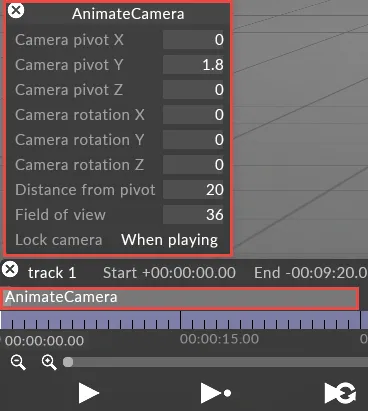
AnimateCamara Layer Properties
Camera pivot
This controls the position of the pivot the point where the camera is looking at. This is a 3 dimensional position, i.e. it has x, y and z components. These are all stage space coordinates, expressed in meters.
Camera rotation
This controls the rotation of the camera around the pivot point, in degrees around each of the x, y and z axes. Rotation around the x axis is equivalent to elevation, around the y axis is equivalent to heading, and the z axis rotates the camera around its viewing axis.
Distance from pivot
This controls the distance (in meters) from the camera to its pivot point. Increasing this number takes the camera away from the pivot point; decreasing it moves the camera closer to the pivot point.
View angle
A higher view angle will show more of the stage from a given point of view. View angle is measured in degrees.
Camera locked
This manipulates how the layer controls the camera.
- Left-click camera locked to open the camera locked keyframe editor.
- Left-click always to open the option properties.
- Left-click when playing to set the layer so that it only controls the camera when the keyframe editor is playing, allowing you to move freely when the keyframe editor stops.
- Left-click always to set the layer so that it always control the camera.