Modifying fixture positions
Once you have sequenced your show and rehearsals begin, you can connect the show to an actual stage. At this point, the precise orientation of the fixture bases (which was not an issue while sequencing) becomes important. If a physical fixture has a different base orientation to ‘s model of it, it will point in the wrong direction. For this reason, d3 gives you the ability to modify the position and orientation of every fixture in your virtual stage, until it matches the orientation in the real stage.
When you set show channels to yes, draws a 2D schematic showing the position and orientation of the base of each fixture in the DmxLights screen. The red rectangle on the face of the schematic indicates the side of the fixture with the LED channel programming readout. The front of the fixture is defined (by convention) as the side to the right of the LED readout and the schematic shows this using the label front.
You can control the rotation of all fixture bases in a DmxLights screen by editing the global rotation property of the DmxLights editor. If, however, a single fixture has been rigged in the wrong position or orientation, you can change the rotation of that individual fixture (explained below).
Modifying a fixture
Section titled “Modifying a fixture”-
Right-click the individual fixtures schematic. This will open the FixtureInstance editor.
Or alternatively -
Right click the fixture instance from the Hierarchy tab of the DMX Lights Screen.
-
Type values into the rotation or shift text fields to modify the fixture base position relative to its original position.
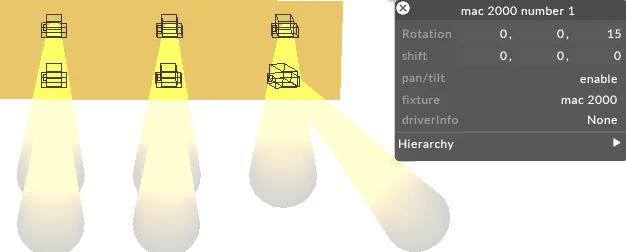
FixtureInstance editor being used to rotate an individual fixture by
minus 15 degrees, opened by right-clicking the fixture instance.