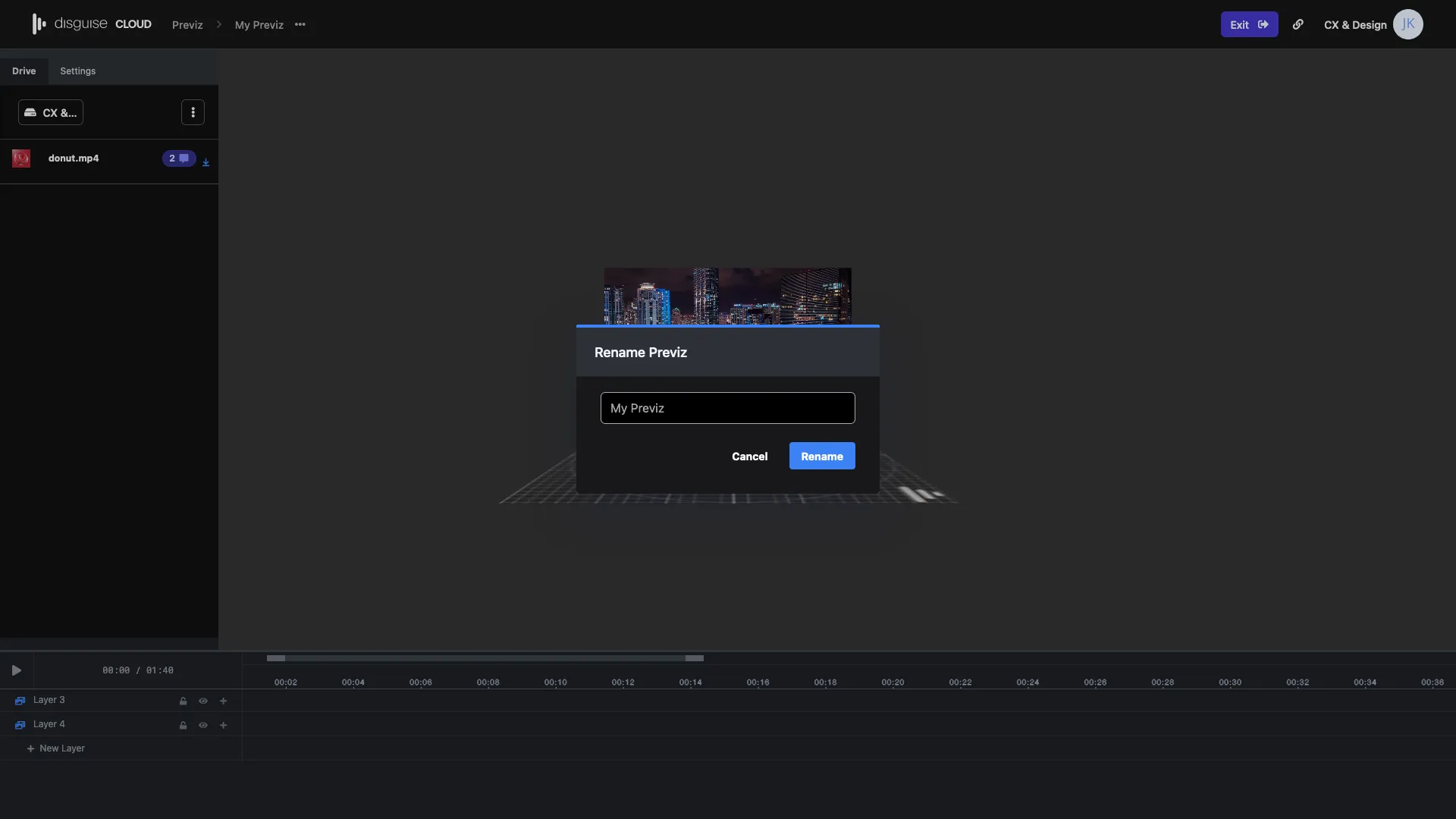Renaming a Previz
このコンテンツはまだ日本語訳がありません。
Select the ellipsis in the main navigation next to the Previz sequence. From the dropdown menu select Rename. This will trigger a modal where you will be able to rename your project.
Rename a Previz
Section titled “Rename a Previz”- Select My Previz > Rename from the menu.
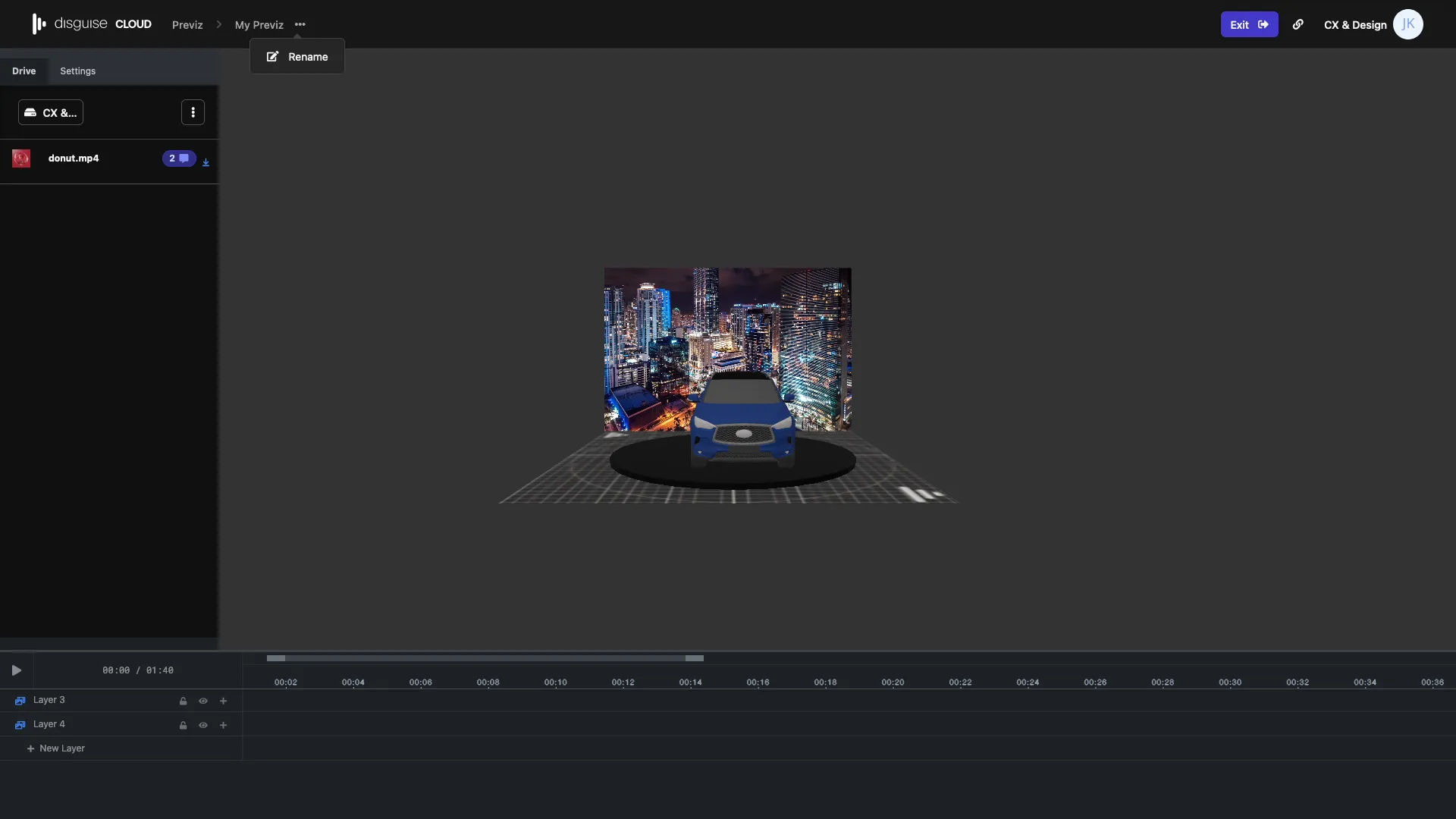
- Enter the new name for the Previz and click Rename.