Fit To Contents
このコンテンツはまだ日本語訳がありません。
To fit the layer to its contents:
Section titled “To fit the layer to its contents:”Right-click the layer to open its context menu, then select the appropriate option.
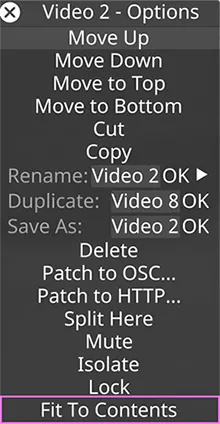
This action updates both the clip’s duration and the visual length of the layer on the timeline.
- If the media clip is shorter than the current layer duration, the layer will shrink to match the actual duration.
- If the media clip is longer than the current layer duration, the layer will extend to fully display its content.