Designer r32 Release Notes
このコンテンツはまだ日本語訳がありません。
r32.3.2 - Hotfixes
Section titled “r32.3.2 - Hotfixes”Full (Pro) build: 239442
Starter build: 239443
Released: February 18th 2026
- DSOF-32128 - Sockpuppet personalities can now be renamed and duplicated, as they could before r31.0.
- DSOF-32050 - Designer will no longer occasionally report an error when generating the user-readable name of a stream or workload while using RenderStream.
- DSOF-32154 - Starter will now launch successfully on machines with Windows 11 update KB5074105.
r32.3.1 - Hotfixes
Section titled “r32.3.1 - Hotfixes”Full (Pro) build: 238768
Starter build: 238769
Released: February 11th 2026
- DSOF-32055 & DSOF-32033 & DSOF-31930 - When saving a section of a Track as a new Track Designer will no longer behave unexpectedly.
- DSOF-32008 - Arrowed content in to Blur Layers using the Mask Blend Mode will now animate correctly, as it did before r31.0.
- DSOF-31944 - Fields in Layers that are expression controlled and linked to a field in a Layer controlled by Sockpuppet now update correctly as they did before r31.0.
- DSOF-32058 - Rolling back an object in Designer now correctly allows the user to select versions of that object from History files, as it did before r30.6.
- DSOF-31913 - Fields in Notch, RenderStream and RenderStream Local layers that have been removed from the asset after keyframes were added to them no longer display Keyframe indicators on the Track.
- DSOF-31346 - Designer will now run more smoothly on Actors while ingesting new media.
- DSOF-31918 - CTRL + UP ARROW and CTRL + DOWN ARROW now jump to the top or bottom of the Cue List.
r32.3 - OpenVPCal Plugin Support
Section titled “r32.3 - OpenVPCal Plugin Support”Full (Pro) build: 238105
Starter build: 238106
Released: February 4th 2026
New Features
Section titled “New Features”With the release of r32.3, Designer includes support for the OpenVPCal Plugin. This plugin integrates Netflix’s OpenVPCal colour calibration tool directly into Designer, enabling accurate colour calibration of LED surfaces used in VP and XR workflows. The integration allows calibration data to be generated and applied within Designer, streamlining setup and ensuring colour consistency across calibrated LED volumes.
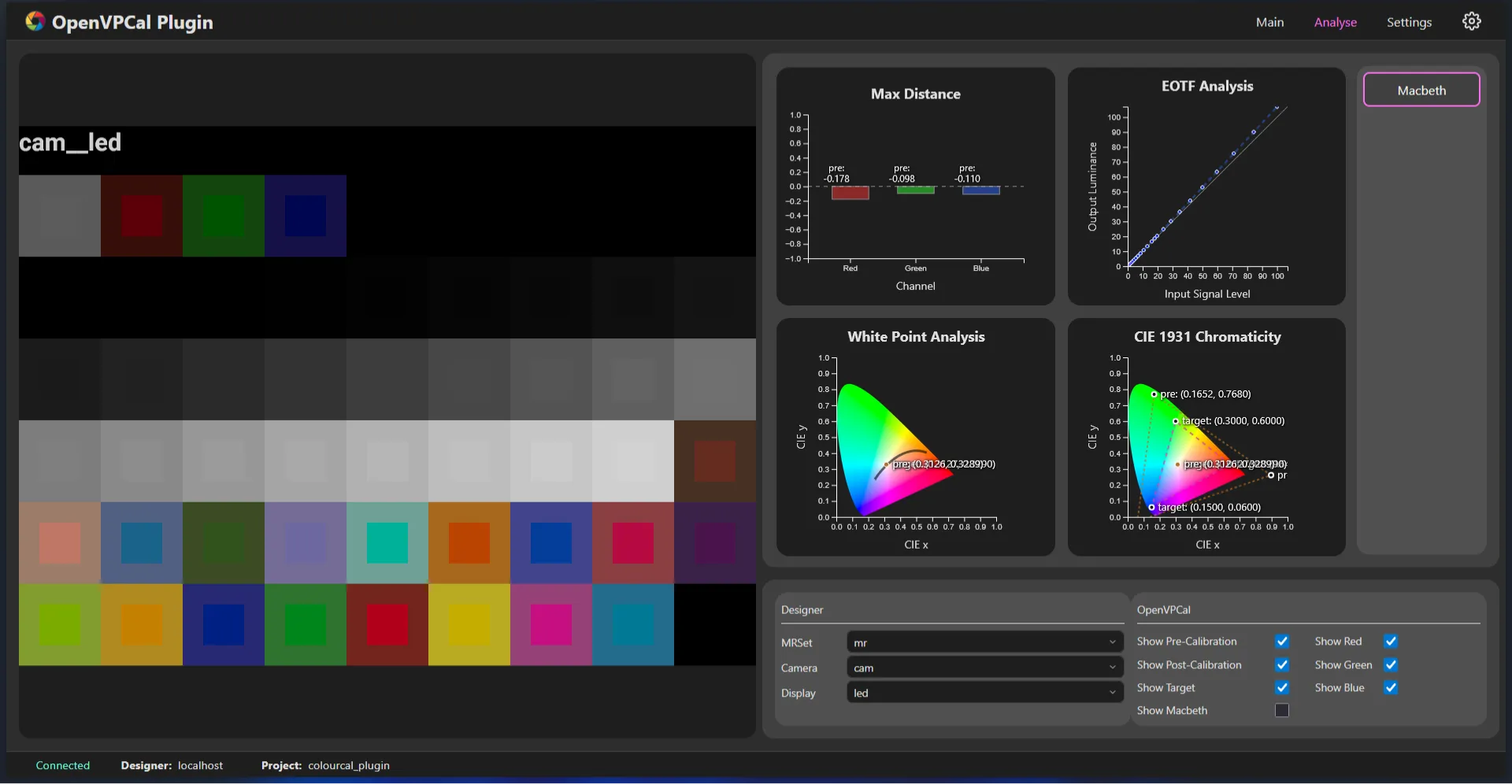
For information on how to use this plugin, see our OpenVPCal Plugin documentation here.
We’ve also created a useful open-source command-line tool for creating OCIO colour spaces from custom RGB Primaries. You can find it and isntructions for how to use it on our GitHub here.
Improvements
Section titled “Improvements”-
DSOF-31232 - The Remove Media API endpoints now only act on media in the Disguise-controlled media paths:
- projects
- rs-assets
- rs-engine
You can now reference these special keys in your API calls to auto-resolve these paths:
{projects},{rs-assets}and{rs-engine}. -
DSOF-31253 - Usage statistics are now anonymised on the client-side not the host-side.
-
DSOF-26403 - Prediction on incoming tracking data now works properly on actors.
-
DSOF-31872 - The execute python API now allows users to get basic information about internal Designer resources and their UIDs, as well as other non-trivial objects (like vectors) by returning them from your python script.
-
DSOF-31624 - Receiving OSC messages is now slightly more performant.
-
DSOF-31639 - We now provide a range of OCIO configs that are ACES 2.0 compliant so if you want to use ACES 2.0 you can now do so in OCIO mode.
-
DSOF-26257 - The
/transport/annotationsAPI endpoint response now returns the fade time in the response. -
DSOF-25879 - We’ve added a new
api/transport/cuesAPI endpoint where you can send a mixed-list of tags, notes and cues in the same format as theapi/transport/annotationsAPI endpoint. -
DSOF-31817 - Users can now disable or enable verbose UDP message printing for UDP devices.
-
DSOF-30791 - Users can now optionally manually configure which machines render which channels with RenderStream Local using the Render Nodes list.
-
DSOF-26052 - Users can now remotely create project and system diagnostics via the
system/createsystemdiagnosticsandsystem/createprojectdiagnosticsAPI endpoints.
- DSOF-31815 - Diagnostics produced on machines where the username contains certain unicode characters now correctly include all debugging information.
- DSOF-31542 - Navigating the track is now more performant in projects with many many layers.
- DSOF-31372 - d3service now utilises a much lower amount of CPU resource.
- DSOF-31469 - Enabling OCIO mode is now more performant.
- DSOF-26999 - IP-VFC cards in understudies no longer inherit the Multi-cast IP addresses of the machines that they are taking over from during failover.
- DSOF-31869 - Designer plugins now correctly react to monitor DPI scale.
- DSOF-22046 - SDI VFCs in quad mode no longer default incorrectly in size to 3840x2160.
- DSOF-31646 - The Live Update API is now more performant when given a target update frequency.
- DSOF-31541 - Depth Map Mesh assets now always fit within the layer widget thumbnail area on lower DPI displays.
- DSOF-30629 - The Live Update API can now set string type values.
- DSOF-31552 - Closing and opening a project where virtual feed heads have been configured now correctly persists their resolution and does not wrongly default to 4096x2160.
- DSOF-31046 - Colour Properties on layers in OCIO mode are now correctly enabled every time OCIO is enabled.
- DSOF-31942 - Omnical Point Cloud visualisation modes: Inlier score and Filtered only now correctly show inliers.
- DSOF-31813 - Designer is now slightly more performant when processing Transport Commands, especially Timecode Transport Commands.
- DSOF-32043 - The ITU-R BT.1886 Gamma curve is now correctly applied as an input transform for video clips when in Gamma colour management mode.
- DSOF-31892 - The Live Update API now correctly updates deeply nested fields in multi-machine sessions.
r32.2.6 - Hotfixes
Section titled “r32.2.6 - Hotfixes”Full (Pro) build: 238041
Starter build: 238042
Released: February 4th 2026
Improvements
Section titled “Improvements”- DSOF-30843 - The non-functional “Get your assets” button has been removed from d3 Manager.
- DSOF-31894 - Designer will now more reliably report the license state of Mellanox NICs in Disguise Servers.
- DSOF-32101 - Layer names now correctly show up on exported layers again.
- DSOF-31980 - Updating the Nvidia Driver on your laptop above 581 will now no longer cause all RenderStream compressed receiving and sending to fail. We still do not recommend that users update drivers outside of the OS Images Disguise provides, but this should make working on laptops easier.
r32.2.5 - Hotfixes
Section titled “r32.2.5 - Hotfixes”Full (Pro) build: 237380
Starter build: 237381
Released: January 28th 2026
- DSOF-31761 - Designer will no longer occasionally CTD when scrubbing through many audio layers when few audio output channels are configured.
- DSOF-31926 - VX 4 and VX 4N machines will no longer erroneously report that their Deltacast Drivers are out of date when they are not.
- DSOF-31637 - OSC expressions no longer require array indexing for non-array OSC values.
- DSOF-31902 - Projects with a Track Jump module that references a tag will no longer briefly hang before closing.
r32.2.4 - Hotfixes
Section titled “r32.2.4 - Hotfixes”Full (Pro) build: 236919
Starter build: 236920
Released: January 21st 2026
- DSOF-31955 - Ask AId3n plugin now works properly again.
- DSOF-31934 - Renderstream Remote Text Parameters can now be patched to Sockpuppet again.
- DSOF-30181 - Renderstream will no longer intermittently fail to launch the first time an Render node is booted.
- DSOF-31923 - Keyframe snapping at certain zoom levels is now more consistent.
- DSOF-31862 - Machines with HDMI Capture cared (EX 3+ and EX 2C) no longer require the
enableHDMICaptureoption switch to be set to enable HDMI capture. - DSOF-31082 - Deleting a RenderStream Local layer while it is running will no longer result in an Access Violation.
r32.2.3 - Hotfixes
Section titled “r32.2.3 - Hotfixes”Full (Pro) build: 236414
Starter build: 236415
Released: January 14th 2026
Improvements
Section titled “Improvements”- DSOF-31885 - Designer now produces more detailed debugging information for a range of small Designer utility processes.
- DSOF-31784 - Sockpuppet layers with missing media in their banks now display useful tooltips about where the content is missing even if the layers extend beyond the extent of the GUI.
- DSOF-31629 - Jumping in to a video layer that has a video keyframe before the start of the layer now correctly treats the keyframe as starting at the layer start.
- DSOF-31888 - Opening a project via d3Manager will no longer fail to open projects in rare conditions where user permissions are limited on laptops.
- DSOF-31867 - Designer now correctly composes multiple layers in Mask blend modes together like it did before r31.1.
- DSOF-31852 - Removing and re-adding a device to the devices list no longer incorrectly reports spurious errors.
- DSOF-31847 - Sending media remove requests via the remove media API will now always correctly remove the media even if Designer is operating under heavy load.
- DSOF-31799 - Remote transports that are engaged when they are removed from the remote transport list are now correctly disabled and no longer respond to transport commands.
- DSOF-25730 - You can no longer add new points by clicking on a vertex in “Line Up Points” mode when using QuickCal.
- DSOF-31873 - Writing feed movies now always starts with the playhead at the start of the selected area.
- DSOF-30193 - Removing the director from the d3NetManager of an actor will no longer cause the actor to hang indefinitely.
- DSOF-31886 - The Provision Media API endpoint now responds with the correct values for mediaPath and localPath.
- DSOF-31807 - Alembic meshes now load with everything calculated correctly before they are animated.
- DSOF-31532 - The orthographic camera render mode works again.
- DSOF-30677 - RenderStream local now correctly displays the graphs for texture parameters in the advanced debugging widget.
r32.2.2 - Hotfixes
Section titled “r32.2.2 - Hotfixes”Full (Pro) build: 235800
Starter build: 235801
Released: December 24th 2025
Improvements
Section titled “Improvements”- DSOF-31806 - Designer will now log more information to the console about certain rendering errors for faster debugging.
- DSOF-31866 - Advanced Machine Settings now appear correctly no matter which tab you type them under, as it did before r32.2.
- DSOF-31856 - Media Remove API now supports removing files with upper cased names, as it did before r32.2.
- DSOF-31875 - Task status API now always report 100% progress on task completion.
- DSOF-31857 - Media Remove API now supports removing entire folders.
- DSOF-31861 - Proxy files created by the Designer proxy maker are automatically detected, as it did before r30.7.
- DSOF-29462 - QSDI VFC cards now always report the correct total resolution.
- DSOF-31843 - Clicking on the space widget no longer fills up the undo system with undo operations that do nothing.
r32.2.1 - Hotfixes
Section titled “r32.2.1 - Hotfixes”Full (Pro) build: 235248
Starter build: 235249
Released: December 17th 2025
- DSOF-31720 - Missing media Layer highlighting will now be more accurate.
- DSOF-31551 - Moving machines in and out of session and changing machine roles while ingesting media can no longer very occasionally lead Designer to CTD.
- DSOF-31759 - Designer now loads all FBX Skeletons with bones correctly regardless of the coordinate space of the bones in the FBX file.
- DSOF-31841 - The
/service/media/removeAPI endpoint will now correctly work after Designer has been closed. - DSOF-31823 - Using the
/service/media/provisionAPI endpoint with a mediaPath field for a file that does not exist on disk will now report “Failed” rather than “Succeeded” when subscribed to the Task Status Streaming API. - DSOF-31744 - d3service will now set Nvidia Power management mode to Prefer Maximum Performance on GX 3+ machines to improve FPS reporting and playback.
- DSOF-31731 - Multi-editing in the Feed view now correctly shows output heads of EX range machines.
r32.2 - Depth Workflows, Sockpuppet GDTF Export and HDMI Capture
Section titled “r32.2 - Depth Workflows, Sockpuppet GDTF Export and HDMI Capture”Full (Pro) build: 234682
Starter build: 234683
Released: December 10th 2025
New Features
Section titled “New Features”r32.2 brings with it a range of software features and fixes including additional capture capability as well as new VP and Sockpuppet workflows.
HDMI Video Capture
Section titled “HDMI Video Capture”The EX 3+ and EX 2C machines now support 4K DCI HDMI capture, and an additional 12G channel over SDI.
That means the EX 3+ can support simultaneously:
- 1x 4K DCI HDMI 2.0 capture (HDMI connector)
- 2x 12G SDI inputs via Ports A and C (HD-BNC connector), or 4x 3G SDI inputs (HD-BNC connector)
That means the EX 2c can support simultaneously:
-
1x 4K DCI HDMI 2.0 capture (HDMI connector)
-
1x 12G SDI inputs via Port A (HD-BNC connector), or 4x 3G SDI inputs (HD-BNC connector) or
-
2x 12G SDI inputs via Ports A and C (HD-BNC connector)
Note that to unlock this feature you will need to:
- Use r32.2 and above
- Enable the option switch
enableHDMICapture - Use the appropriate 25Q3 OS image for the relevant server as outlined here.
Depth Workflows
Section titled “Depth Workflows”There are new Layer, Mesh and Mapping types which allow users to apply a Depth Video to meshes providing improved parallax effects in moving camera scenarios. This also integrates natively with 2.5D workflows. You can find more information about these new workflows here.
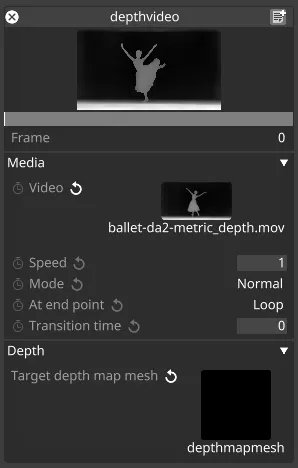 Depth Video Layer
Depth Video Layer
 Depth Map Mesh
Depth Map Mesh
Sockpuppet GDTF Export
Section titled “Sockpuppet GDTF Export”Sockpuppet Personalities can now be exported as GDTF that can be read by GrandMA3. We have removed the ability to export MA2 XML formats as this seemed to be used exclusively for converting to GDTF.
You can read more about how this feature works here.
Other Improvements
Section titled “Other Improvements”- DSOF-31360 - Spatial and Colour Calibration processes are now more performant and less likely to drop frames potentially causing failed calibrations.
- DSOF-31580 - Designer now supports additional verbose logging option switches for faster debugging of prefetch issues.
- DSOF-31495 - The timeline is now highlighted where Cues, Notes and Tags will be dropped on the timeline to add clarity when they are dragged.
- DSOF-31215 - When using a VR set to previsualise the scene you can now set a User Parent field which allows for the VR user to be the child of another stage object. You can read more about this new field here.
- There is also a new option switch
enableNullVRDriverwhich allows the user to use the Steam VR “null” driver for testing.
- There is also a new option switch
- DSOF-26195 & DSOF-31679 - Blackmagic Video Hub Matrixes can now we set to either 3G and 12G and will automatically update their delays appropriately, thereby removing the need to set
blackMagicMatrixSendDelaymanually. As a result this option switch has been deprecated. - DSOF-31465 - Designer now supports OCIO v2.5. You can read more about OCIO v2.5 compatibility here.
- DSOF-30936 - The
api/service/media/removeendpoint will now unlock and remove the media specified even while Designer is running. - DSOF-31274 - We now have a new Fisheye Mapping for simulating the effect of a hemispherical lens.
- DSOF-30870 - The Generate Content Table button will now properly show the correct content version even if a frame replacement from a newer version is in use.
- DSOF-31488 - Timeline zoom levels are now user-configurable so you can configure which zoom levels you would like to jump between in your project. You can read about how to configure this here.
- DSOF-15273 - New tooltips have been added to the Observations Visualiser Control widget.
- DSOF-15274 - The Labels option in the Observations Visualiser Control widget is now a tick-box instead of a number.
- DSOF-31027 - Designer will now not allow the user to create invalid EX/VX/GX machine configurations in d3net Manager which would only report errors after their creation anyway.
- DSOF-31120 - Understudies with no valid targets are now helpfully highlighted orange in the d3Net Manager UI.
- DSOF-31609 - Cues, Notes and Tags used in the Track Jump Layer that are deleted will no longer silently stop working in the layer. Instead a useful notification is reported.
- DSOF-31281 - The Global Enter keybind now will always toggle playback on the timeline and to select an option using the keyboard the user will instead use CTRL + Enter.
We’ve also made a range of improvements to our Plugins API:
- DSOF-31482 - Transport Commands can now be created via the Designer Plugins API.
- DSOF-31462 - It is now possible to get elapsed and remaining time left on layers from the Designer Plugins API new easily.
- DSOF-31262 - The Designer Plugins API now has better controls for Layer Stacks.
- DSOF-31460 - The Designer Plugins API now allows you to remove and add time from tracks.
- DSOF-31026 - The Designer Plugins API now has better information about object Categories.
- DSOF-31694 - The Screen fill factor setting for XR Colour Calibration now works correctly again.
- DSOF-31509 & DSOF-31546 - Multi-Dragging Notes/Tags/Cues/Sections no longer “Slide off” features that they should not.
- DSOF-31386 - When aborting a Colour Calibration in Write or Read mode Designer will no longer report a spurious error.
- DSOF-31380 - Scene origin in 2.5D layers now correctly works when the 2.5D asset is rendered in a Stage Render Layer
- DSOF-31096 - Custom ranges, default values, and step sizes in Sockpuppet personalities configured ie from projects created in versions below r31.0 will now correctly retain these changes when updating to r32.2 and above.
- DSOF-31056 - The Sockpuppet Personality GUI now allows multi-select editing again.
- DSOF-30994 - Manually adding assets to a 2.5D Layer no longer reports spurious errors.
- DSOF-30928 - Video with embedded audio in a quantised track with section breaks that cross the layer the video is sequenced in will no longer playback stuttery audio.
- DSOF-31512 - You can now de-isolate isolated Sockpuppet fields properly after closing and re-opening a Sockpuppet widget editor.
- DSOF-31404 - Sockpuppet Patched fields isolate/de-isolate button now automatically changes it’s text based on whether the field is isolated or not.
- DSOF-31416 - d3Manager now has improved logging for better diagnostics.
- DSOF-31114 - The Floor mesh is no longer rendered on top of transparent screens even if the content on the screens is fully opaque.
- DSOF-31023 - HD ProRes video performance for the GX 3+ has been greatly improved. The updated performance results are available here.
- DSOF-31599 - Files without the OCIO extension placed in the OCIO folder are no longer wrongly loaded as (broken) OCIO configurations.
- DSOF-31539 - Previews of 2.5D assets in “Metric” measurement mode no longer appear extremely small.
- DSOF-31535 - The “Maximum Depth” field in 2.5D assets now scales content correctly.
- DSOF-31510 - Understudy target filtering now correctly includes X1 machines.
- DSOF-31282 - Audio prefetch requests are no longer included in Video delivery prefetch graphs.
- DSOF-28967 - Selecting audio for the Tennis Layer now correctly displays the file extension in the Audio File selector.
- DSOF-31101 - EX 2C machines can now correctly be set as as Non-Dedicated Director with VX4+ Actors.
- DSOF-31362 - Duplicating time on timelines with many layers will no longer sometimes lead to a long hang.
r32.1.5 - Hotfixes
Section titled “r32.1.5 - Hotfixes”Full (Pro) build: 234595
Starter build: 234596
Released: December 10th 2025
- DSOF-31758 - Designer will no longer fail to launch properly when loading specific Skeletal Mesh rigged FBX files.
r32.1.4 - Hotfixes
Section titled “r32.1.4 - Hotfixes”Full (Pro) build: 234042
Starter build: 234043
Released: December 3rd 2025
- DSOF-31456 - Audio Layers with At Endpoint set to Loop now loops correctly even when the timeline Playhead holds on a section break.
- DSOF-31703 - Projects upgraded from before r31.3.2 now correctly save Cue positions for all cues after project restarts.
- DSOF-29654 - Using a Mesh or Perspective Mapping in an RS layer using a UE workload no longer has a negative impact on workload performance.
- DSOF-31716 - ST 2110 capture of 1080p YCbCr signals no longer results in visual striping along the left side of the image.
- DSOF-30961 - ST 2110 video capture latency has been significantly reduced and now has parity with SDI video capture solutions on Disguise servers.
- DSOF-24743 - The IP Address of the Local Machine in the Machine editor no longer always displays 127.0.0.1 and instead shows the actual d3Net IP Address. lastUpdated: 2025-12-10
r32.1.3 - Hotfixes
Section titled “r32.1.3 - Hotfixes”Full (Pro) build: 233619
Starter build: 233620
Released: November 26th 2025
- DSOF-31635 - Selecting a MIDI device in an MTC layer no longer reports an error on X1 machines.
- DSOF-31439 - Video is now correctly prefetched before the start of a layer which should stop rogue black flashes when jumping the playhead or playing in to layers.
- DSOF-31643 - A new option “No Clamp” has been added to the Tonemapping field of the Colour Profile object which allows for users to disable clamping in the colour pipeline when using Gamma Space colour management. Please note that if you set this option in r32.1.3 and roll back to r32.1.2 or below it will revert to “Filmic Grain” in the tone mapping field and you will need to manually set it again upon rolling back up to r32.1.3 or above.
- DSOF-31550 - Telnet transport commands now respect the transition field again and will fade over that transition period instead of snapping.
- DSOF-31516 - RenderStream, Video and Legacy Video layers with certain fields patched to Sockpuppet will no longer fail to populate their Sockpuppet personality editors properly when upgraded from older versions of Designer before r23.1.
- DSOF-31664 - Using the
POST /media/provisionAPI now returns a correct matching UID so you can subscribe to the task progress. - DSOF-31606 - Designer now reads OSC messages even when the address omits the null-terminator (which is non-standard OSC).
- DSOF-29913 - Sending an MSC command to jump to a cue that does not exist will no longer report an unhelpful error.
- DSOF-31353 - Certain API endpoints will no longer fail if there is a mixture of d3 machines from before and after r26.0 on the network.
- DSOF-31260 - HDR Textures sent as texture parameters to RS workloads where the working space is ACEScg are no longer clipped and now properly reflect the full HDR range.
r32.1.3 - Hotfixes
Section titled “r32.1.3 - Hotfixes”Full (Pro) build: 233619
Starter build: 233620
Released: November 26th 2025
- DSOF-31635 - Selecting a MIDI device in an MTC layer no longer reports an error on X1 machines.
- DSOF-31439 - Video is now correctly prefetched before the start of a layer which should stop rogue black flashes when jumping the playhead or playing in to layers.
- DSOF-31643 - A new option “No Clamp” has been added to the Tonemapping field of the Colour Profile object which allows for users to disable clamping in the colour pipeline when using Gamma Space colour management. Please note that if you set this option in r32.1.3 and roll back to r32.1.2 or below it will revert to “Filmic Grain” in the tone mapping field and you will need to manually set it again upon rolling back up to r32.1.3 or above.
- DSOF-31550 - Telnet transport commands now respect the transition field again and will fade over that transition period instead of snapping.
- DSOF-31516 - RenderStream, Video and Legacy Video layers with certain fields patched to Sockpuppet will no longer fail to populate their Sockpuppet personality editors properly when upgraded from older versions of Designer before r23.1.
- DSOF-31664 - Using the
POST /media/provisionAPI now returns a correct matching UID so you can subscribe to the task progress. - DSOF-31606 - Designer now reads OSC messages even when the address omits the null-terminator (which is non-standard OSC).
- DSOF-29913 - Sending an MSC command to jump to a cue that does not exist will no longer report an unhelpful error.
- DSOF-31353 - Certain API endpoints will no longer fail if there is a mixture of d3 machines from before and after r26.0 on the network.
- DSOF-31260 - HDR Textures sent as texture parameters to RS workloads where the working space is ACEScg are no longer clipped and now properly reflect the full HDR range.
r32.1.2 - Hotfixes
Section titled “r32.1.2 - Hotfixes”Full (Pro) build: 232426
Starter build: 232427
Released: November 12th 2025
- DSOF-31466 - Track editing performance has generally been improved when working with many layers.
- DSOF-31457 - Newly ingested Videoclips are now correctly returned by the
v1/resourcesAPI endpoint. - DSOF-31485 - Keyframes now correctly snap to bar intervals at all zoom levels.
- DSOF-31385 - The Task Status API endpoint now correctly reports about tasks when they are Queued and Started.
r32.1.1 - Hotfixes
Section titled “r32.1.1 - Hotfixes”Full (Pro) build: 231784
Starter build: 231785
Released: November 5th 2025
- DSOF-31455 - Creating a virtual GX 3+ machine during pre-programming now properly lists the correct capture formats.
- DSOF-31440 - Cue positions now always stay where the ought to be visually when duplicating Layers.
- DSOF-31438 - Warped projectors on remote machines no longer are displayed on Editors and Directors as all black.
- DSOF-31399 - Importing CUE tables now leaves user-defined cross-fades intact.
- DSOF-30819 - RenderStream Local workloads using DX 12 and mesh mappings now look correct.
- DSOF-31435 - Subscribing to the Live Update API no longer blocks users from undoing user actions.
- DSOF-31303 - Creating a new track with the track widget closed will no longer report an error.
r32.1 - Partial IP-VFC Support for GX 3+
Section titled “r32.1 - Partial IP-VFC Support for GX 3+”Full (Pro) build: 231132
Starter build: 231133
Released: October 22nd 2025
Improvements
Section titled “Improvements”- DSOF-30801 - The GX 3+ now has partial IP-VFC card support for specific output formats. You can find these formats listed here.
- DSOF-31321 - When a Video Clip has Frame Blending enabled and a non-zero Loop-In Frame, video playback now correctly loops back to the Loop-In Frame, not the first frame of the Video Clip.
- DSOF-31313 - RenderStream receivers no longer send redundant network messages to other receivers, greatly reducing overall network traffic over d3net when running RenderStream with many actors.
- DSOF-31376 - Changing the Video Clip of a Sockpuppet Video Layer when Brightness is 0 no longer starts playback automatically in the background. Instead, playback now starts only when Brightness is raised above 0.
- DSOF-31352 - When a DMX signal is lost for more than 10 seconds, DMX event transport no longer reverts to 0, which could cause unexpected behaviour e.g. jumping back to CUE 0.
- Triggering failover via DMX is also modified to now only work when the value is first set to 0 and then set to the configured value for failover triggering. e.g. if you need to send 20 for failover you will need to set the channel to 0, then 20. If you sent it from 0 to 10 and then to 20, Failover will not trigger.
- DSOF-31305 - Creating new tracks no longer erroneously adds broken Cues to the track list.
- DSOF-31265 - Sockpuppeted effects layers no longer duplicate the content source texture property in their personality on project restart. This restores behaviour before r31.0.
- For customers with projects that have already experienced this problem, you can find instructions for how to reset your personalities to their defaults here.
- DSOF-31234 - OSC drivers (used for e.g. tracking encoders) now support parsing messages without trailing slashes again.
- DSOF-31283 - Setting the output mode to Hold no longer flickers between two frames, but outputs the last frame properly. This restores behaviour prior to r31.2.
r32.0.3 - Hotfixes
Section titled “r32.0.3 - Hotfixes”Full (Pro) build: 229654
Starter build: 229655
Released: October 8th 2025
- DSOF-31299 - Opening projects with many tags and cues is no longer very slow.
- DSOF-31263 - All user-configurations of Sockpuppet properties (like custom names etc.) now persist properly through project restarts.
- DSOF-31257 - Notch blocks without default values set in Notch now set sensible default values in Designer instead of failing to launch properly.
- Enum values will select the 1st enum.
- Numerical fields will select the mid value between the min and max.
- Colours default to black with alpha 1.
- DSOF-30807 - The
api/session/sockpuppet/patchesAPI now correctly only returns fields patched on the layer. - DSOF-31275 - DSE blending now works properly in all scenarios again.
- DSOF-31022 - When run on Windows 11 Disguise servers, the Designer installer will now disable secure-boot in Windows Task Scheduler to stop SecureBootEncodeUEFI.exe from taking focus.
- DSOF-31318 - The Designer installer now warns if it detects UE5 and TouchDesigner running in addition to Unity and UE4.
- DSOF-30298 - Switching Colour space from OCIO back to Gamma after setting OCIO parameters no longer results in console spam.
r32.0.2 - Hotfixes
Section titled “r32.0.2 - Hotfixes”Full (Pro) build: 229072
Starter build: 229073
Released: September 26th 2025
Improvements
Section titled “Improvements”r32.0.2 includes all the same features as r32.0 but now also correctly includes the fixes in r31.3.4
r32.0.1 - Hotfixes
Section titled “r32.0.1 - Hotfixes”r32.0.1 has been removed. User r32.0.2 instead.
Section titled “r32.0.1 has been removed. User r32.0.2 instead.”Full (Pro) build: 228975
Starter build: 228976
Released: September 25th 2025
Improvements
Section titled “Improvements”No improvements here. This was a mistake release. Please update to r32.0.2.
r32.0 - GX 3+ Support
Section titled “r32.0 - GX 3+ Support”Download for r32.0 has been removed. Use r32.0.1 instead.
Section titled “Download for r32.0 has been removed. Use r32.0.1 instead.”Full (Pro) build: 228570
Starter build: 228571
Released: September 24th 2025
New Features
Section titled “New Features”GX 3+ Support
Section titled “GX 3+ Support”r32.0 supports the latest Disguise server type: the GX 3+. Full hardware specifications and further details are coming soon. You can find our initial (and eventually full) documentation here.
Improvements
Section titled “Improvements”- DSOF-29129 - CodeMeter Runtime included in the Designer installer has been updated to v8.40. This change supports Notch blocks exported in Notch 1.0.0.041 and newer.
- DSOF-30897 - Under light workloads, video inputs used in video layers are now delayed by one frame to ensure smooth video playback. This functionality can be disabled by setting the option switch
smoothVideoInputFramesDelayto -1. This does not affect XR workflows. - DSOF-30716 - Designer now supports a new API session endpoint
api/session/transport/transports, which lists all the MultiTransports and normal Transports in a single response. For more details, please refer to the Developer Documentation. - DSOF-30718 - Users can now monitor the ongoing statuses of their Media Provisioning Tasks by subscribing to the Task Status API. For more details, please refer to the Developer Documentation.
- DSOF-30874 - In a 2.5D layer, the boolean field “Sync To Timeline” is now renamed to “Mode”. The two available options are “Normal” and “Locked”. This makes it consistent with other layers in Designer.
- DSOF-29074 - The default point cloud visualisation mode for Omnical is now “ProjectorReprojError” instead of “Tolerance”, as it is more useful for users.
- DSOF-31086 - Designer now has a new Python object
SequencedValue, which can be obtained through the new Python methodFieldSequence.getSequencedValue(). This object contains information about the sequenced value at a given time, and its neighbouring left and right keyframes. For more details, please refer to the Developer Documentation. - DSOF-31180 - Designer now has new Python methods for the
VideoClipclass:hasAudio(),enabledVersion,proxyInfo. For more details, please refer to the Developer Documentation. - DSOF-26511 - The buttons in the Media Ingestion History widget now have more descriptive and useful tooltips.
- DSOF-31055 - The
Layer.modulefield accessible in the python API is now restricted so it cannot be accessed directly by plugin developers. This is because it doesn’t behave the way people expect and is not required for plugins.